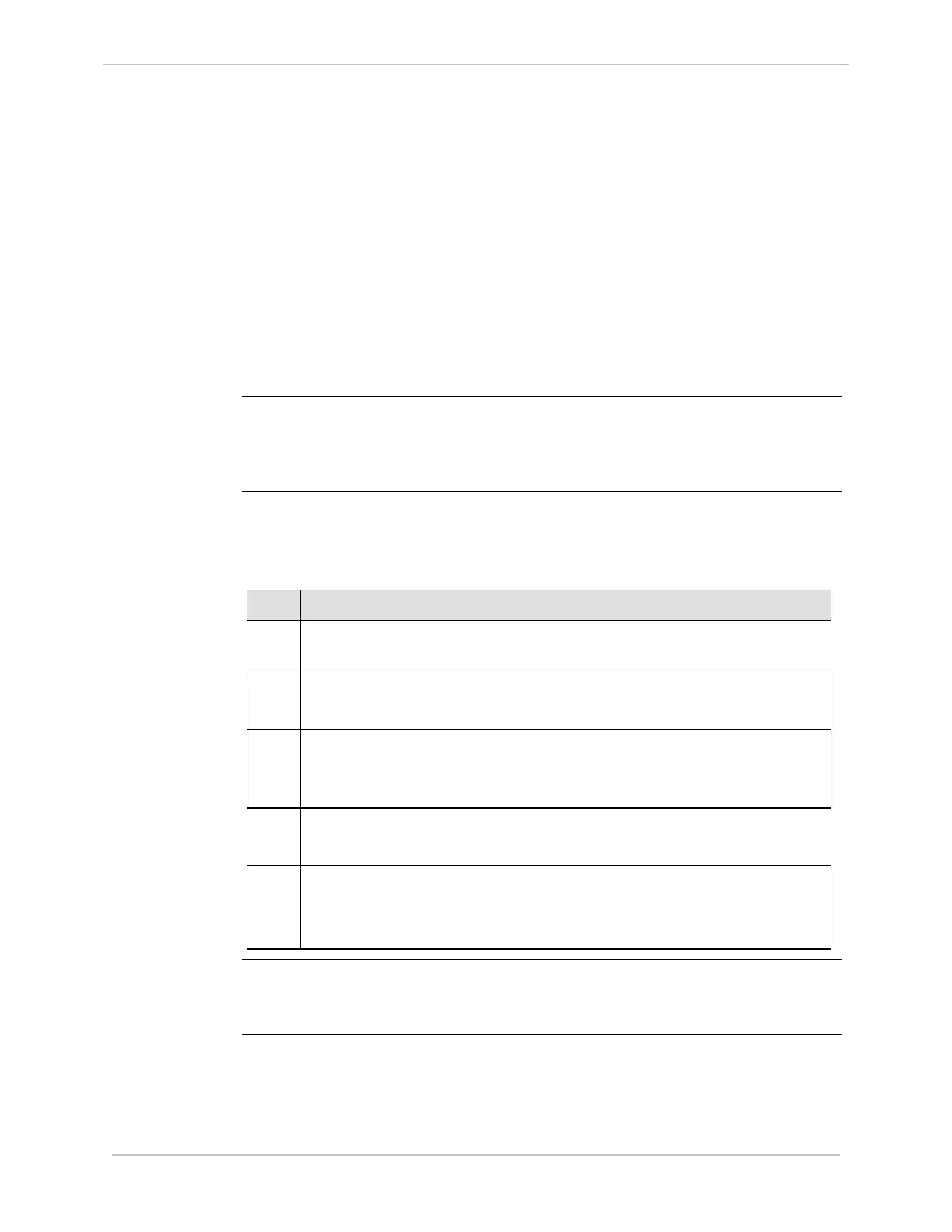iBox/iBox Kit
Installation and Maintenance Guide
GE Grid Solutions
994-0047-5.10-4 GE Information
Configuring the AC Analog Module
Overview
In most cases, you will not have to reconfigure the AC Analog Input Module. You
may, however, want to change the Point descriptors
The following procedure is intended as a high-level overview. For detailed
instructions and settings, refer to the following documents:
• DMMS300+, DMMS350, DMMS425 3-Phase Multifunction Power Monitors
with Advanced Capabilities Installation, Operation and Programming Manual
(Electro Industries/GaugeTech) that shipped with your iBox Kit
• Modbus DCA Configuration Guide (A059-0CG) – Available from the GE Digital
Energy CD that shipped with your iBox Kit
Before you
Start
You need the following to configure the DMMS module:
• PC equipped with SGConfig, available from the GE Digital Energy CD that
shipped with your iBox Kit.
Procedure:
Modifying the
Point
Descriptors
You may wish to modify the default point descriptions for the AC Analog Inputs to
more meaningful descriptions for your system. Follow these steps to change the
point descriptors of the AC analog inputs.
Step Action
1
Open the iBox Kit device in SGConfig, open the Applications List, and
click the System Point Database Applications tab.
2
Double-click the System Point Database icon.
Result: The System Point Database Properties window displays.
3
On the DCA/DTA List tab, select MODBUS DCA and click the
Descriptors button.
Result: The Point Descriptors window appears.
4
Click the Analog Inputs tab on the bottom of the window. Enter new
Point Descriptions as desired.
5
Click the Counters tab. Enter new Point Descriptions as desired. Click
OK twice.
Result: SGConfig updates the configuration tables.
Next Step
The next step is:
• Testing the iBox Kit on page 131
