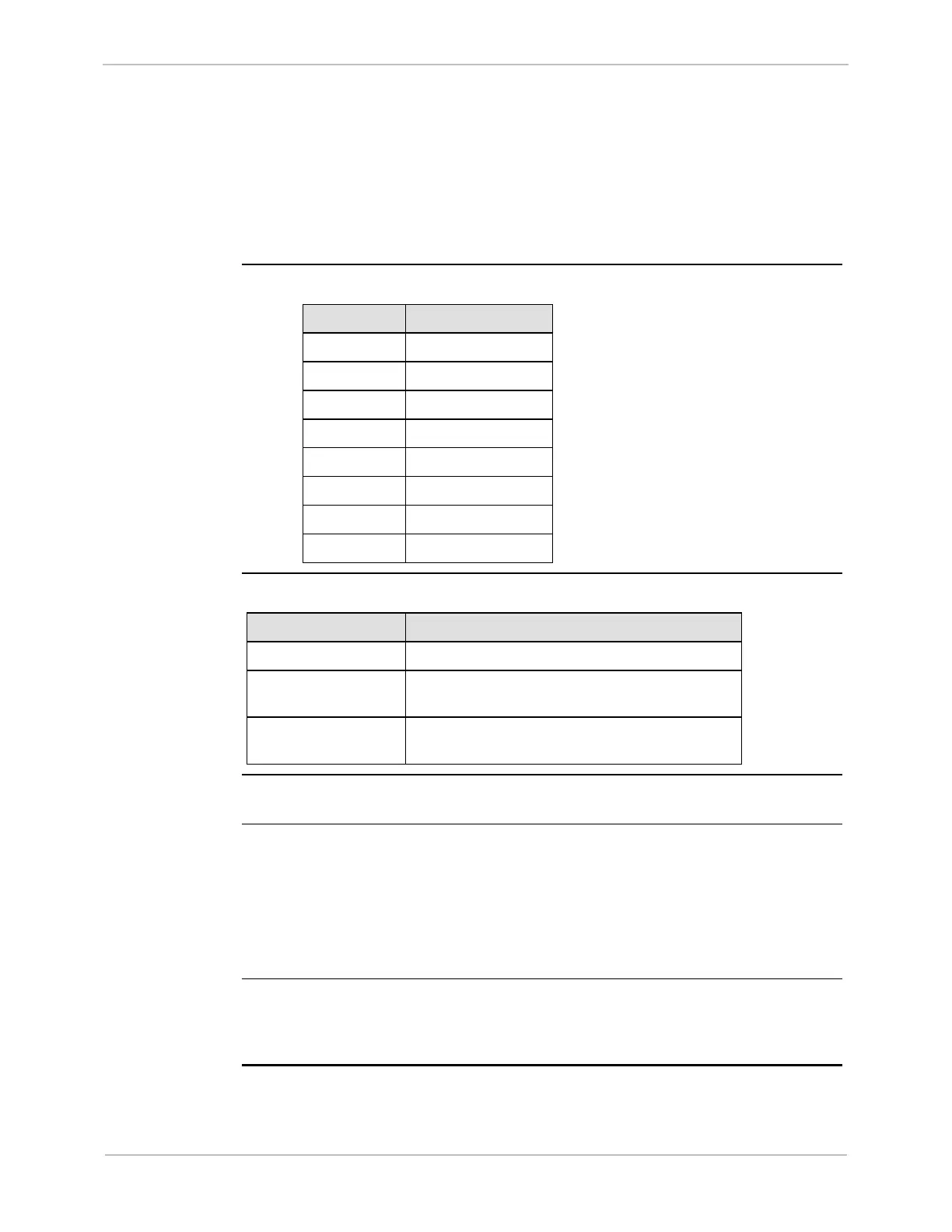GE Grid Solutions
iBox/iBox Kit
Installation and Maintenance Guide
GE Information
994-0047-5.10-4
Testing the iBox Kit
Overview
You can verify the iBox Kit is operating properly by:
• Inspecting the LEDs on each of the iBox Kit components, and
• Pinging the Ethernet Module and the iBox from your PC
Digi One IAP
LEDs
When operating normally, the Digi One LEDs appear as follows:
LED Normal Operation
POWER Solid GREEN
LINK Solid GREEN
DCD Solid GREEN
DSR Solid GREEN
DTR Solid GREEN
RTS Solid GREEN
TX Flashing GREEN
RX Flashing GREEN
ADAM-4017+
LEDs
The ADAM-4017+ has a single GREEN LED, which operates as follows:
LED Operation Description
OFF Power OFF
GREEN Solid Power ON, unit is not being polled over the
Modbus interface.
GREEN Flashing Power ON, unit is being polled over the Modbus
interface at the same rate as the LED is flashing.
DMMS LEDs
Refer to the manufacturer’s manual.
iBox LEDs
For information on iBox LED operation, refer to:
• “LEDs” on page 32 (for LED operation during self diagnostics)
• “LED Descriptions” on page 46 (for normal LED operation)
• “Errors Indicated by LEDs” on page 74 (for information on using LED
indications to troubleshoot iBox problems)
Pinging the
Ethernet and
iBox
If the iBox Kit modules are operating correctly, and it is configured for LAN
connection, you will be able to ping the Ethernet Module and iBox IP addresses from
your PC.
