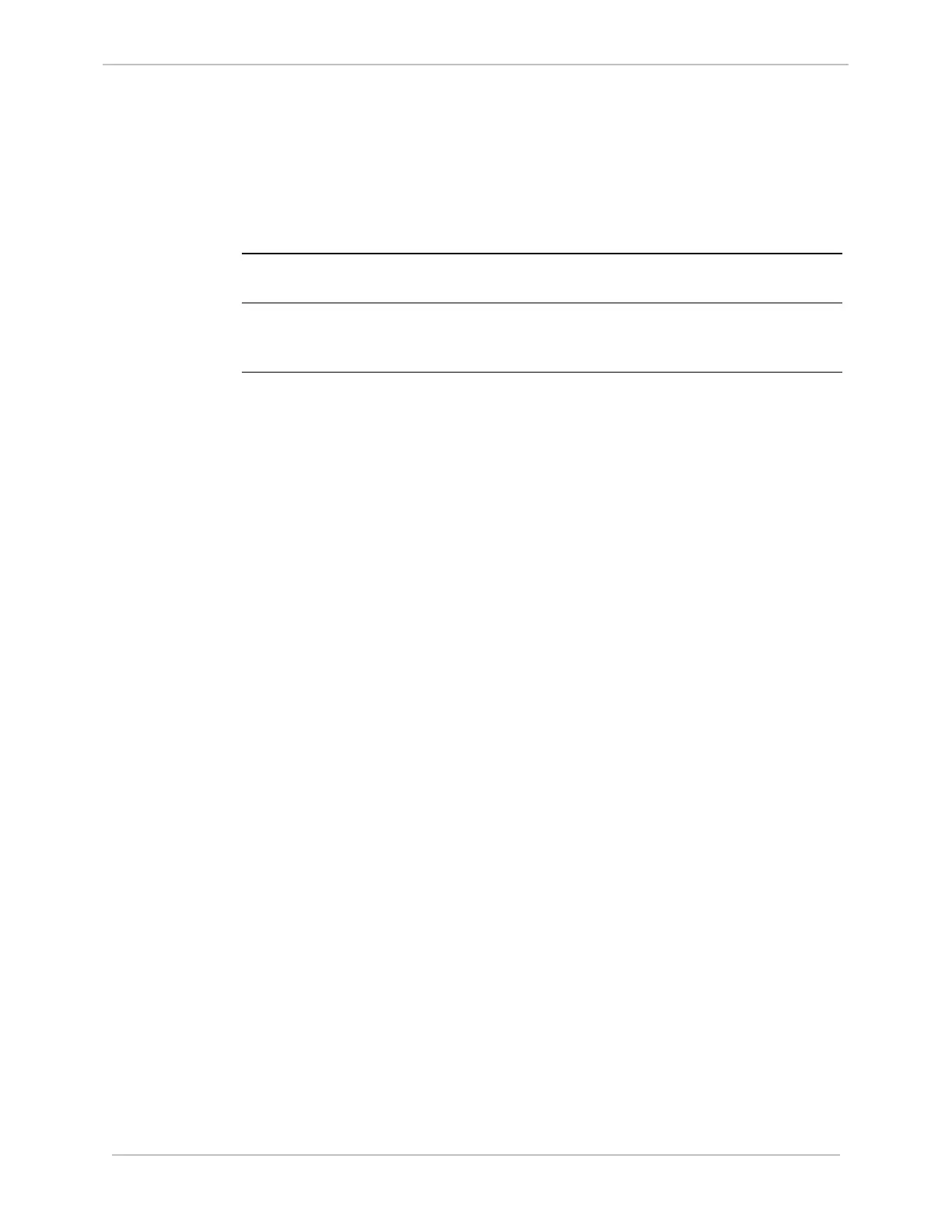iBox/iBox Kit
Installation and Maintenance Guide
GE Grid Solutions
994-0047-5.10-4 GE Information
System Diagnostics
System
Diagnostics
Once power is applied, the iBox automatically boots and conducts a series of self-
diagnostic tests. If the iBox fails to boot up properly (which indicates that a self-
diagnostic failure has occurred), it might have sustained internal damage during
shipping. Contact GE Digital Energy for assistance.
LEDs
The POWER and RUN LEDs will both light during the self-diagnostic sequence.
Diagnostics
Completed
Self-diagnostics have completed successfully when the POWER and RUN LEDs are
on solid.