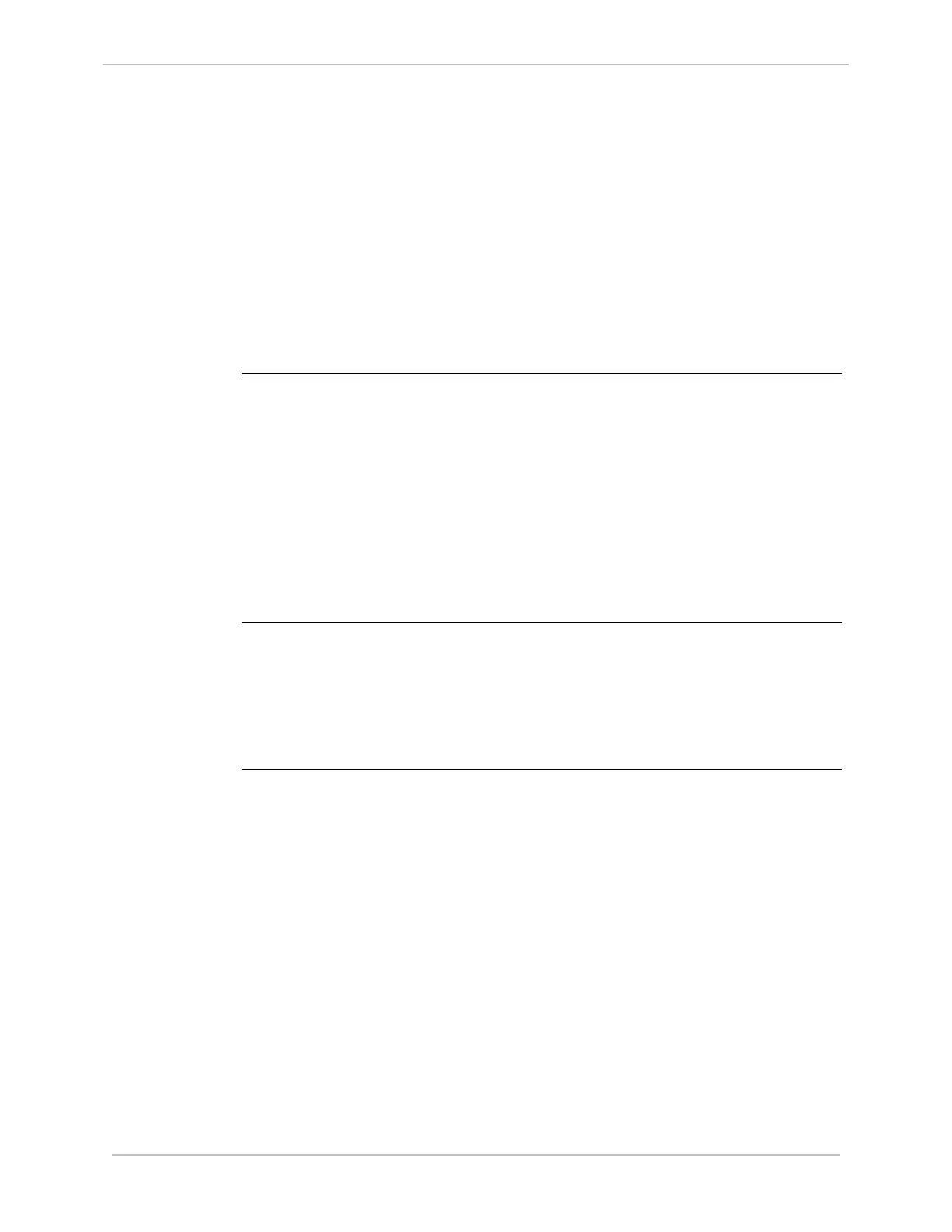iBox/iBox Kit
Installation and Maintenance Guide
GE Grid Solutions
994-0047-5.10-4 GE Information
System Software, continued
WESMAINT
WESMAINT is the iBox’s primary maintenance and diagnostic tool. You can access
WESMAINT in three ways:
• Through the iBox WESMAINT port
• Through a modem or other serial connection to a programmed COM port
• Over a LAN or serial PPP connection, as a telnet session from a remote network
station
WESMAINT is accessed using a VT100 terminal, or a PC running terminal
emulation software.
Database
Display
Through WESMAINT, you can access the following:
• Digital inputs and outputs
• Counters (or accumulators)
• Device status
• Sequence-of-events (SOE) and change-of-state (COS) data
• System status information
• Error log information
• User login buffer
• Other application-specific information
Other
WESMAINT
Functions
In addition to displaying information, a WESMAINT user can also:
• Set or clear accumulator counts
• Operate digital outputs
• Clear logged information
• Access the iBox 68K Monitor.
