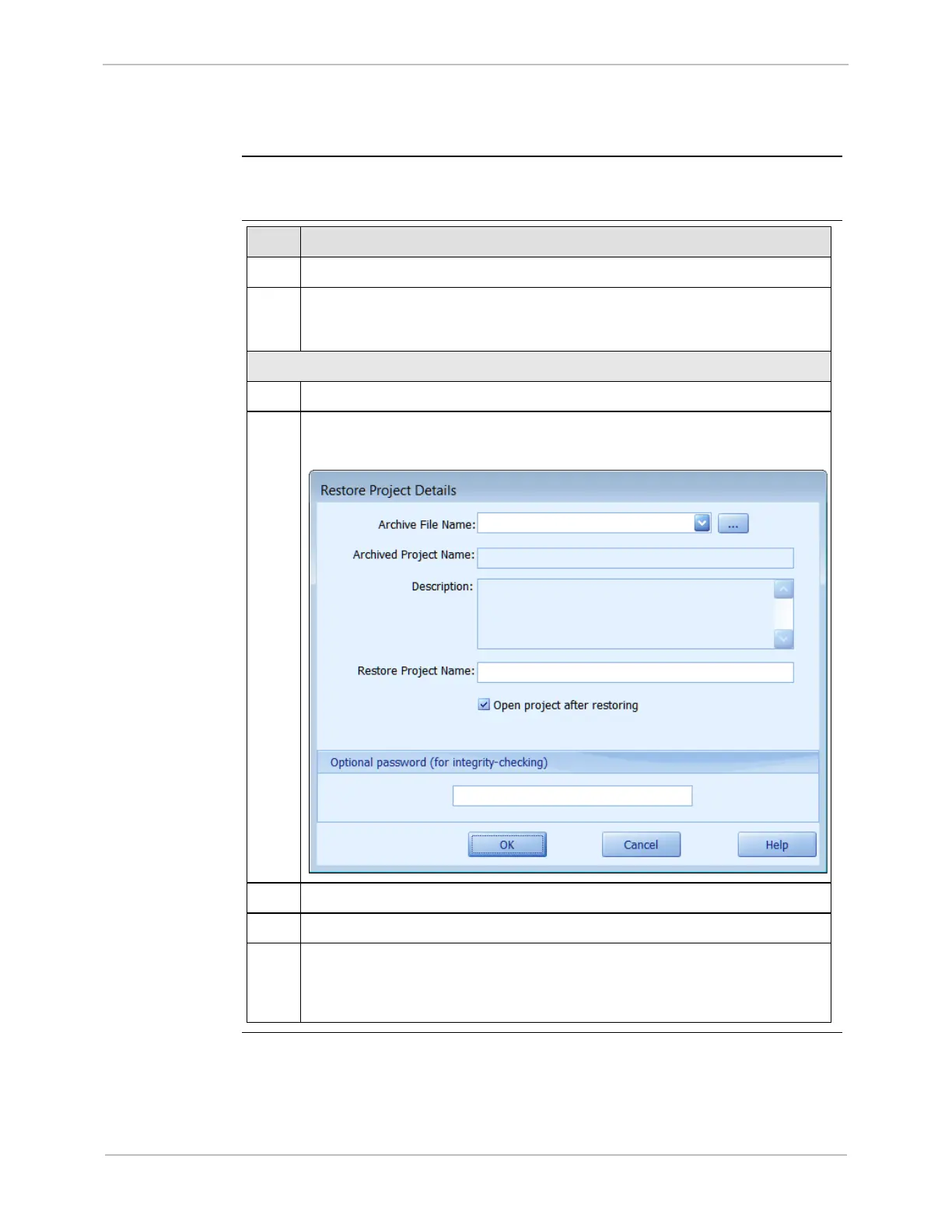GE Grid Solutions
iBox/iBox Kit
Installation and Maintenance Guide
GE Information
994-0047-5.10-4
Restoring your SGConfig Project
Introduction
This procedure describes how to restore the SGConfig project that includes the
sample configuration provided with the iBox.
Procedure:
Restoring
your
SGConfig
Project
Step Action
1
In your Windows desktop, click Start, and then click Programs.
2
Click SGConfig, > SGConfig.
Result: SGConfig opens.
Importing the Factory Configuration
3
Click GE > Archive > Project > Restore.
4
Click Restore.
Result: The Restore Project Details window appears:
5
Insert your configuration CD in the drive.
6
Navigate to the configuration file in the Archive File Name field.
7
Click OK.
Result: The configuration file uploads to your PC, and your project
appears in an SGConfig project tab.