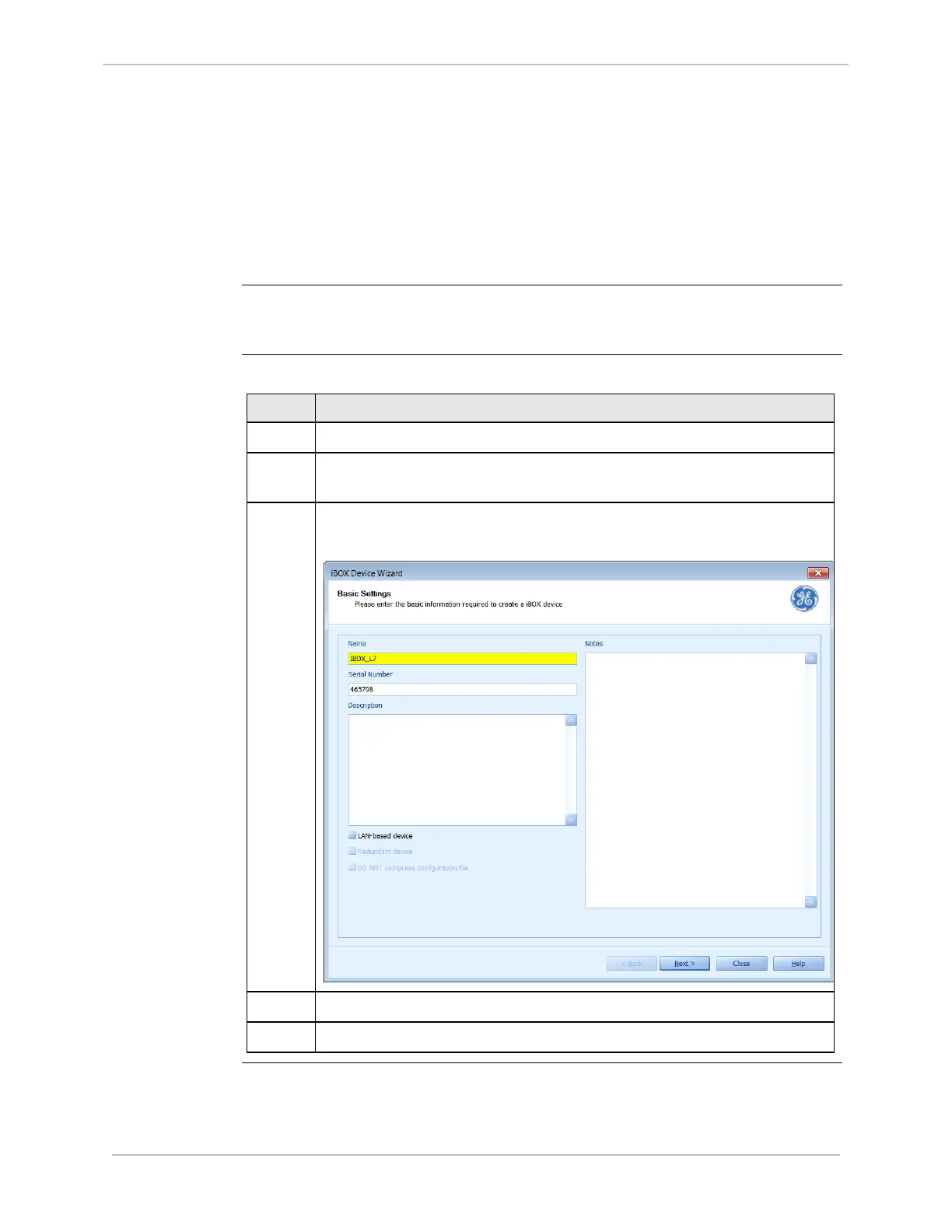iBox/iBox Kit
Installation and Maintenance Guide
GE Grid Solutions
994-0047-5.10-4 GE Information
Creating a New iBox Device
Introduction
Creating an iBox device in SGConfig has two main steps:
• Create the new device
• Specify the device properties
This procedure assumes that you are using the default firmware already loaded in the
iBox or have created a firmware set.
iBox Device
Icon
When you create a new iBox device, select the iBox device template to see the
appropriate configuration screens.
Procedure:
Creating a
New iBox
Device
To create a new iBox device:
Step Action
1 Open the project in which you want to create the iBox device.
2 Drag and drop an iBOX device template from Local Repository >
Device Templates into the project tab area.
3 Click Edit group > Properties command.
Result: The iBOX Device Wizard appears.
4 In the Name box, type a unique name for the device.
5 Continue to “Procedure: Setting iBox Device Properties”.
Continued on next page
