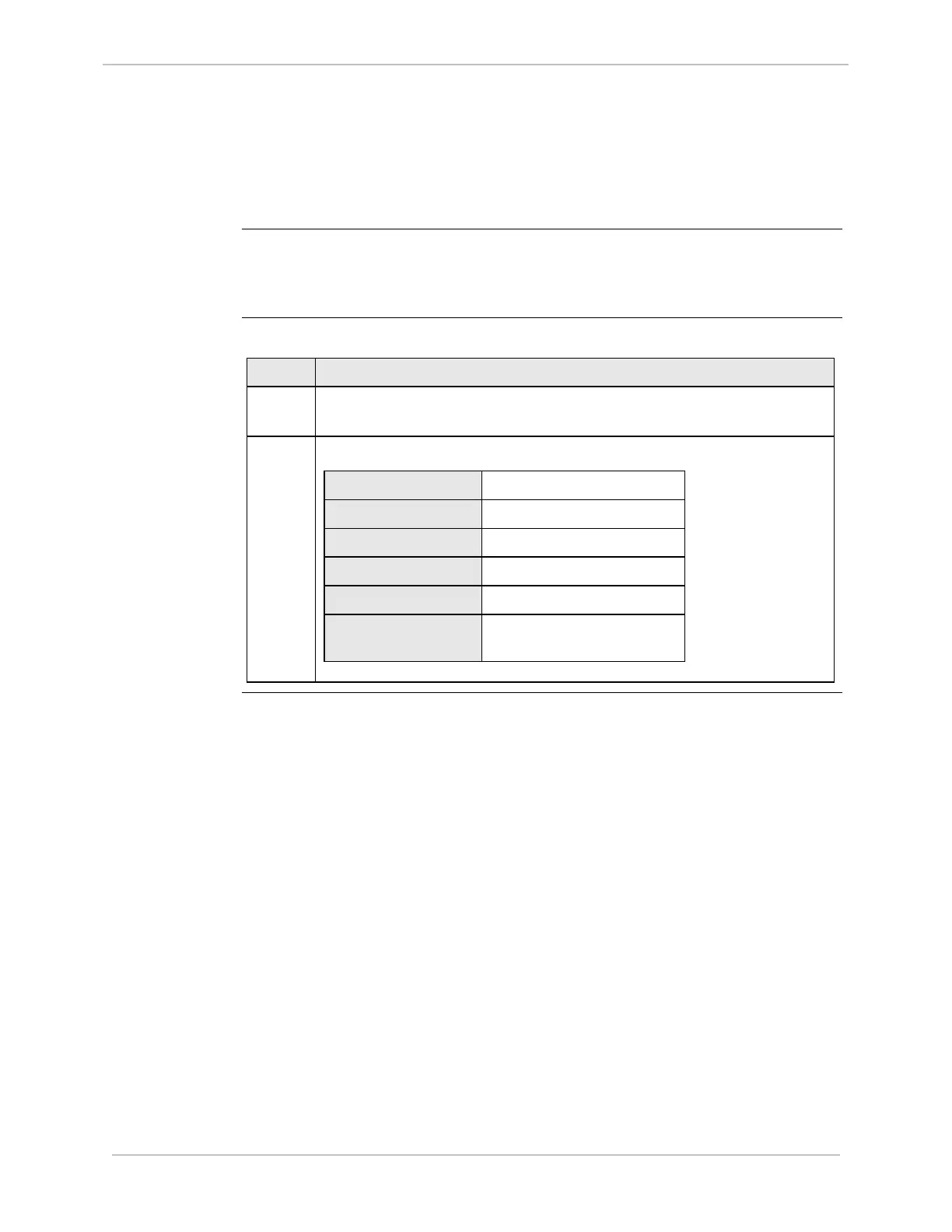iBox/iBox Kit
Installation and Maintenance Guide
GE Grid Solutions
994-0047-5.10-4 GE Information
Boot Test Verification
System
Diagnostics
(POST)
The iBox software includes a Power On Self-Test (POST) process, which runs when
the unit is powered ON and determines whether or not the iBox circuitry is working
properly.
Terminal
Emulation
Software
Terminal emulation software is not part of the iBox system, but you can use terminal
emulation software such as HyperTerminal
®
or SGConfig terminal utility for these
tests.
WESMAINT
Terminal for
Set-up
Use the following procedure to set up a PC as a WESMAINT terminal:
Step Action
1
Open HyperTerminal (provided with Windows
®
operating system), or
other VT100-compatible terminal emulation software.
2
Verify (or set) the terminal communications settings as follows:
Data Rate
9600 bps
Data Bits
8
Stop Bits
1
Parity
None
Flow Control
XON/XOFF
Connector Settings
COM1, COM2, as required
for your computer
Continued on next page