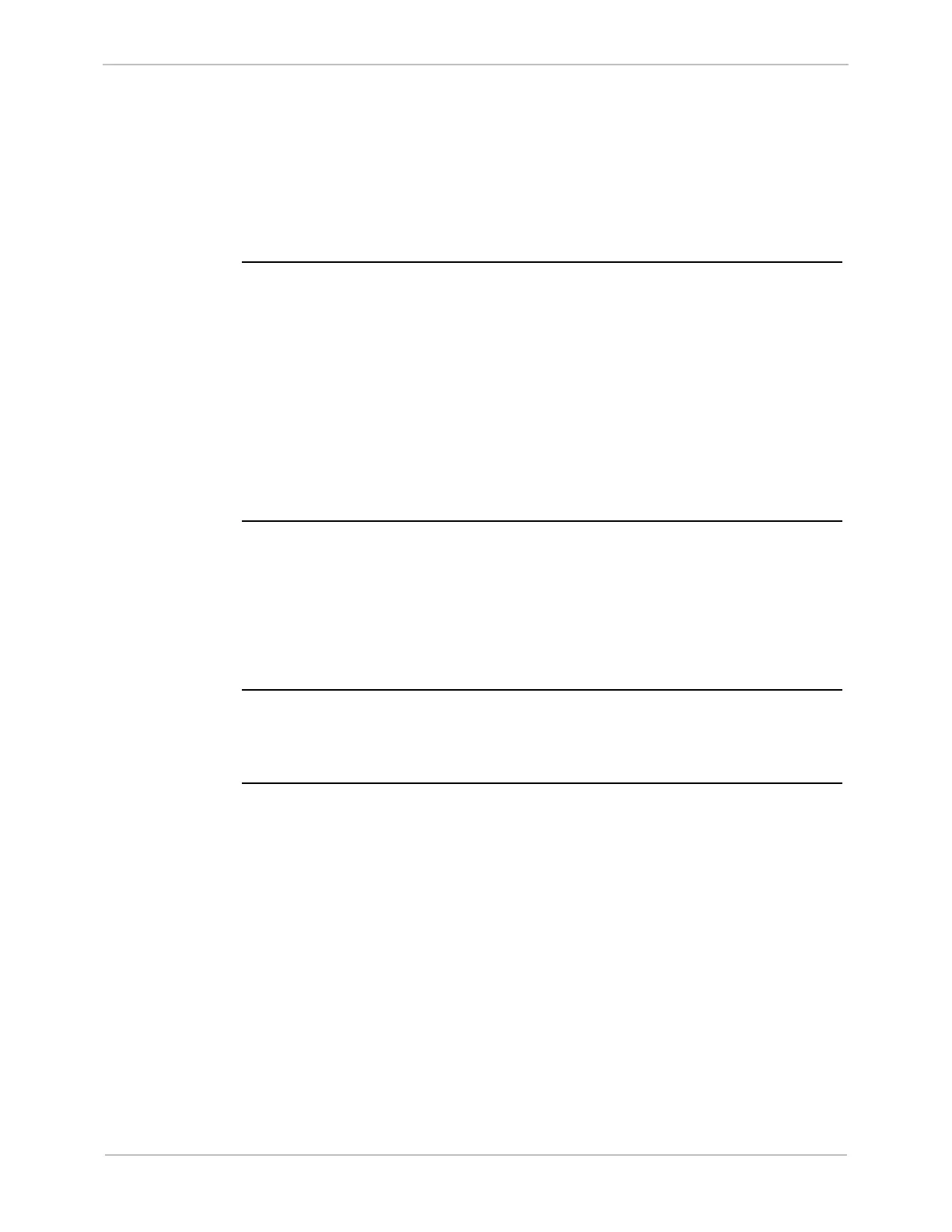GE Grid Solutions
iBox/iBox Kit
Installation and Maintenance Guide
GE Information
994-0047-5.10-4
Diagnostic Tools
General
To operate the iBox, you require the following system components:
• WESMAINT facility
• iBox monitor facility
• SGConfig configuration system.
WESMAINT
Each iBox has a WESMAINT facility that allows users to examine the iBox
database, applications and communications, and to manipulate the data.
You can, for example, use WESMAINT to examine the state of digital input data, or
to force a digital output ON or OFF.
WESMAINT uses a series of menus and screens that display on a VT100 terminal,
or similar terminal emulator, to create a simple interface to the iBox.
With a VT100-compatible terminal emulation program or SGConfig, you can access
the WESMAINT facility directly.
Note: For further information about using WESMAINT software, refer to the
WESMAINTII+ User’s Guide (Document Number B014-1UG).
68K Monitor
The iBox’s 68K Monitor is a debugging and diagnostics tool that is accessible in two
ways:
• As a menu selection available through WESMAINT
• Upon start-up of an iBox that has not been previously configured.
Note: For further information about using the iBox Monitor, refer to the 68K
Monitor User’s Guide (Document Number SWM0023).
SGConfig
Use SGConfig to define the iBox’s operating parameters. You can also use
SGConfig to download configuration files to the iBox through a serial connection.
Note: For further information about SGConfig, refer to the SGConfig online help.