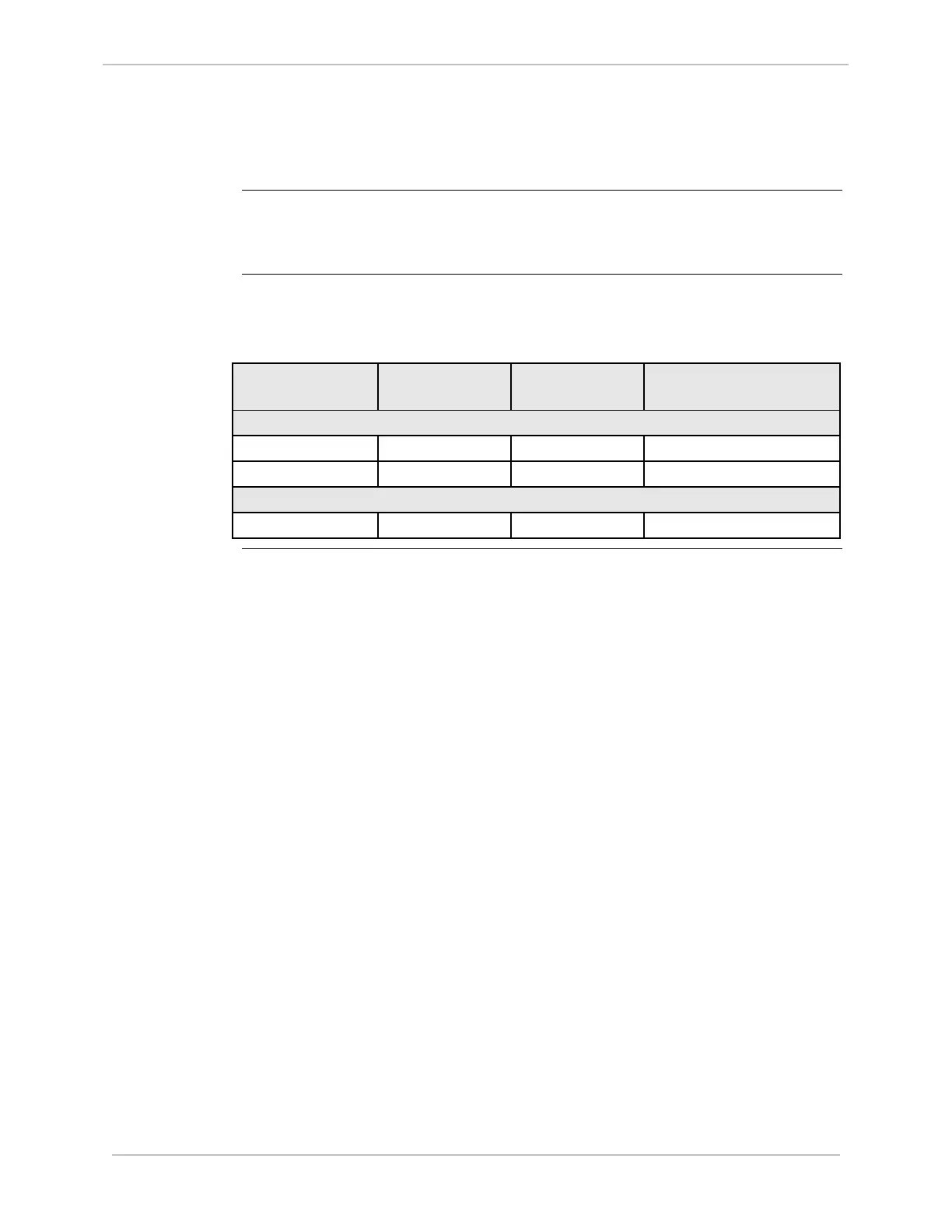iBox/iBox Kit
Installation and Maintenance Guide
GE Grid Solutions
994-0047-5.10-4 GE Information
Digital Inputs
Digital Inputs
The iBox has eight digital inputs (DIs).
Wetting Types
All DIs require an input voltage signal large enough to turn on an optical switch. If
the DI is receiving a sufficient wetting voltage, the green LED associated with the DI
will light.
Digital Input
Thresholds
The following table shows the iBox’s ON and OFF state thresholds. Verify that
inputs do not exceed the maximum overload voltage; otherwise, the iBox may be
damaged.
Digital Input
Options
On Threshold Off Threshold Max Overload Voltage
Low Voltage Digital Input
24 VDC >14 VDC <5 VDC 24 VDC + 20%
48 VDC >28 VDC <10 VDC 48 VDC + 20%
High Voltage Digital Input
110/125 VDC >80 VDC <20 VDC 125 VDC + 20%