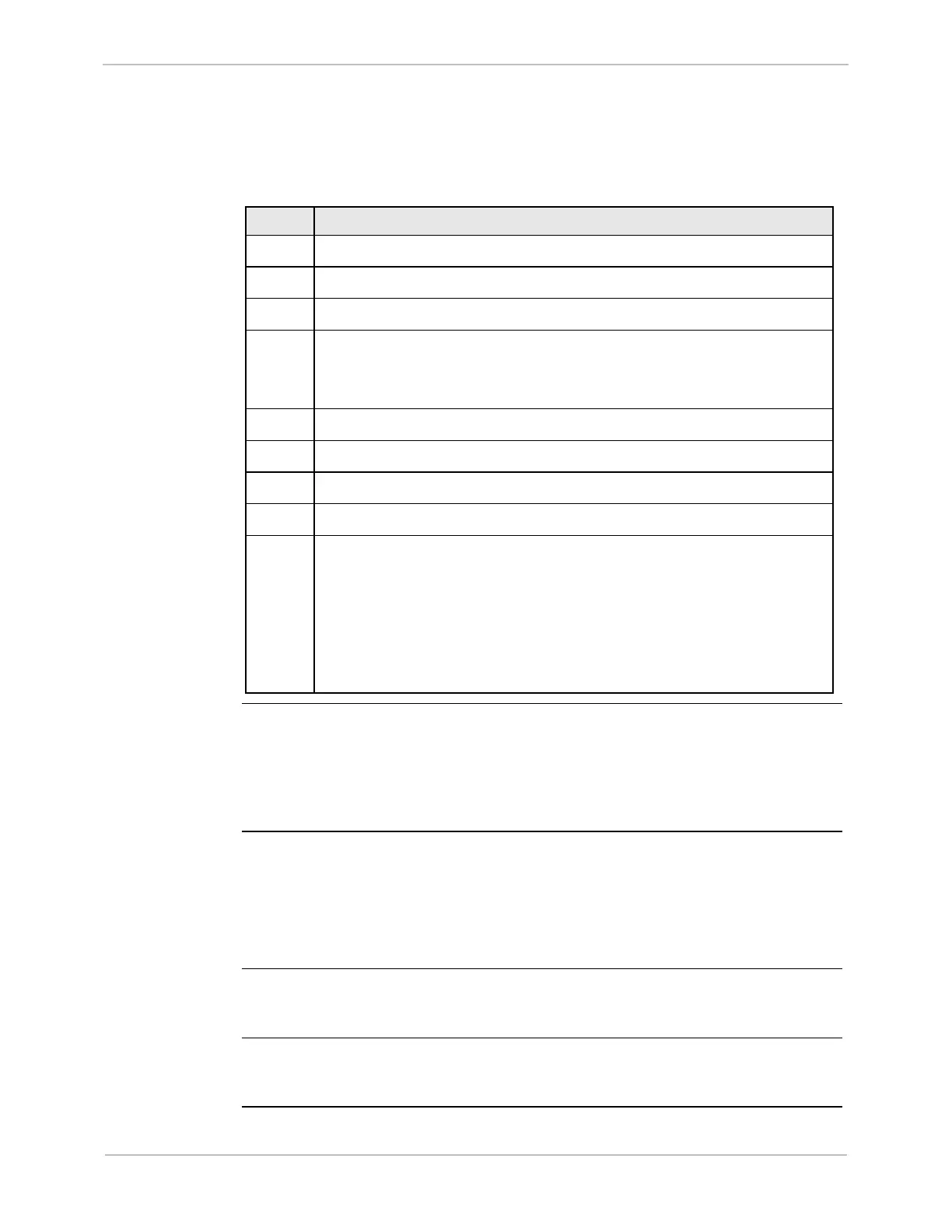GE Grid Solutions
iBox/iBox Kit
Installation and Maintenance Guide
GE Information
994-0047-5.10-4
Digital Output Verification Test, continued
Procedure: Testing Digital Outputs, continued
Step Action
7
Press the
SPACE BAR to select Pulse, and press ENTER.
8
In the Off time field, type 500 and press
ENTER.
9
In the On time field, type 500 and press
ENTER.
10
In the Repeat Command field, type 10 and press
ENTER twice.
Result: Listen carefully for an audible click of the point relay. A test is
considered successful if the relays click when forced.
11
For testing Trip/Close type operation, repeat steps 1- 6.
12
Press the
SPACE BAR to select Trip/Close, and press ENTER.
13
In the Off time field, type 300 and press
ENTER.
14
In the On time field, type 300 and press
ENTER.
15
In the Repeat Command field, type the value 0 and press
ENTER twice.
Result: Listen carefully for an audible click of the point relay. A test is
considered successful if the relays click when forced.
Note: For Trip/Close operation in Repeat Command field, if field
input value is other than zero it results in a WIN write request
failed error message with status 0x0011 (operation not supported
for this point).Refer to Appendix G: Error Messages.
Notes
Note: The password shown above is factory default. If you cannot log in, contact
your system administrator to obtain the new password.
Note: The number of times that a control will operate is actually N+1, where N is
the number of repeats entered in the Repeat command field. For a single
operation, with no repeats, type 0. For two operations, type 1.
Test Failure
If relays do not operate:
1. Ensure that the CONTROLS enable jumper is in the REMOTE position. No
error message appears in WESMAINT if the test fails
2. Reboot the iBox, and repeat the procedure
3. Call GE Digital Energy for assistance
Repeat Test
To repeat the test sequence, press
CTRL+U, and then press ENTER.
Values entered for the previous test are retained until you exit the menu.
Test Next
Point
To test another point, use the
UP or DOWN arrows to cycle through points, then press
CTRL+U to repeat the test.
