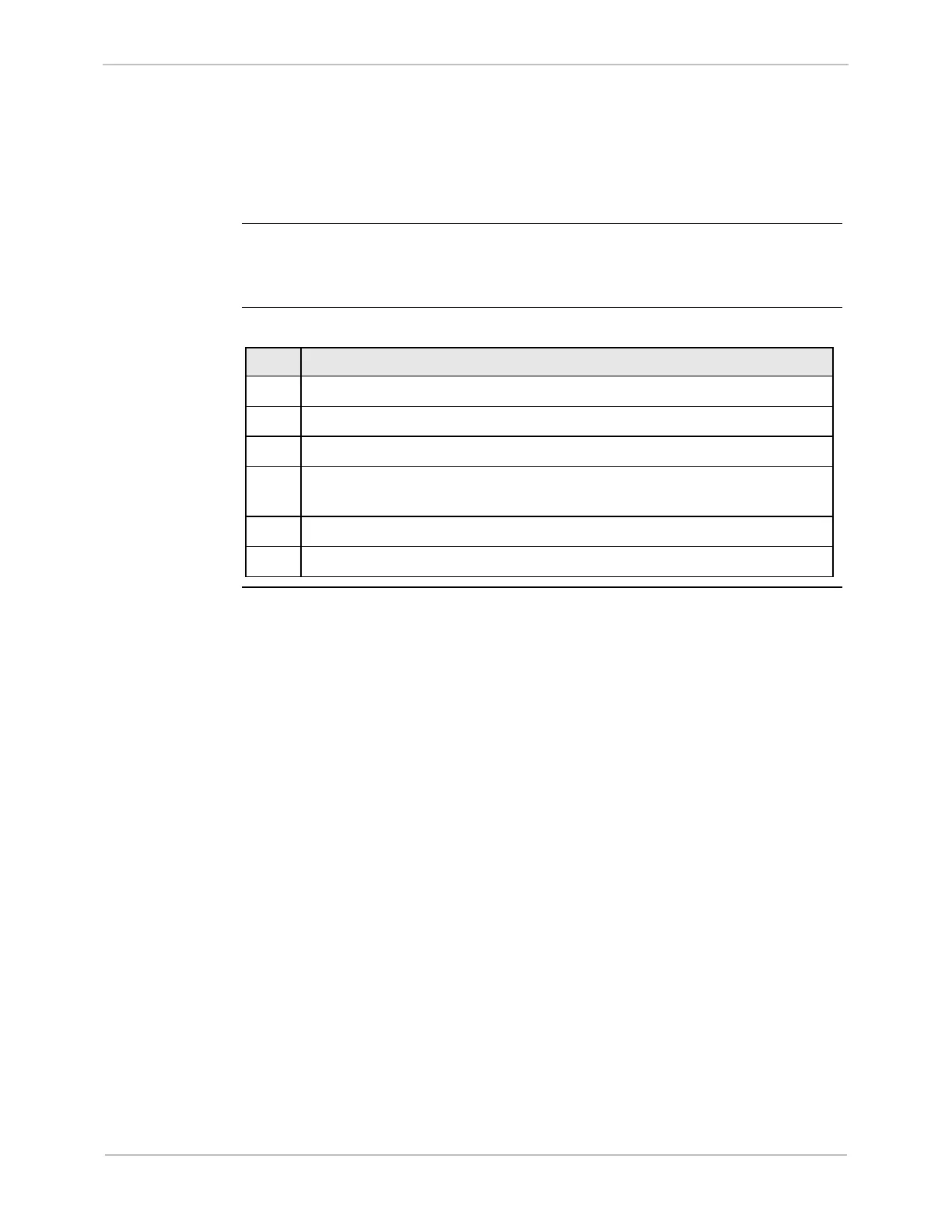GE Grid Solutions
iBox/iBox Kit
Installation and Maintenance Guide
GE Information
994-0047-5.10-4
Fuse Replacement
Fuse Location
Under normal operation, the iBox should not require disassembly. The only time you
should have to open the iBox is to replace the fuse.
Fuse Location
The fuse is located in position F1 on the main board. To find the fuse, remove the
iBox top cover, and look to the bottom left corner of the main board, close to the
protective earth terminal.
Procedure
To replace the fuse:
Step Action
1
Remove power to the iBox.
2
Remove the top cover.
3
Remove the fuse.
4
Replace the fuse with a GE fuse, part number 940-0215. The fuse type is
MDL 0.5 A 250 V.
5
Replace the cover.
6
Reconnect the power.