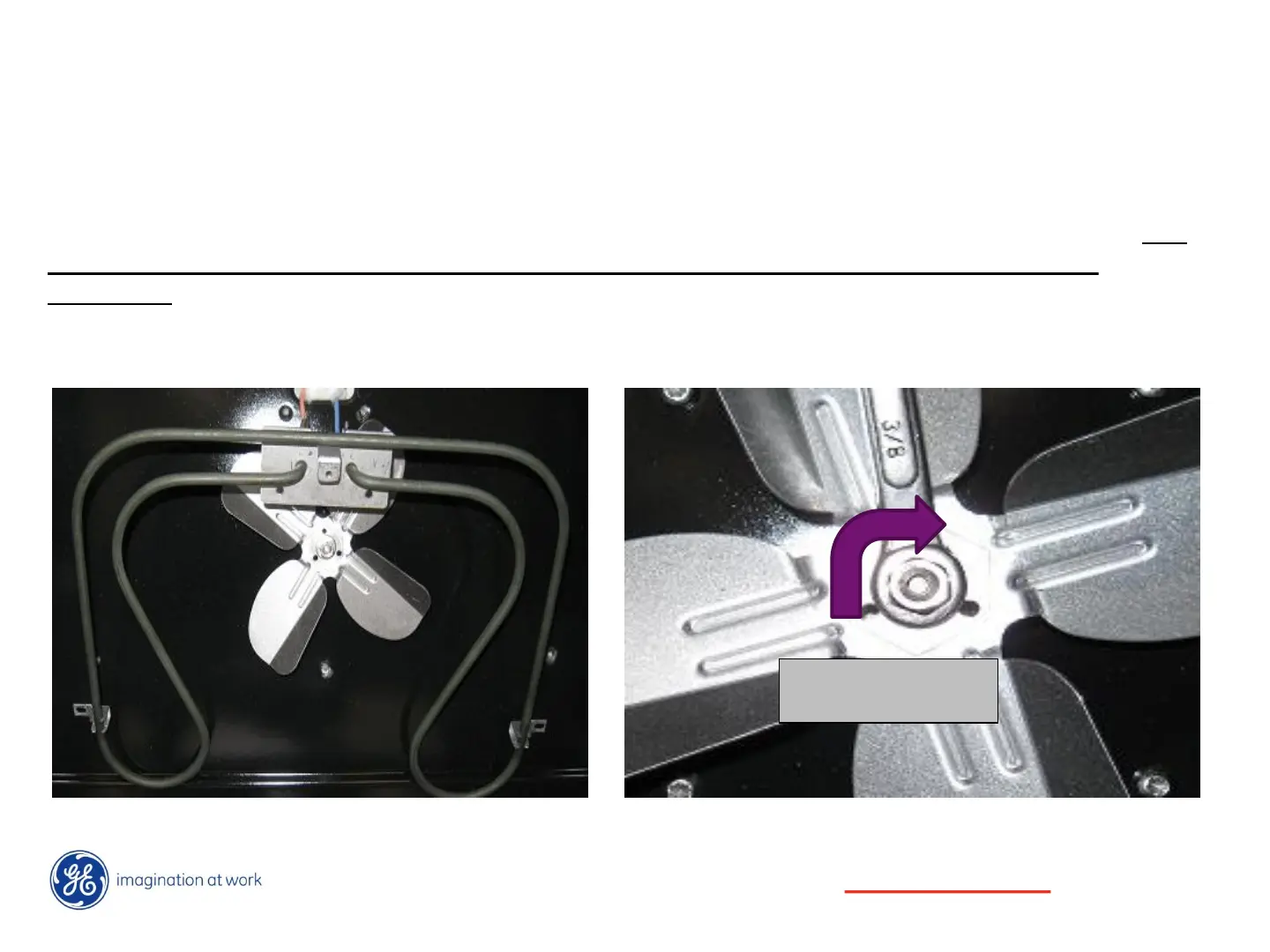87
GE Title or job number
11/26/2013
Convection element and convection fan blade
The convection element can be removed without removing oven from cabinet. To access the
convection element and convection fan blade, remove 4 - T20 screws (1/4”) long, you’ll have
access to blade at this point. 3/8” nut on shaft with reverse threads, clockwise to remove. Use
caution when supporting blade as any twisting or reshaping of blade will affect proper
operation. Replace blade if damaged or out of spec. Remove 5 - T20 (1/2”) long screws to
remove air duct, then 4 - T20 (1/2”) screws to remove element.
To remove
Back to T of C
Shown with element dismounted from rear wall, but wiring still attached.