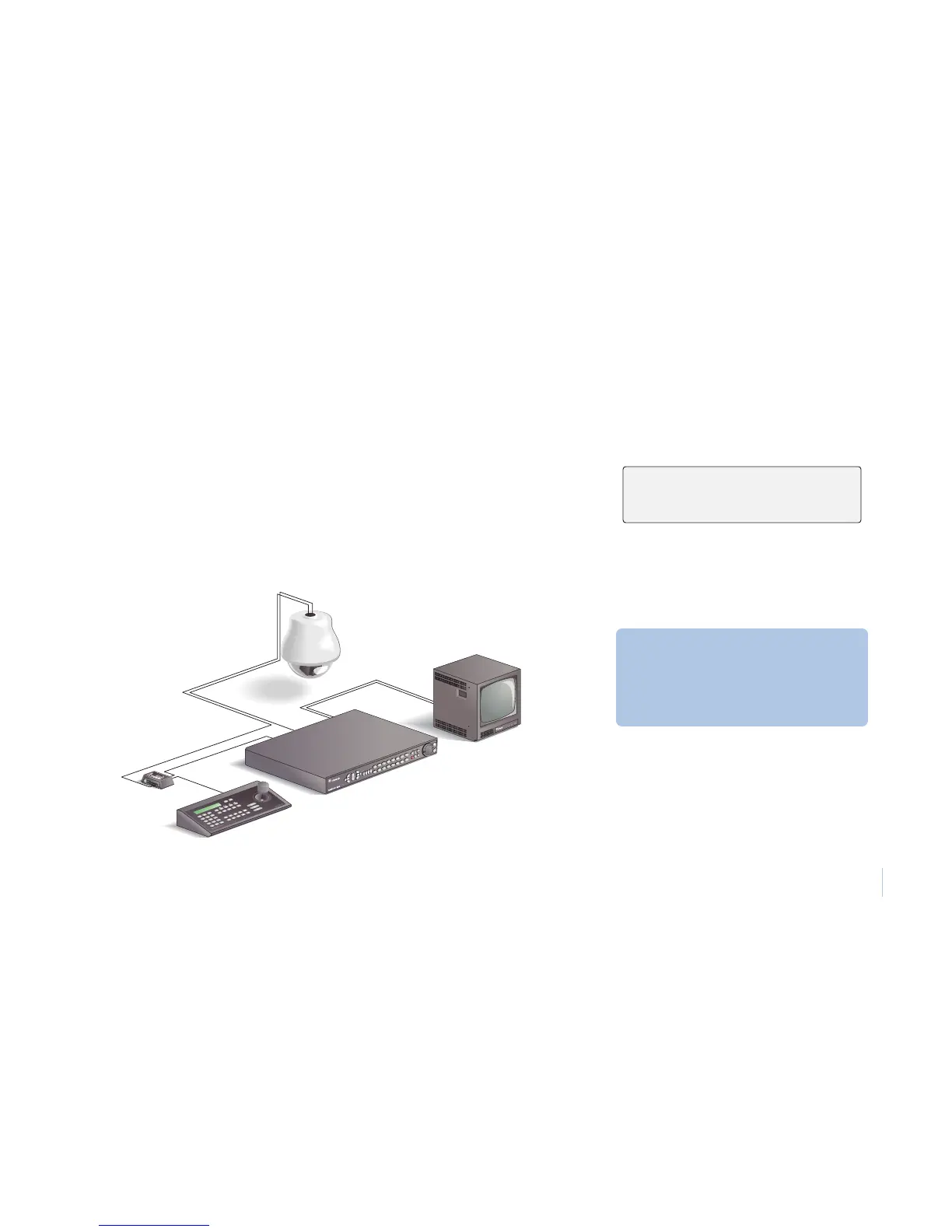KTD-405/405A/405-2D Keypad
Quick Guide
3
Installation types
The type of installation you have—zone or Digiplex—determines your keypad operation.
Zone installations
If your system uses one or more DVR digital video recorders or GE multiplexers as the main
switching devices, then the system is a zone installation. A zone installation can have as
many as 32 zones, each zone having one DVR or multiplexer that serves from 1 to 32
cameras. The outputs from the zone’s switching device connect directly to dedicated
monitors.
Zone mode
If you have a zone installation, your keypad
should be in zone mode. If your keypad is in
zone mode, the LCD panel shows zone,
camera, and monitor fields.
Note: See DVR operation on page 7 to
control a DVR when the keypad is in
zone mode.
ZONE --
CAMERA -- MONITOR -
System information. Use the System
information table on page 16 to record
the numbers and descriptions of the
DVRs and multiplexers in your system.
