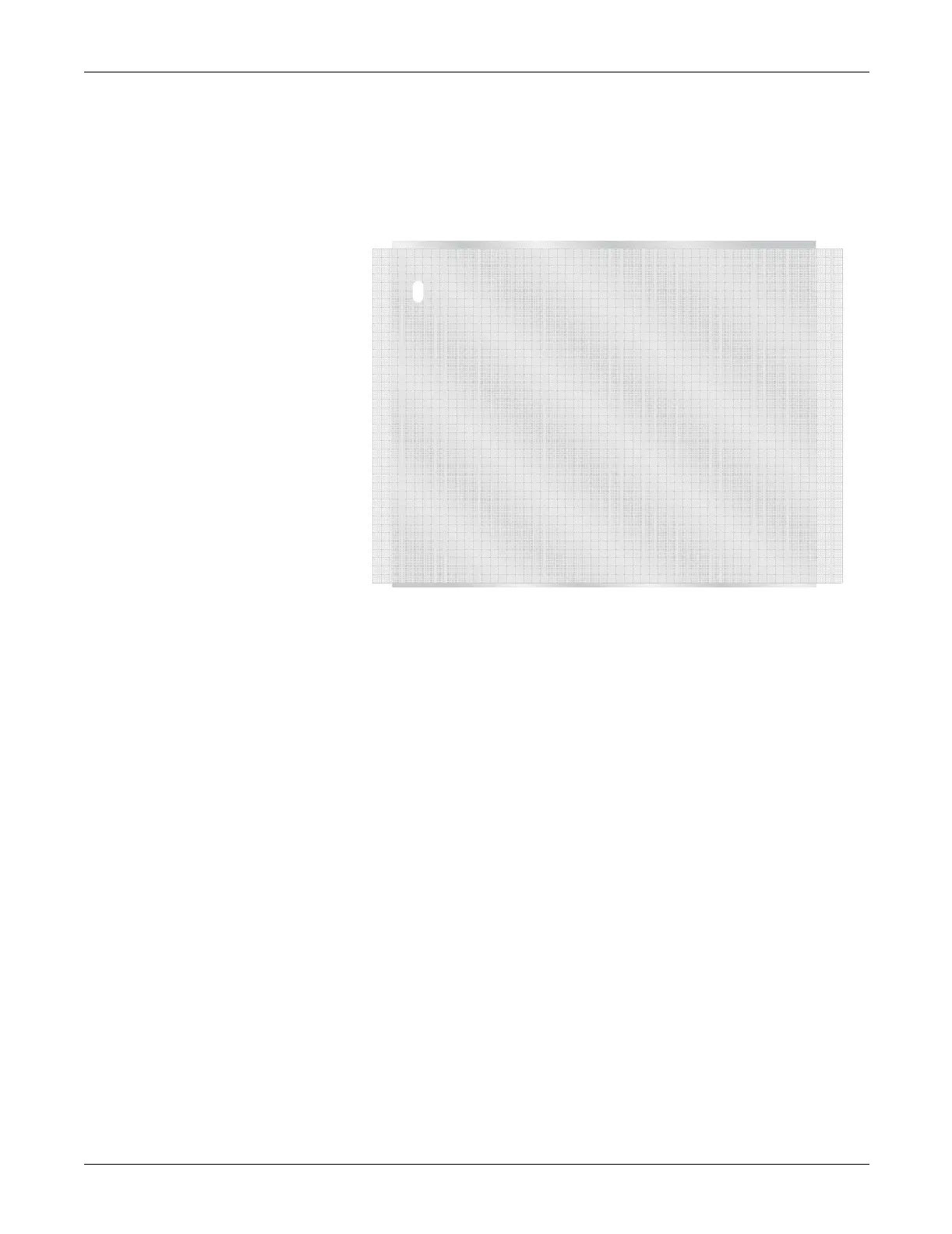Revision B MAC™ 5000 resting ECG analysis system 5-11
2024917-010
Troubleshooting: Diagnostic Tests
Roller Test
(Uneven darkness can appear if AC power is on during this test.)
After cueing, printing should start at approximately 13–14 mm
on the page.
The pattern appears as diagonal light and dark wavy bands.
Isolated light spots indicate a flat spot on the roller and may
indicate that the print carriage assembly needs to be replaced.
A white line across the length of the page indicates a missing
print head dot.
Test Pattern II
A combination of Test Pattern I and Roller tests. The first three pages
consist of a series of triangular waveforms and various hashmarks.
The fourth page is a partial roller test.
Test Pattern II Continuous
Test Pattern II runs continuously until Stop is pressed.
Continuously Run Out Paper
This test is used in manufacturing to test how well the unit self-corrects
tracking problems.
62A