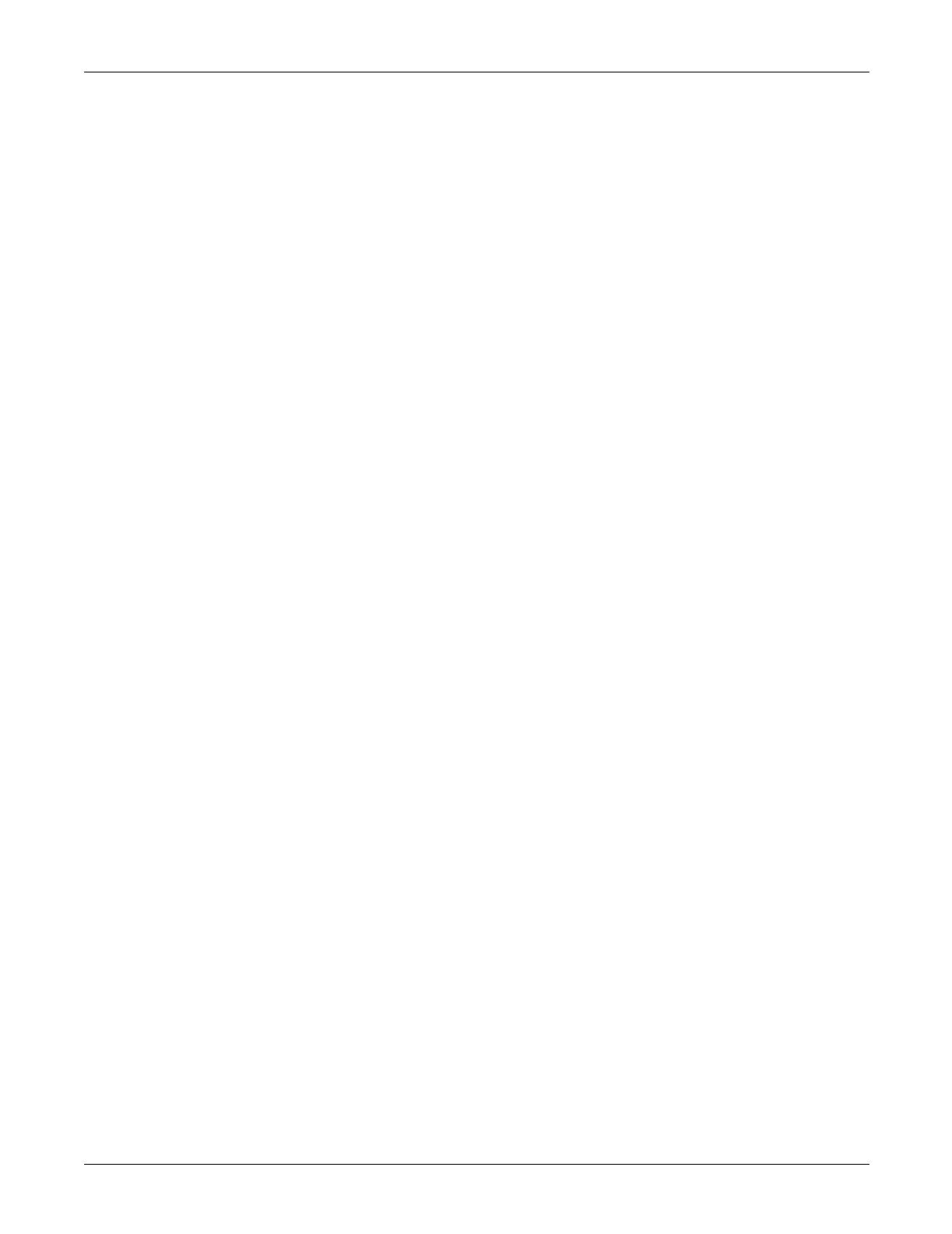Revision B MAC™ 5000 resting ECG analysis system 5-17
2024917-010
Troubleshooting: Diagnostic Tests
Internal Memory Tests
Internal memory is not utilized by the MAC 5000 system.
SD Card Tests
1. Insert SD card which is not write-protected.
2. Select SD Card Tests.
3. If test fails, replace SD card and repeat test.
4. If test still fails, CPU board may need to be replaced.