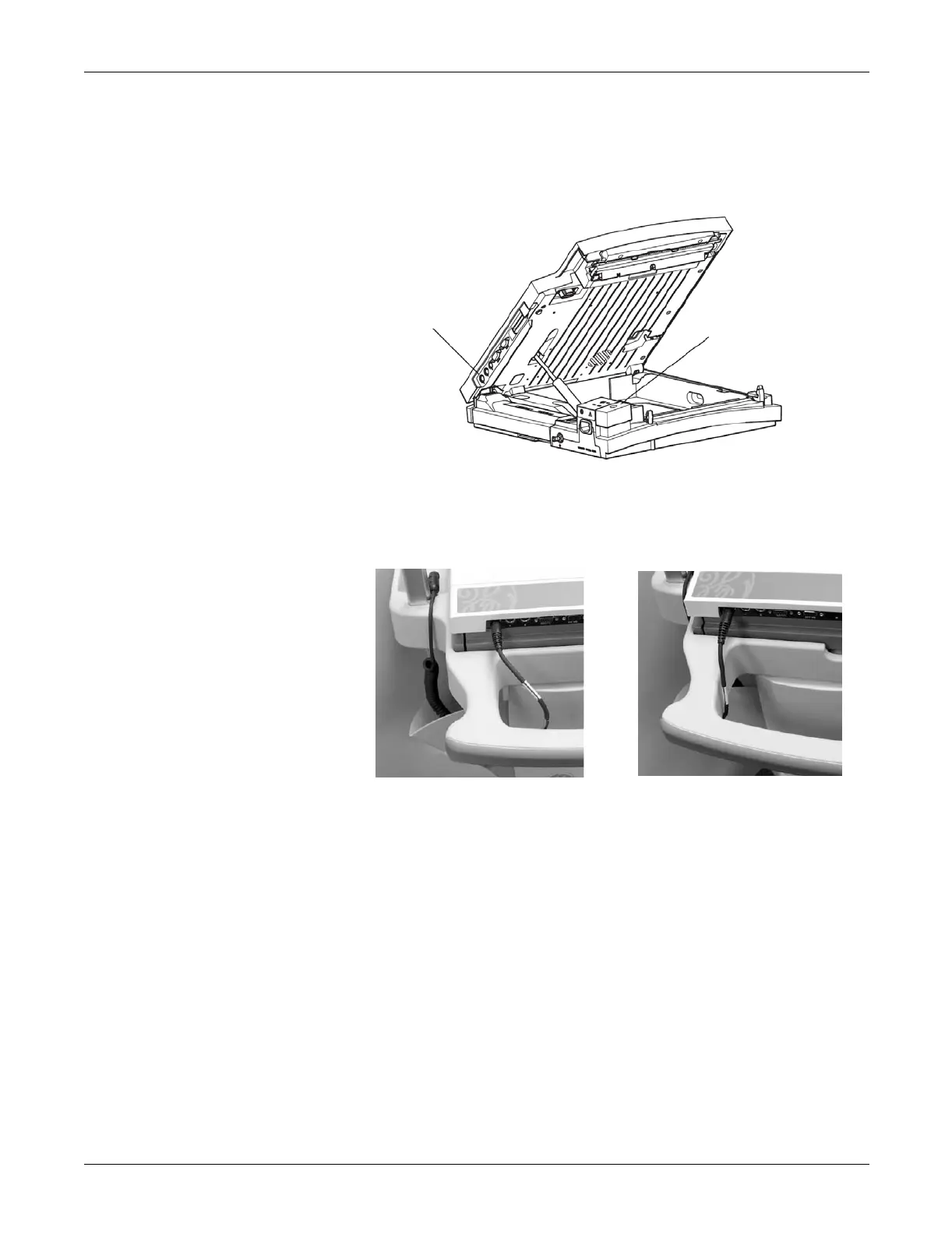Revision B MAC™ 5000 resting ECG analysis system 3-13
2024917-010
Installation: Preparation for Use
2. Press the Internal Access Button to open the MAC 5000, then plug
the cable connector into port A. Opening the MAC 500 before
attaching the cable clamp allows you to place the correct amount of
slack to free the cable from stress when the MAC 5000 needs to be re-
opened.
3. Next fasten the cable and clamp to the clamp bracket, then close the
MAC 5000. Observe that there is enough slack to allow free
movement of the cable when re-opening the MAC 5000.
4. Refer to the MAC 5000 Operator’s Manual for information on how to
use the Bar Code Reader.
Port A
Internal Access
Button
74A
Not enough cable slack.
Correct amount of cable slack.