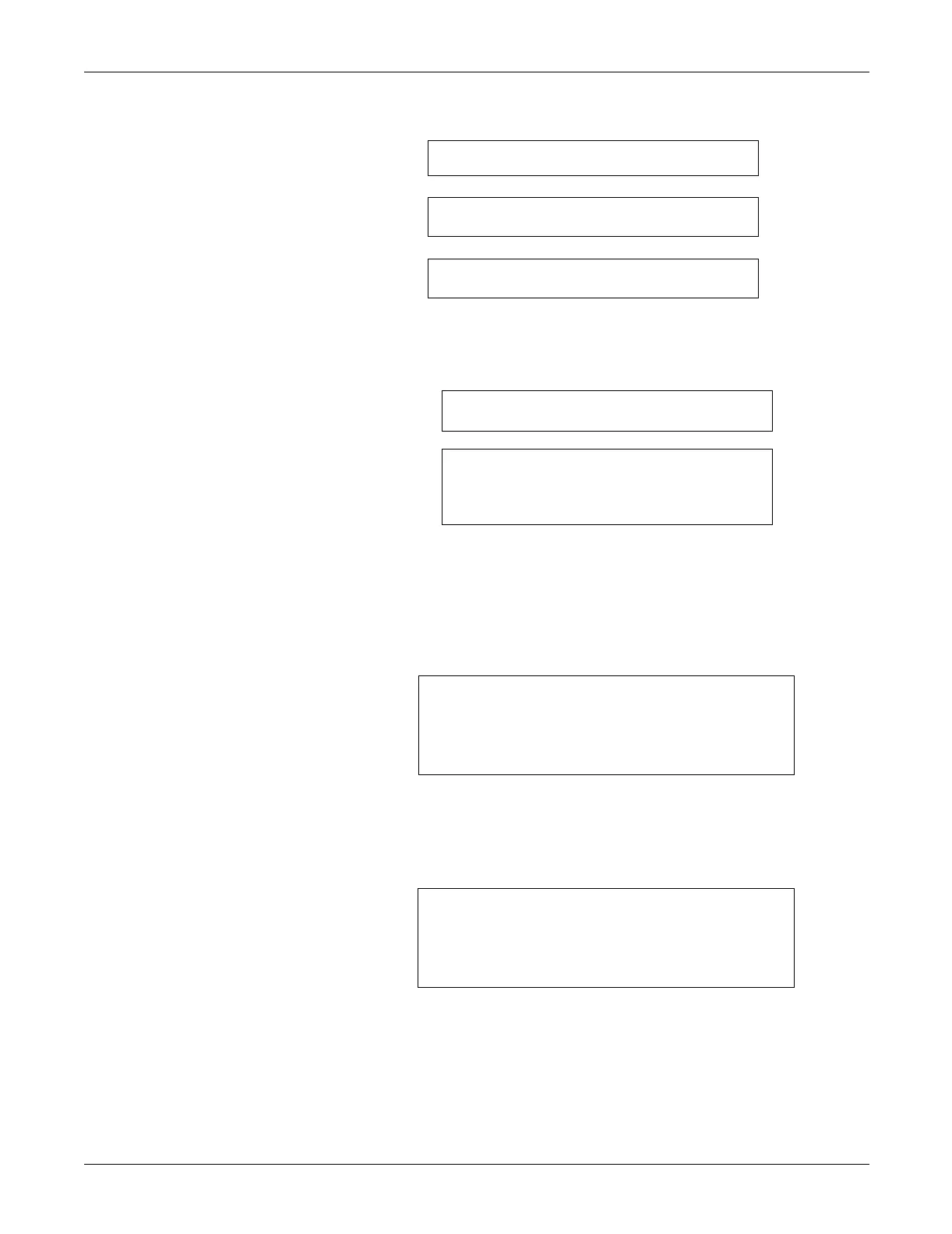Revision B MAC™ 5000 resting ECG analysis system 4-17
2024917-010
Maintenance: Disassembly Guidelines
7. A series of messages is displayed on the screen.
If the system does not need a boot code update or does not require a
user intervention for boot code update, the last message to appears
is:
The next time the system is powered on, the software will be
updated.
8. If the boot code needs updating, a message similar to the one shown
below is displayed.
If the message shown in step 8 appears, press Enter. The messages
below are displayed.
9. Verify new software version on startup screen.
Copying code to Main Memory...
Erasing Flash...Please Wait
Programming Flash: 10 %
Copying code to Main Memory...
Programming Over
System is Shutting Down
Current Boot Version:
New Boot Version:
Press ‘Enter’ to start Installation
Programming Primary Boot
Programming Over
System is Shutting Down