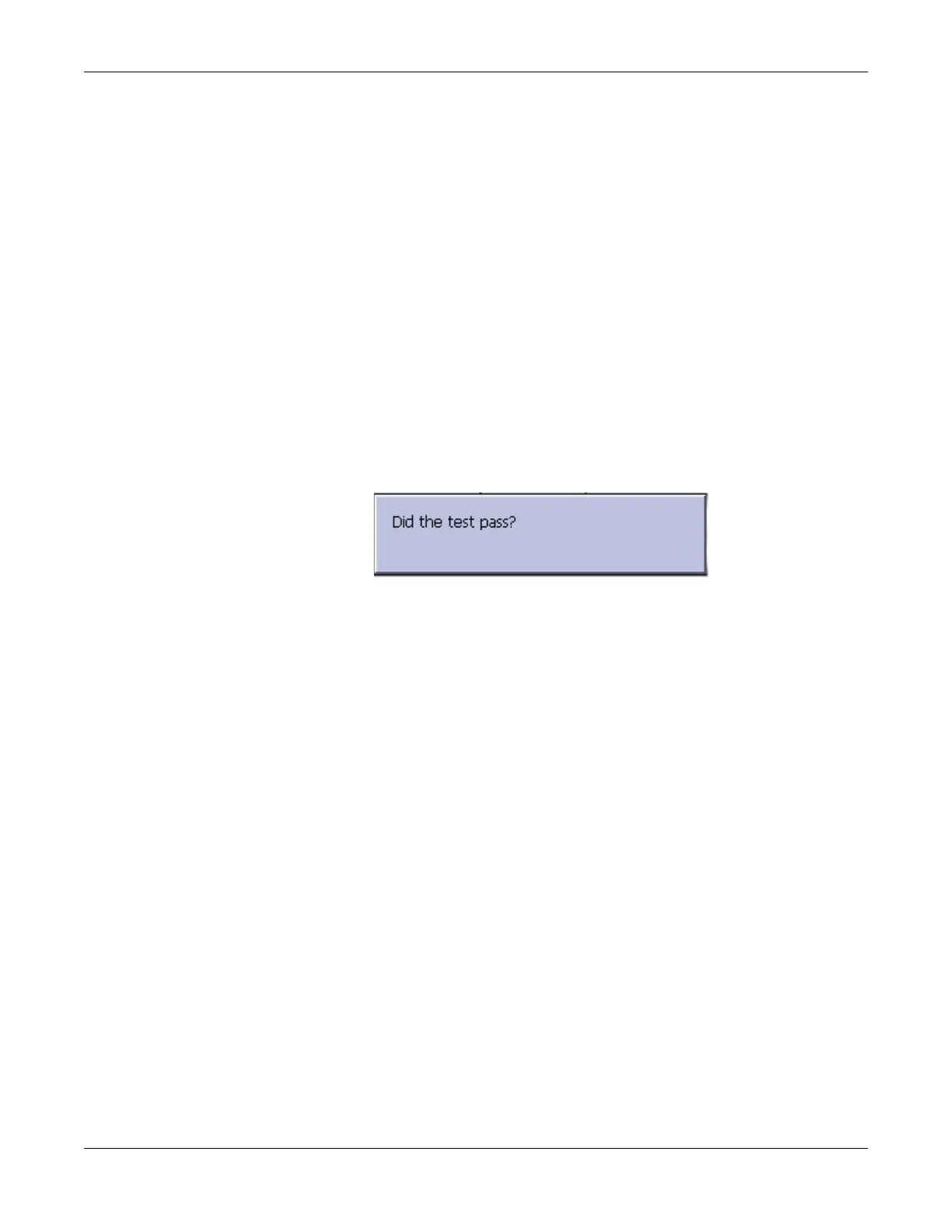Troubleshooting
2031504-159D MAC™ 800 3-9
11. Select Pass or Fail:
If the test passed, press F4 to select Yes.
If the test failed, press F5 to select No.
Replace the display assembly as described in “Replacing the LCD
Assembly” on page 4-12.
Speaker Test
The Speaker Test can be used to determine if the speaker is working
properly.
1. Open the Diagnostic Tests window as described in “Accessing the
System Diagnostics Function” on page 3-6.
2. Select the Speaker Test button.
3. Listen for a brief audible tone coming from the speaker.
The following window opens.
4. Select Pass or Fail:
If you heard an audible tone, press F4 to select Yes.
If you did not hear an audible tone, press F5 to select No.
Replace the mainboard assembly as described in “Replacing the
Mainboard Assembly” on page 4-16.
Keyboard Test
The Keyboard Test can be used to determine if the keyboard is working
properly.
1. Open the Diagnostic Tests window as described in “Accessing the
System Diagnostics Function” on page 3-6.
2. Select the Keyboard Test button.
The following window opens.