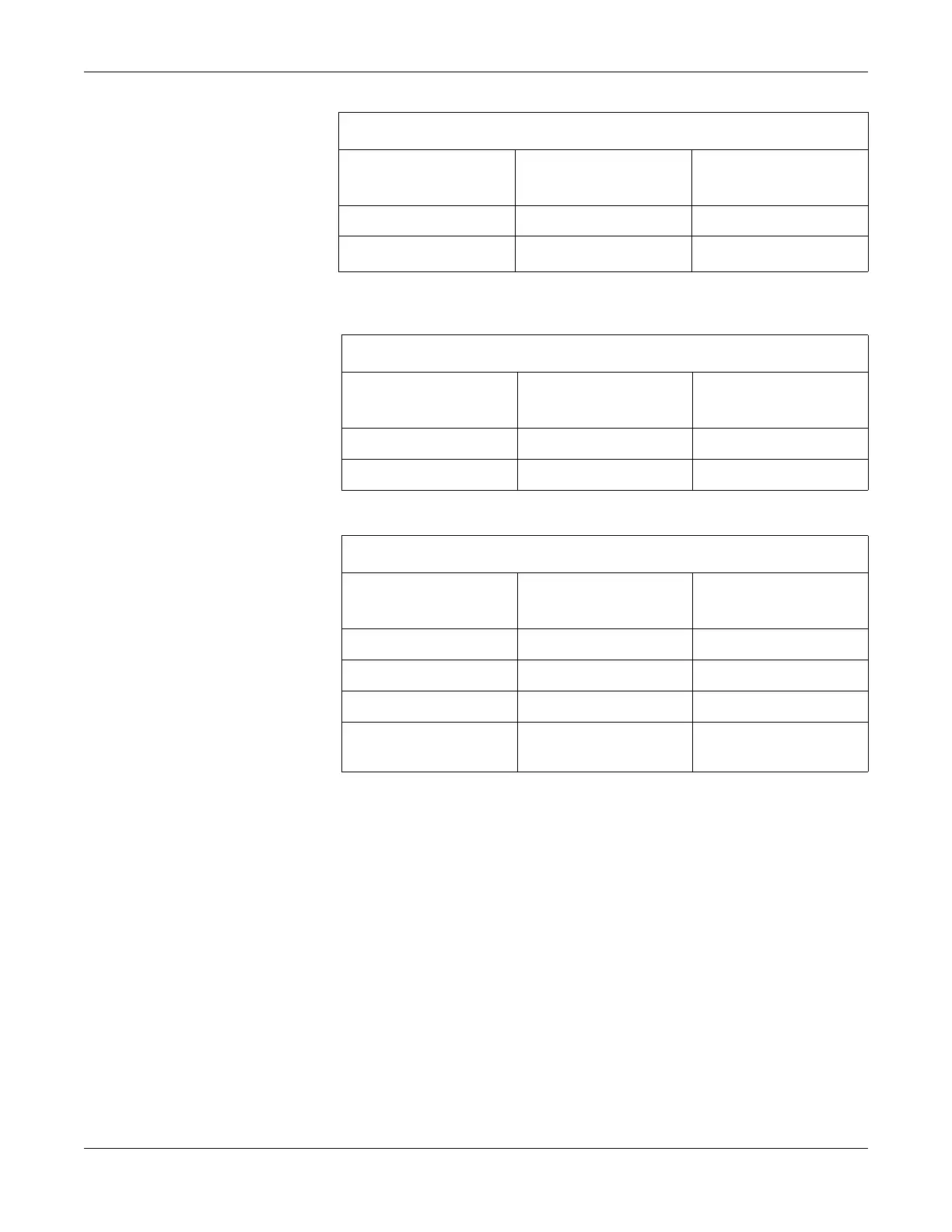Maintenance
2031504-159D MAC™ 800 4-25
Visual Inspection
Inspect the following for excessive wear and/or any visual signs of
damage.
AC Power Cord 4 1, 2, 3
Non Listed FRUs 6, 7
1, 2, 3, *14
1
1
When AC Power Mains disturbed.
Optional System FRU Repairs
FRU Description Visual Inspection
Functional Checkout
Procedures
Internal Modem 6, 7 1, 2, 3, 5, 13
Barcode Reader 6, 7 1, 2, 3
Non-FRU Repairs
FRU Description Visual Inspection
Functional Checkout
Procedures
No parts replaced 4, 5, 6, 7 1, 2, 3, *4, 5
Software update n/a 1, 2, 3, *4, 5
Hardware upgrade 6, 7 1, 2, 3, *4, 5
Annual Electrical Safety
Checkout
1, 3, 4, 5 1, 2, 3, 6, 7, 8, 9, 10, 11, 12,
14, 13
Basic System FRU Repairs
FRU Description Visual Inspection
Functional Checkout
Procedures
1. Check for defective or broken patient cable/lead wires and out-of-date electrodes.
See “ECG Data Noise” on page 3-17 for more information.
2. Discuss electrode placement, skin prep, and patient-related requirements with the
ECG technician.
See Chapter 3, Preparing the Patient in the MAC 800 Operator’s Manual for more
information.
3. Verify the Keypad/LCD display filter passed inspection.
See “Visual Inspection” on page 3-3 for more information.