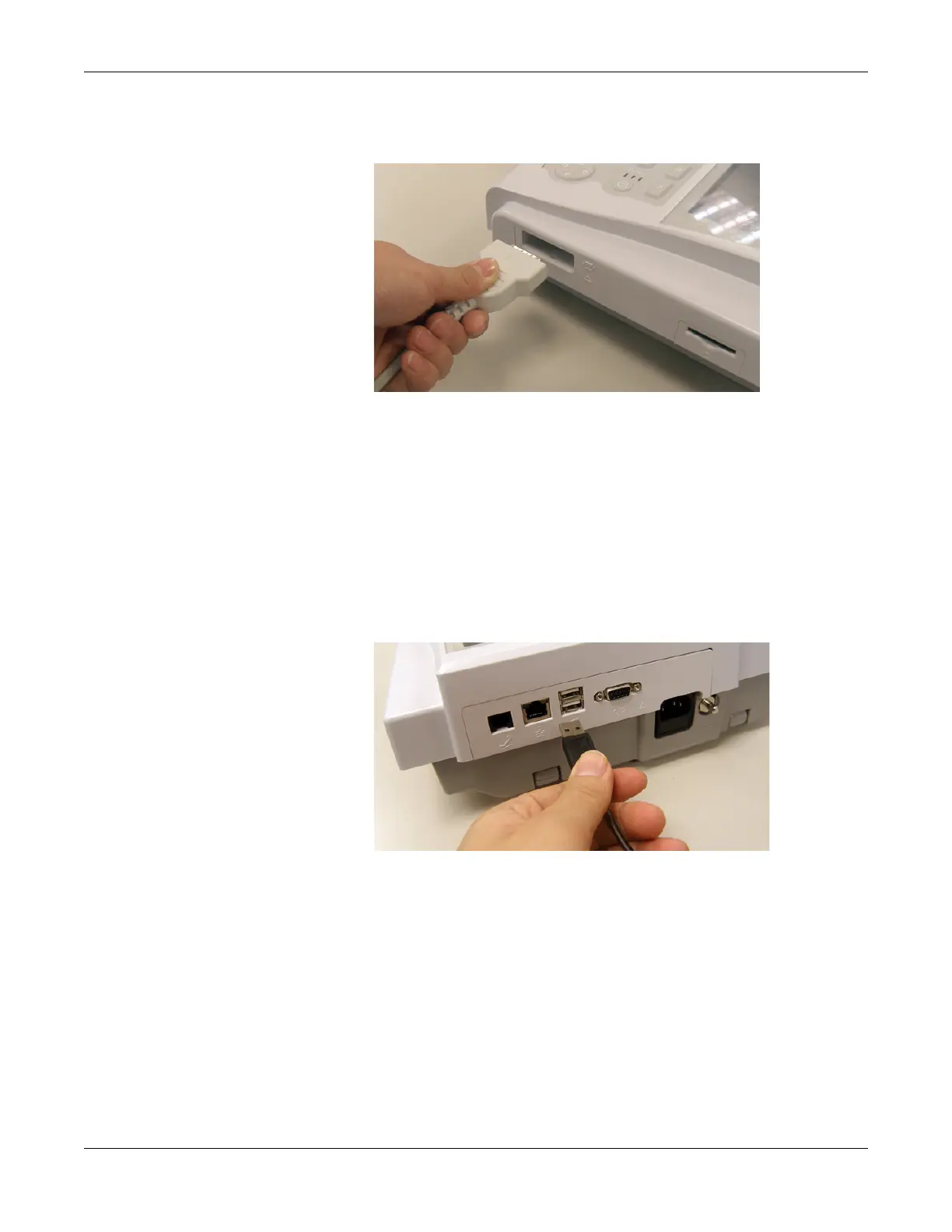4-6 MAC™ 800 2031504-159D
Maintenance
2. Disconnect the patient cable from the MAC 800 side panel connector
as shown in the following illustration.
3. Connect the new patient cable to the side panel connector.
4. Perform the applicable checkout procedures.
Refer to “Functional Checkout” on page 4-24.
Replacing Barcode Reader
1. Power off the system and disconnect from AC power.
2. Disconnect the barcode reader from the USB connector on the
MAC 800 rear panel as shown in the following illustration.
3. If only the cable is to be replaced, disconnect the cable from the
barcode reader using the following instructions.
a. Insert an Allen wrench (or straightened paper clip) in the
small hole in the base of the barcode reader.