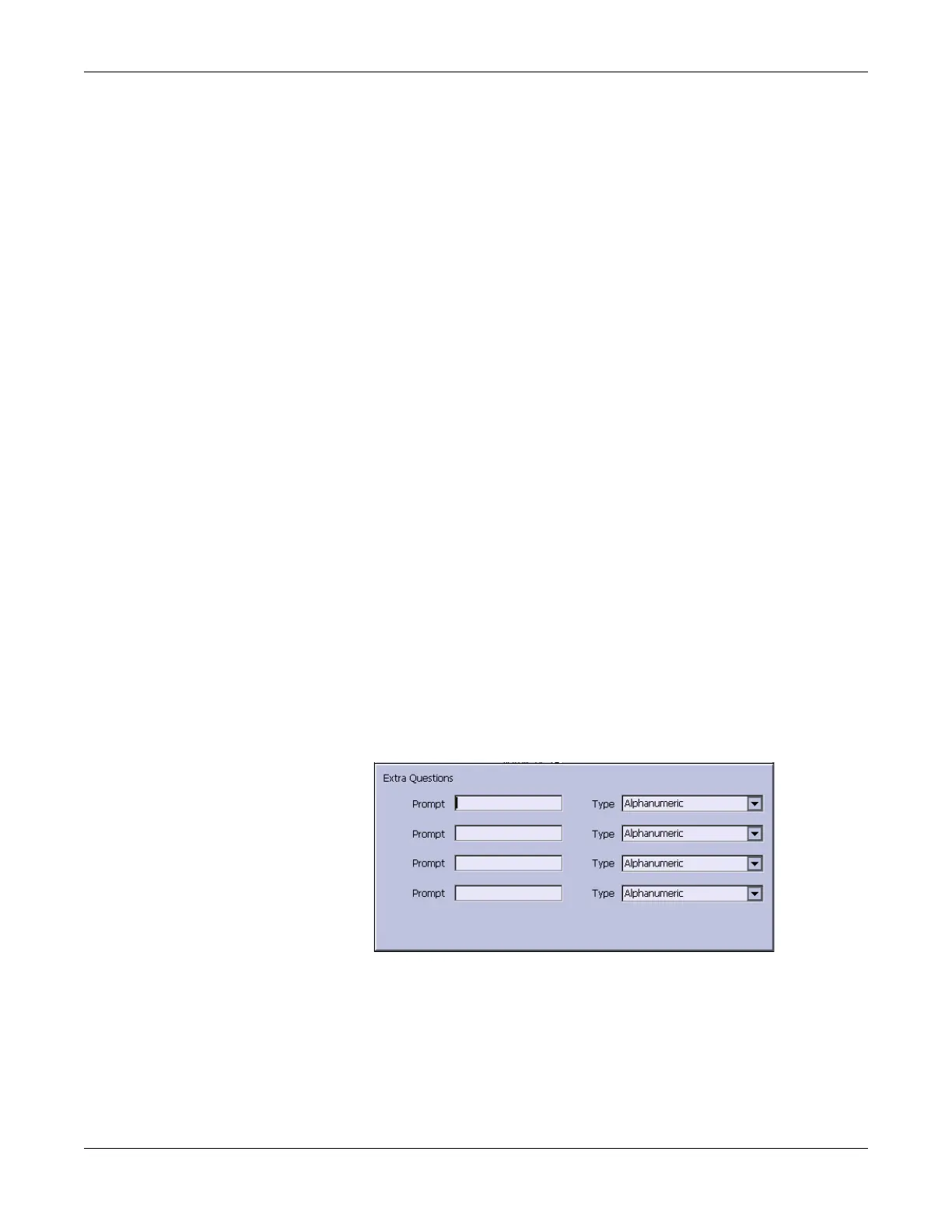3-22 MAC™ 800 2031504-159D
Troubleshooting
System Setup
Location Number
Q: When entering patient data, how do I get the Location field to
automatically populate with the same number?
A: The Location number can be set in Basic Setup to save you from
entering it for each test.
1. From the Main Menu, press F4 to select System Configuration.
2. Press F1 to select Basic Setup.
3. Move the focus to the Location field.
4. Type the desired Location number.
5. Press F6 to select Save.
6. Press F5 to select Main Menu.
Patient Questions
Q: How do I change which questions I see when I am entering the
patient data?
A: The patient questions you see on the Patient Data window when
starting a test were set up in Patient Setup.
1. From the Main Menu, press F4 to select System Configuration.
2. Press F6 (More) > F4 (Patient Setup) > F4 to select Page Down.
3. Move the focus to the Extra Questions... button and press Enter to
open the Extra Questions window.
4. For each extra question you wish to ask in the Patient Data window,
type the Prompt and select the type of question from the Type list
(Alphanumeric, Numeric, Yes/No/Unknown).
5. Press F6 to select Save in the Extra Questions window.
6. Press F6 to select Save in the Test Information Setup window.
7. Return to the Main Menu.