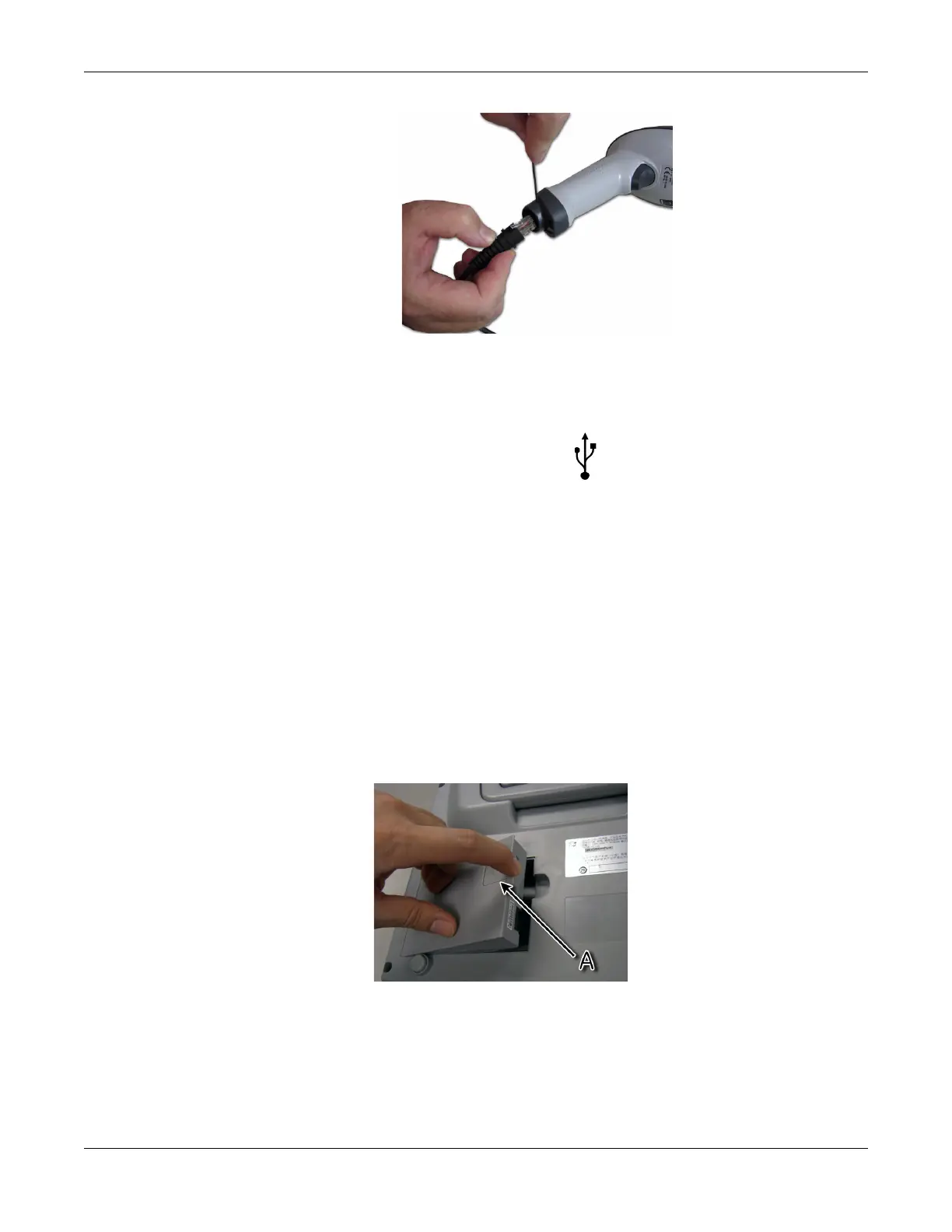Maintenance
2031504-159D MAC™ 800 4-7
b. While pushing the tool into the hole, pull the cable to remove it
from the base of the barcode reader.
4. With a new cable, reverse the disassembly procedures to reassemble.
Insert USB connector with (the USB symbol) facing down.
5. Configure the new barcode reader as described in the MAC™ 800
Operator’s Manual.
6. Perform the applicable checkout procedures.
Refer to “Functional Checkout” on page 4-24.
Replacing the Battery Assembly
1. Disconnect the system from AC power.
2. Turn the unit over.
3. Press the battery release tab (A) and raise the battery from its
compartment to remove it.
4. Insert the new battery by reversing the steps for removal.
5. Perform the applicable checkout procedures.
Refer to “Functional Checkout” on page 4-24.