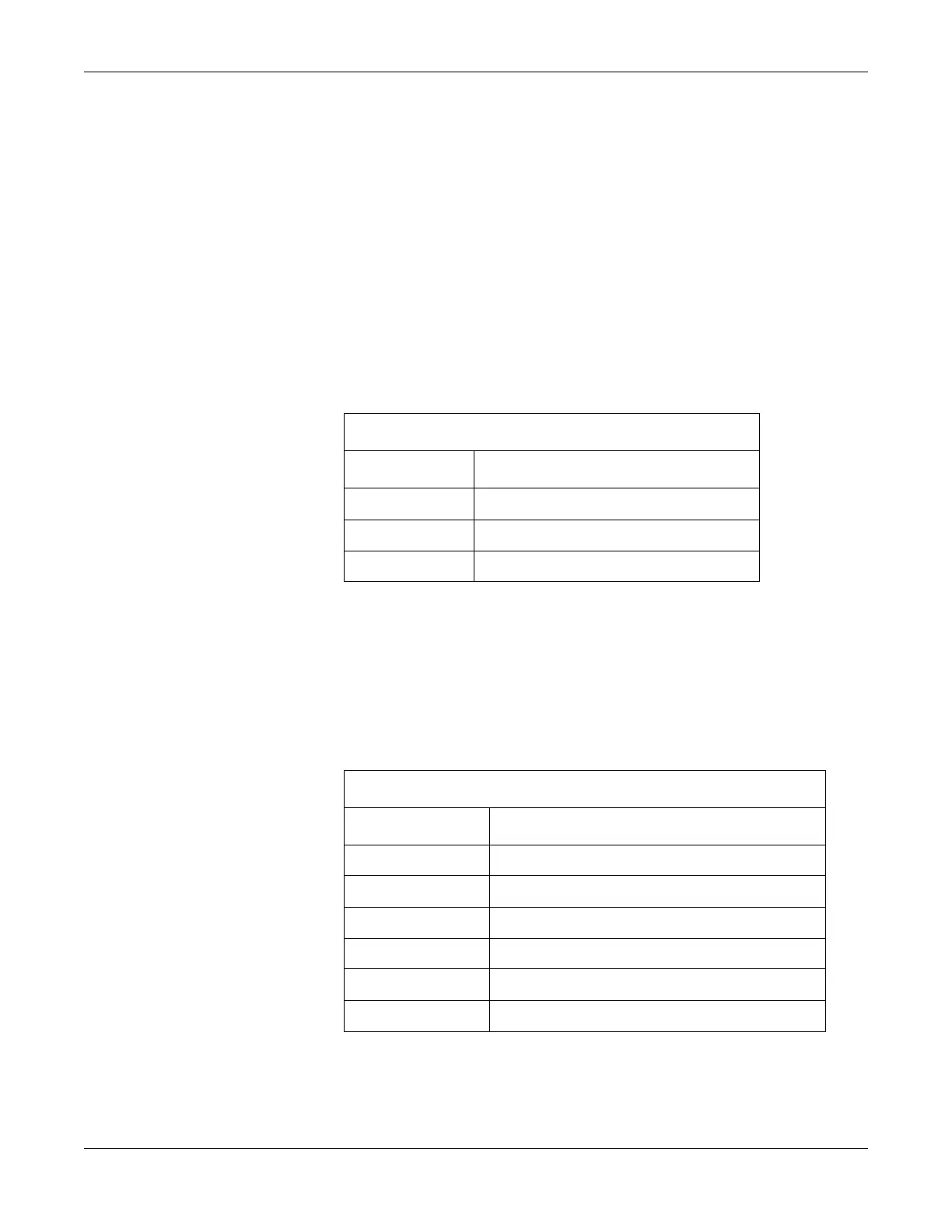3-18 MAC™ 800 2031504-159D
Troubleshooting
Error Codes
No action is necessary for isolated error occurrences. However if the unit
is malfunctioning and any of the following error messages are repeating
and unrecoverable, replace the FRUs in the order as listed.
Acquisition Error Codes
If you repeatedly receive any of the following acquisition error codes,
replace the mainboard assembly as described in “Replacing the
Mainboard Assembly” on page 4-16.
Printer Error Codes
If you repeatedly receive any of the following printer error codes, replace
the printer assembly as described in “Replacing the Printer Assembly” on
page 4-13.
Acquisition Error Codes
Error Code Cause
Acquisition Error -1 General acquisition error
Acquisition Error 3 Sequence number error in 100ms ECG Packet
Acquisition Error 9 Acquisition self test error
Printer Error Codes
Error Codes Cause
Printer Internal Error 2 Printhead temperature is too hot or too cold to print
Printer Internal Error 3 Printer driver could not be opened
Printer Internal Error 4 Printer driver communication error
Printer Internal Error 5 Printer driver timeout error
Printer Internal Error 6 Printer driver miscellaneous error
Printer Internal Error 7 Undefined printer status was received