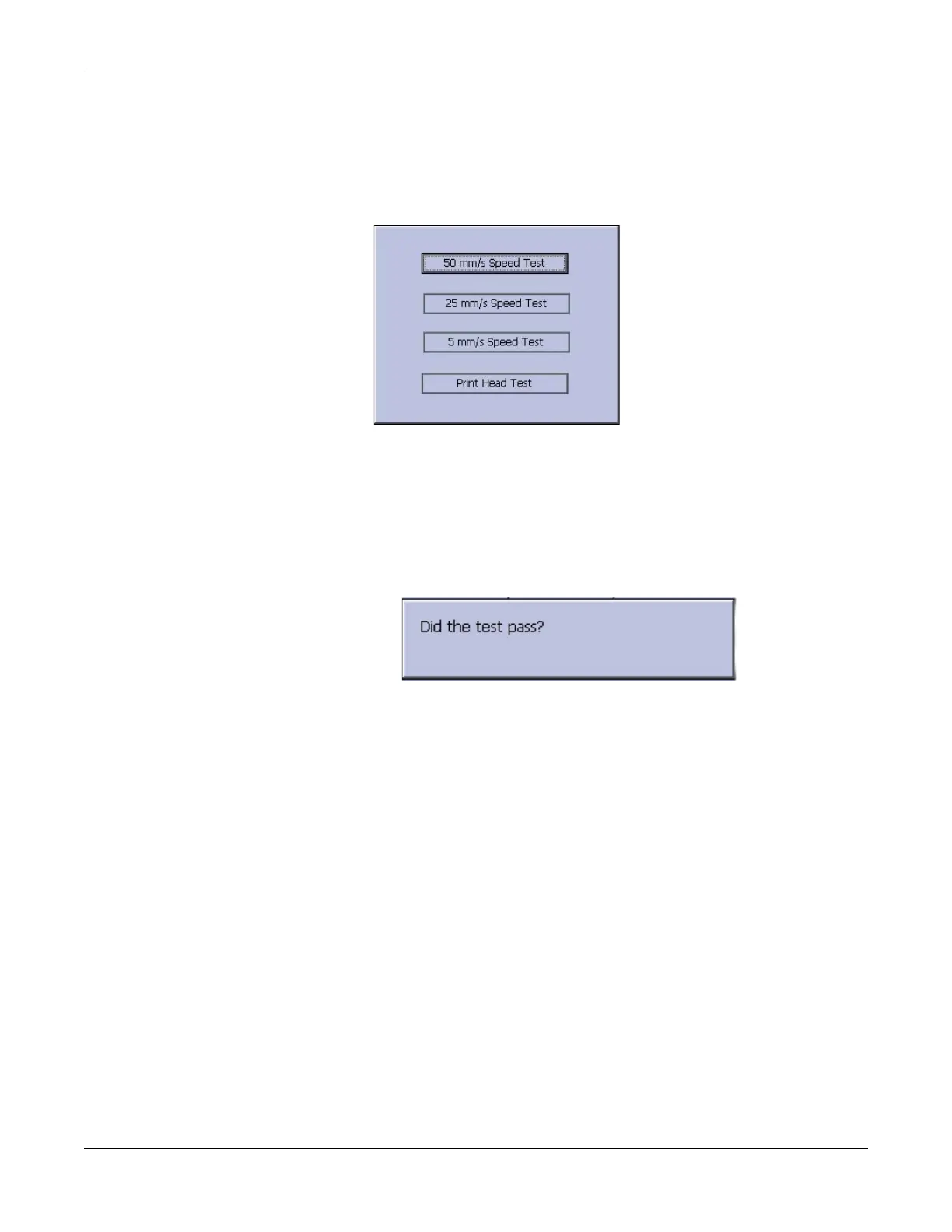3-12 MAC™ 800 2031504-159D
Troubleshooting
1. Open the Diagnostic Tests window as described in “Accessing the
System Diagnostics Function” on page 3-6.
2. Select the Writer Test button.
The following window opens.
3. Perform the 50mm/s Speed Test.
a. Select the 50mm/s Speed Test button.
The writer prints the 50 mm/s speed test report.
b. When one page of the report has printed, press the Stop button.
The following window opens.
c. Examine the printed report.
The 50mm/s speed test passes if one cycle of the square wave
spans 50 mm on paper, measured from corner to corner of wave,
with allowable tolerance of 1.0 mm. If that criteria is not met, the
text fails.
d. Do one of the following:
If the test passed, press F4 to select Yes.
If the test failed, press F5 to select No.
4. Repeat the previous step for the other speed tests.
The pass-fail criteria for each of the remaining tests is as follows:
25mm/s Speed Test - If one cycle of the square wave spans 25
mm on paper, measured from corner to corner of wave, with
allowable tolerance of 0.5 mm, the test passes. If this criteria is
not met, the test fails.
5mm/s Speed Test - If one cycle of the square wave spans 5 mm
on paper, measured from corner to corner of wave, with allowable
tolerance of 0.25 mm, the test passes. If this criteria is not met,
the test fails.