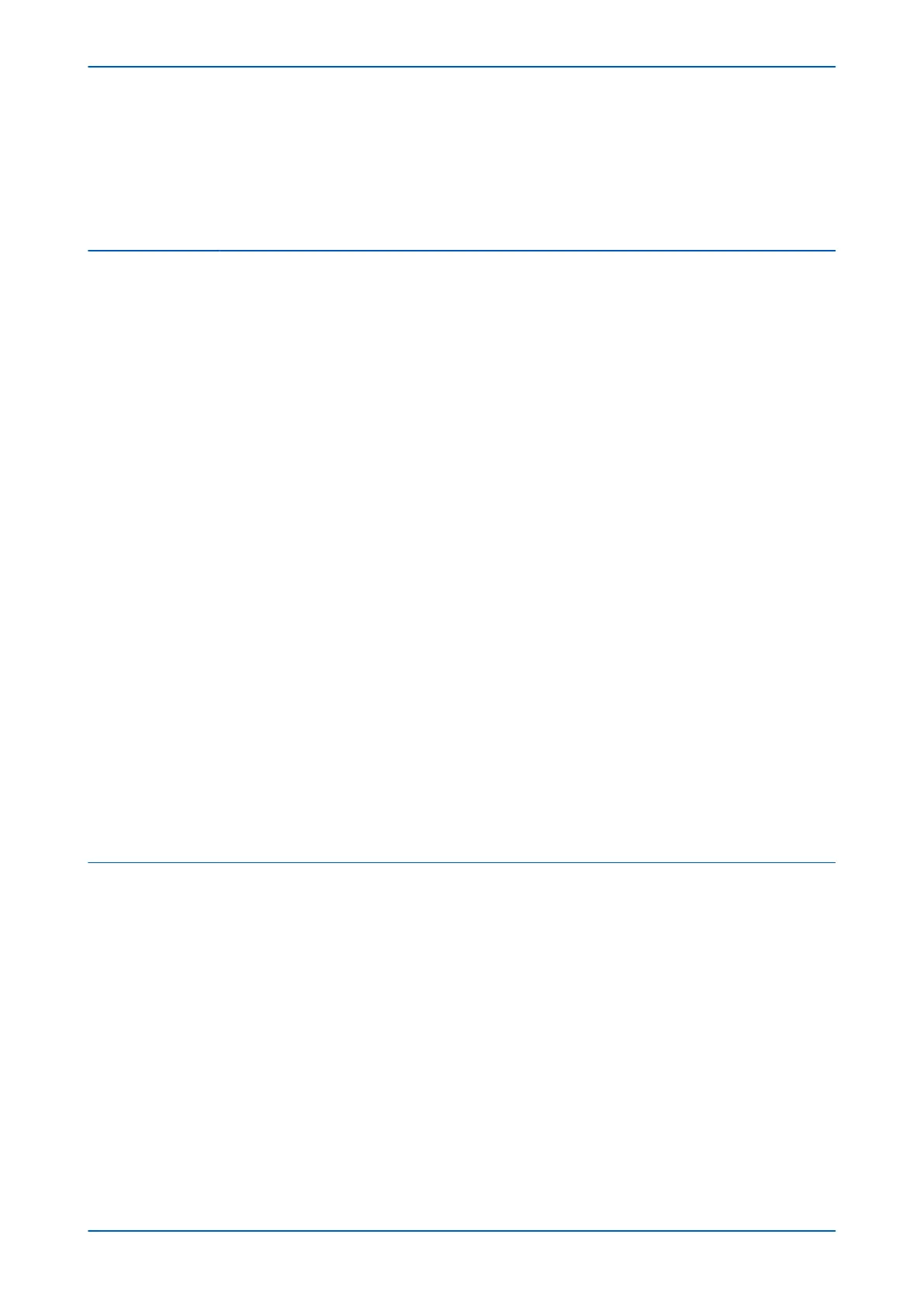4.5 Disabling Physical Ports 469
4.6 Disabling Logical Ports 469
4.7 Security Events Management 470
4.8 Logging Out 472
Chapter 20 Installation 473
1 Chapter Overview 475
2 Handling the Goods 476
2.1 Receipt of the Goods 476
2.2 Unpacking the Goods 476
2.3 Storing the Goods 476
2.4 Dismantling the Goods 476
3 Mounting the Device 477
3.1 Flush Panel Mounting 477
3.2 Rack Mounting 478
4 Cables and Connectors 480
4.1 Terminal Blocks 480
4.2 Power Supply Connections 481
4.3 Earth Connnection 481
4.4 Current Transformers 481
4.5 Voltage Transformer Connections 482
4.6 Watchdog Connections 482
4.7 EIA(RS)485 and K-Bus Connections 482
4.8 IRIG-B Connection 482
4.9 Opto-input Connections 482
4.10 Output Relay Connections 482
4.11 Ethernet Metallic Connections 483
4.12 Ethernet Fibre Connections 483
4.13 RS232 connection 483
4.14 Download/Monitor Port 483
4.15 GPS Fibre Connection 483
4.16 Fibre Communication Connections 483
5 Case Dimensions 484
5.1 Case Dimensions 40TE 484
5.2 Case Dimensions 60TE 485
5.3 Case Dimensions 80TE 486
Chapter 21 Commissioning Instructions 487
1 Chapter Overview 489
2 General Guidelines 490
3 Commissioning Test Menu 491
3.1 Opto I/P Status Cell (Opto-input Status) 491
3.2 Relay O/P Status Cell (Relay Output Status) 491
3.3 Test Port Status Cell 491
3.4 Monitor Bit 1 to 8 Cells 491
3.5 Test Mode Cell 492
3.6 Test Pattern Cell 492
3.7 Contact Test Cell 492
3.8 Test LEDs Cell 492
3.9 Test Autoreclose Cell 492
3.10 Red and Green LED Status Cells 493
3.11 Using a Monitor Port Test Box 493
4 Commissioning Equipment 494
4.1 Recommended Commissioning Equipment 494
Contents P14x
xiv P14xEd1-TM-EN-1
