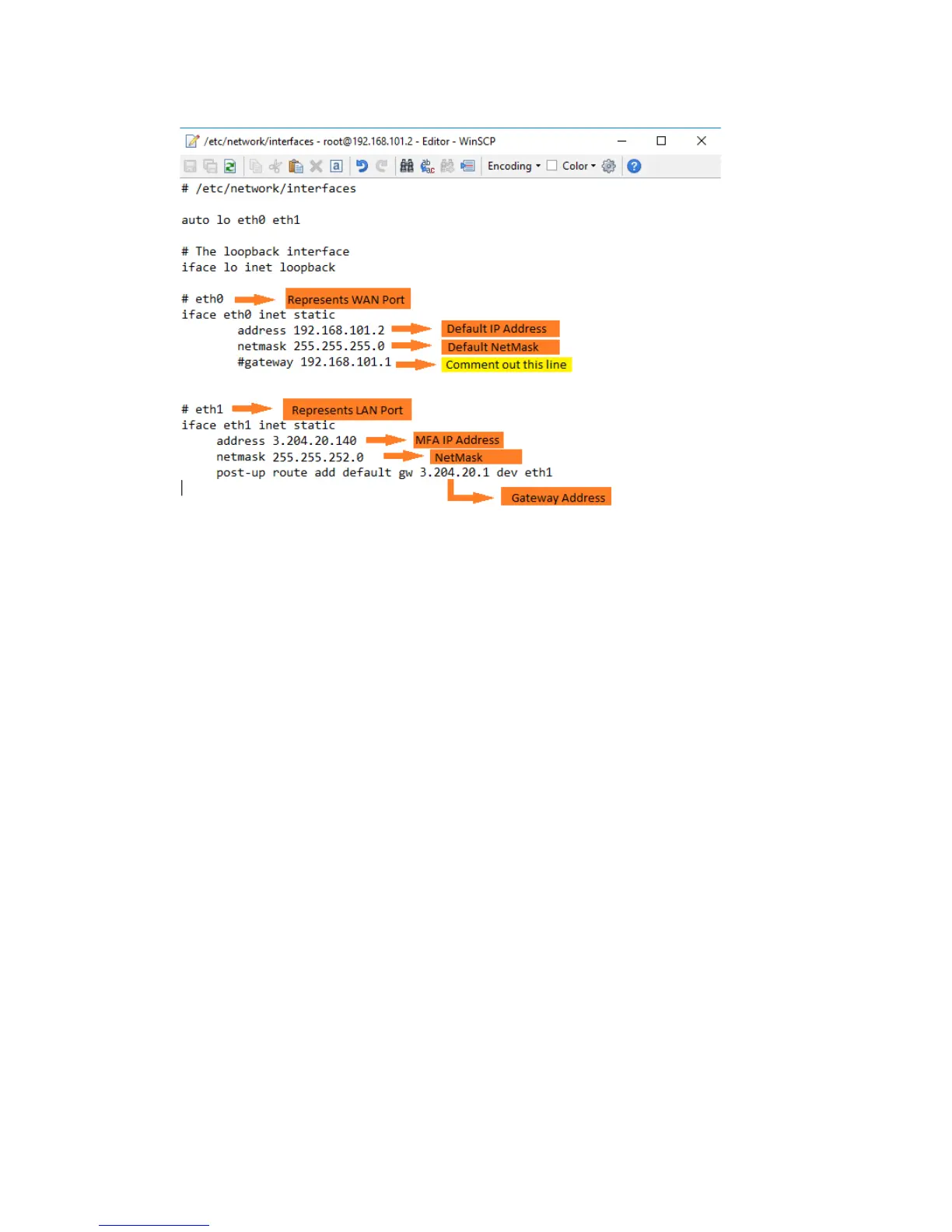17. Save the close the "interfaces" file.
18. Reboot the Mini Field Agent as described in "Rebooting Mini
Field Agent".
19. Using PuTTY, perform the following:
• In the Host Name field, enter: 192.168.101.2
• Ensure port number is 22.
• Click Open.
A PuTTY Security Alert window opens.
20.
Click Yes, to continue.
21. In the PuTTY window:
• Enter the Login: root
• Enter the Password: MrootMfa0210
The password must be typed in, it cannot be copy and pasted.
There is no indication of characters entered.
After typing the password, press Enter.
22. To verify that the IP address is reflected in inet addr and
netmask in Mask for eth1, enter:
• ifconfig
Important
10 2094532-001 D 02 2018