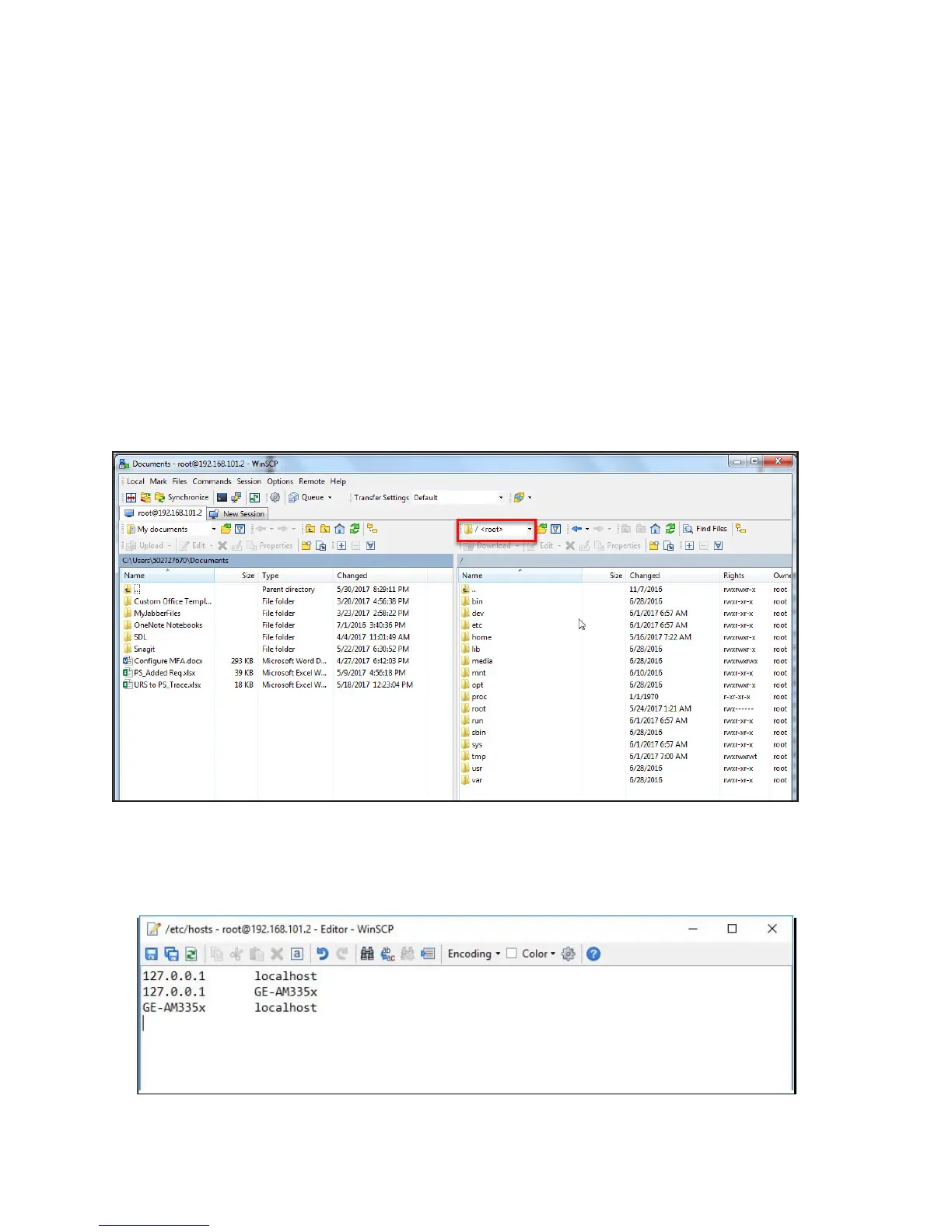2. Select SCP in the File protocol drop-down list.
3. In the Host name field, enter:
• 192.168.101.2
4. Verify that the Port number is 22. Modify if required.
5. In the User name field, enter:
• root
6. In the Password field, enter:
• MrootMfa0210
7.
Select Login.
8. Once logged into WinSCP, select /<root> from the drop-down
menu, as shown in the screenshot:
9. Navigate to /etc
10. Right-click on "hosts" file and select Edit.
11. Verify that the content of the "hosts" file matches with the
content as shown in the below screenshot else update to match.
8
2094532-001 D 02 2018