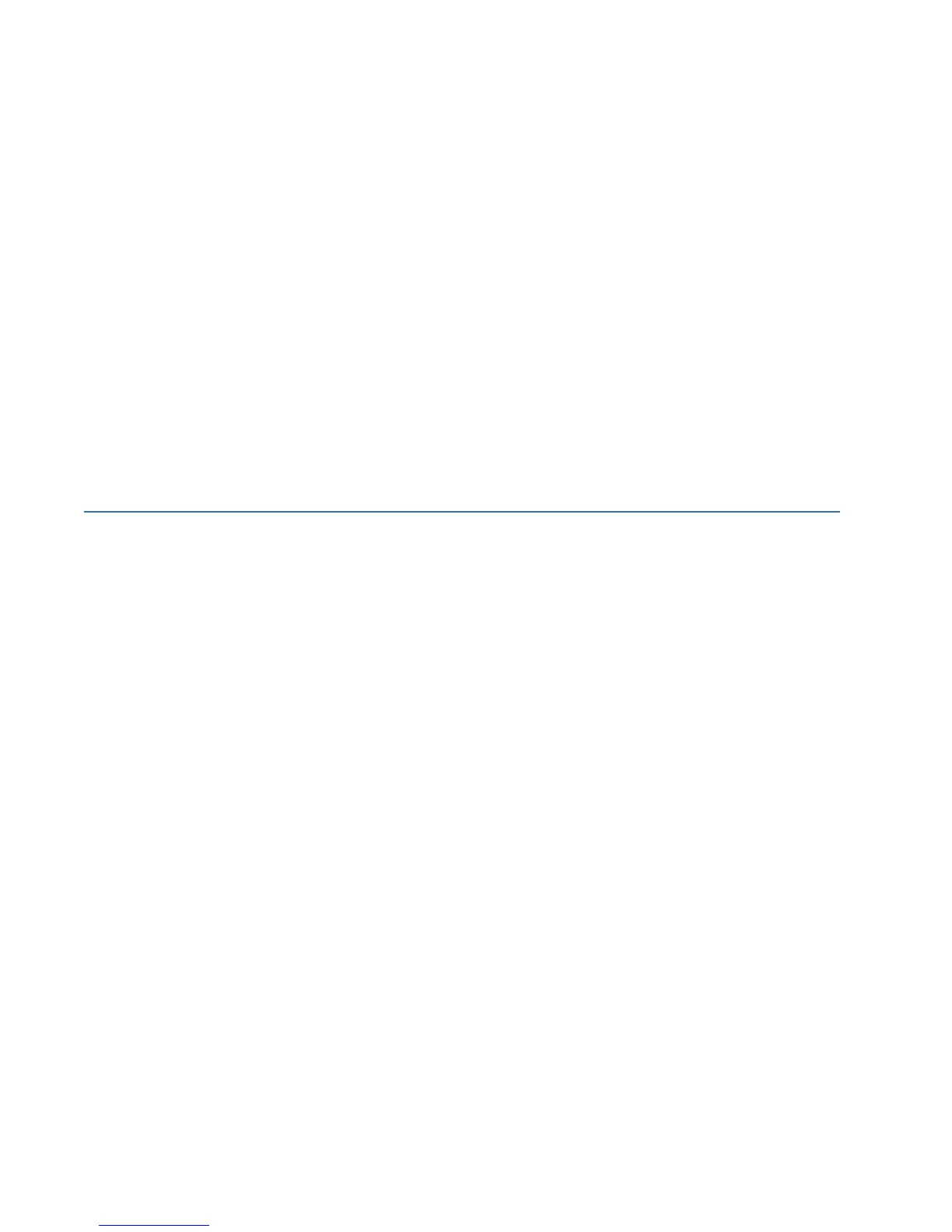TOC–II MM200 MOTOR MANAGEMENT SYSTEM – INSTRUCTION MANUAL
Actual values pages...............................................................................................................................3 - 10
Status pages .............................................................................................................................................3 - 10
Setpoints pages.......................................................................................................................................3 - 11
Diagnostics pages ..................................................................................................................................3 - 12
Control page..............................................................................................................................................3 - 12
Popup windows .......................................................................................................................................3 - 13
MM200 programming techniques ..................................................................................................3 - 14
Enumeration setpoints.........................................................................................................................3 - 14
Numeric setpoints ..................................................................................................................................3 - 14
Alphanumeric setpoints.......................................................................................................................3 - 15
Date and time...........................................................................................................................................3 - 16
Security access........................................................................................................................................3 - 16
EnerVista MM200 Setup Software .........................................................................................3 - 17
Software requirements ........................................................................................................................3 - 17
Troubleshooting the USB driver .......................................................................................................3 - 17
Installing the EnerVista MM300/MM200 Setup software.....................................................3 - 20
Backing up settings................................................................................................................................3 - 24
Restoring settings ...................................................................................................................................3 - 24
Upgrading firmware ..............................................................................................................................3 - 25
Loading new relay firmware .............................................................................................................3 - 25
Upgrading the software.......................................................................................................................3 - 28
Uninstalling files and clearing data................................................................................................3 - 28
4.SETPOINTS Understanding setpoints...............................................................................................................4 - 1
Setting text abbreviations..................................................................................................................... 4 - 1
Configuration setpoints .................................................................................................................4 - 2
Motor setpoints.......................................................................................................................................... 4 - 2
Common motor setpoints..................................................................................................................... 4 - 2
Full-voltage non-reversing starter.................................................................................................... 4 - 4
Full-voltage reversing starter.............................................................................................................. 4 - 4
Two-speed starter .................................................................................................................................... 4 - 5
Current transformers .............................................................................................................................. 4 - 7
Inputs.............................................................................................................................................................. 4 - 8
Outputs .......................................................................................................................................................... 4 - 9
Communications setpoints .................................................................................................................. 4 - 9
System .........................................................................................................................................................4 - 11
System security.......................................................................................................................................4 - 11
System trouble.........................................................................................................................................4 - 11
LED indicators...........................................................................................................................................4 - 12
Counters Settings....................................................................................................................................4 - 13
Protection elements .....................................................................................................................4 - 14
Thermal protection.................................................................................................................................4 - 14
Hot/cold biasing ......................................................................................................................................4 - 14
Overload curve.........................................................................................................................................4 - 15
Cooling rate ...............................................................................................................................................4 - 18
Thermal protection reset.....................................................................................................................4 - 18
Thermal protection setpoints............................................................................................................4 - 19
Mechanical protection..........................................................................................................................4 - 20
Mechanical jam .......................................................................................................................................4 - 20
Undercurrent protection .....................................................................................................................4 - 20
Acceleration protection .......................................................................................................................4 - 21
Electrical protection...............................................................................................................................4 - 22
Current unbalance protection ..........................................................................................................4 - 22
Ground fault protection .......................................................................................................................4 - 22
Load increase alarm..............................................................................................................................4 - 23
Control elements............................................................................................................................4 - 24