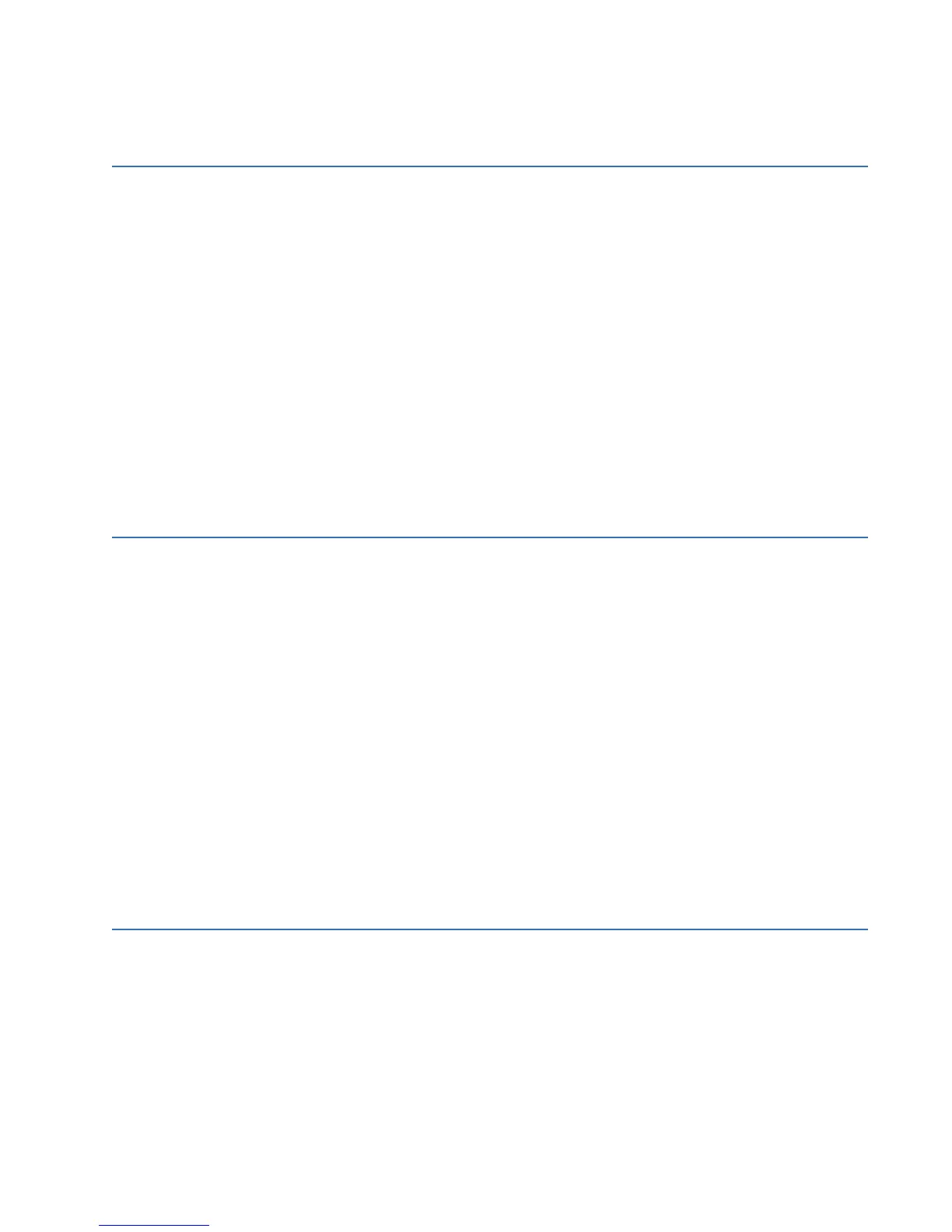MM200 MOTOR MANAGEMENT SYSTEM – INSTRUCTION MANUAL TOC–I
Table of Contents
1.INTRODUCTION Overview .............................................................................................................................................. 1 - 1
Cautions and Warnings..........................................................................................................................1 - 2
Safety words and definitions ...............................................................................................................1 - 2
General Safety Precautions - MM200..............................................................................................1 - 2
For Further Assistance ............................................................................................................................1 - 3
Description of the MM200 Motor Management system.........................................................1 - 4
MM200 order codes .................................................................................................................................1 - 6
Example of an MM200 order code....................................................................................................1 - 6
Specifications..................................................................................................................................... 1 - 7
Protection specifications .......................................................................................................................1 - 7
User interface specifications ...............................................................................................................1 - 8
Control specifications..............................................................................................................................1 - 8
Inputs specifications ................................................................................................................................1 - 9
Outputs specifications ............................................................................................................................1 - 9
Power supply specifications ............................................................................................................. 1 - 10
Communications specifications ...................................................................................................... 1 - 10
Testing and certification ..................................................................................................................... 1 - 10
Physical specifications......................................................................................................................... 1 - 12
Environmental specifications ........................................................................................................... 1 - 12
2.INSTALLATION Mechanical installation ................................................................................................................. 2 - 1
Dimensions...................................................................................................................................................2 - 2
Product identification ..............................................................................................................................2 - 2
Mounting .......................................................................................................................................................2 - 3
Electrical installation ...................................................................................................................... 2 - 6
Thermistor connections ...................................................................................................................... 2 - 11
RS485 connections................................................................................................................................ 2 - 12
Protection................................................................................................................................................... 2 - 13
Phase current inputs.............................................................................................................................2 - 13
Input/output.............................................................................................................................................. 2 - 16
Type IO_C connections........................................................................................................................2 - 16
Dielectric strength testing.................................................................................................................. 2 - 17
Starter types.....................................................................................................................................2 - 19
Full-voltage non-reversing starter ................................................................................................. 2 - 19
Full-voltage reversing starter ........................................................................................................... 2 - 20
Two-speed starter.................................................................................................................................. 2 - 22
General Maintenance...................................................................................................................2 - 24
In-service maintenance ...................................................................................................................... 2 - 24
Out-of-service maintenance............................................................................................................. 2 - 24
Unscheduled maintenance (system interruption) .................................................................. 2 - 24
3.CONTROL PANEL Basic control panel.......................................................................................................................... 3 - 2
Graphical control panel ................................................................................................................ 3 - 3
Introduction to the graphical control panel .................................................................................3 - 3
Graphical display.......................................................................................................................................3 - 3
Keypad............................................................................................................................................................3 - 5
Control keys .................................................................................................................................................3 - 7
Out-of-service maintenance................................................................................................................3 - 7
MM200 graphical display pages........................................................................................................3 - 8
Home display page...................................................................................................................................3 - 9
Default display............................................................................................................................................3 - 9