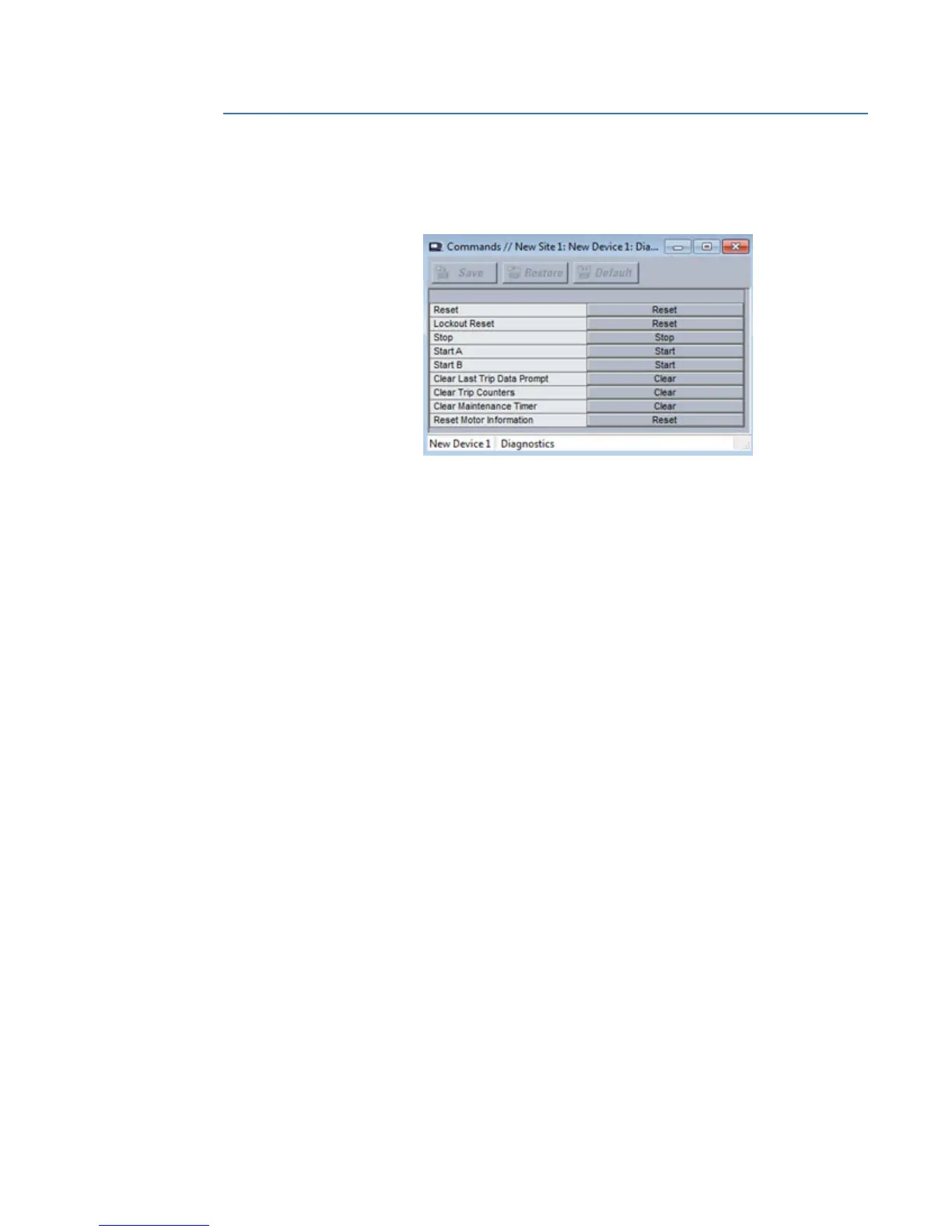CHAPTER 5: DIAGNOSTICS COMMANDS
MM200 MOTOR MANAGEMENT SYSTEM – INSTRUCTION MANUAL 5–3
Commands
Select the Home > Diag > Commands page to access diagnostics commands.
Figure 5-1: Diagnostics Commands
Reset
Issues a “Non-Lockout Reset” command.
Lockout Reset
Issues a “Lockout Reset” command.
Stop
Stops the motor.
Start A
Initiates the programmed “Start A” sequence to start the motor.
Start B
Initiates the programmed “Start B” sequence to start the motor.
Clear Last Trip Data Prompt
Clears all information from the last trip.
Clear Trip Counters
Clears the following counters: Total Number of Trips, Overload Trips, Mechanical Jam
Trips, Undercurrent Trips, Current Unbalance Trips, Ground Fault Trips, Motor
Acceleration Trips, Underpower Trips, and Number of UV Restarts.
Clear Maintenance Timer
Clears maintenance information timers, including Motor Running Hours, Motor Stopped
Hours, and Number of Motor Starts.
Reset Motor Information
Clears all motor information, such as Learned Acceleration Time, Learned Starting
Capacity, Learned Starting Current, Motor Load Learned, and Thermal Capacity.
