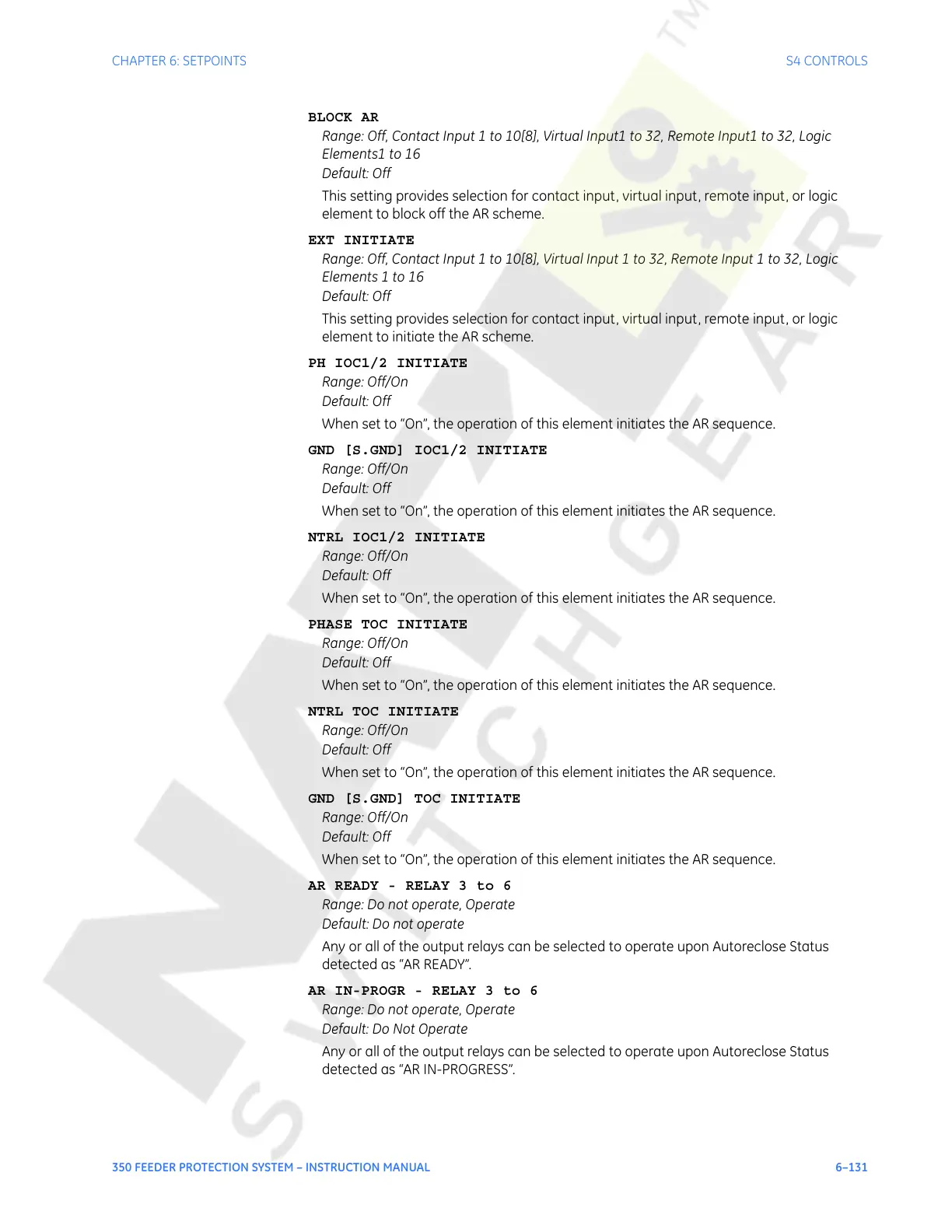CHAPTER 6: SETPOINTS S4 CONTROLS
350 FEEDER PROTECTION SYSTEM – INSTRUCTION MANUAL 6–131
BLOCK AR
Range: Off, Contact Input 1 to 10[8], Virtual Input1 to 32, Remote Input1 to 32, Logic
Elements1 to 16
Default: Off
This setting provides selection for contact input, virtual input, remote input, or logic
element to block off the AR scheme.
EXT INITIATE
Range: Off, Contact Input 1 to 10[8], Virtual Input 1 to 32, Remote Input 1 to 32, Logic
Elements 1 to 16
Default: Off
This setting provides selection for contact input, virtual input, remote input, or logic
element to initiate the AR scheme.
PH IOC1/2 INITIATE
Range: Off/On
Default: Off
When set to “On”, the operation of this element initiates the AR sequence.
GND [S.GND] IOC1/2 INITIATE
Range: Off/On
Default: Off
When set to “On”, the operation of this element initiates the AR sequence.
NTRL IOC1/2 INITIATE
Range: Off/On
Default: Off
When set to “On”, the operation of this element initiates the AR sequence.
PHASE TOC INITIATE
Range: Off/On
Default: Off
When set to “On”, the operation of this element initiates the AR sequence.
NTRL TOC INITIATE
Range: Off/On
Default: Off
When set to “On”, the operation of this element initiates the AR sequence.
GND [S.GND] TOC INITIATE
Range: Off/On
Default: Off
When set to “On”, the operation of this element initiates the AR sequence.
AR READY - RELAY 3 to 6
Range: Do not operate, Operate
Default: Do not operate
Any or all of the output relays can be selected to operate upon Autoreclose Status
detected as “AR READY”.
AR IN-PROGR - RELAY 3 to 6
Range: Do not operate, Operate
Default: Do Not Operate
Any or all of the output relays can be selected to operate upon Autoreclose Status
detected as “AR IN-PROGRESS”.
Courtesy of NationalSwitchgear.com
