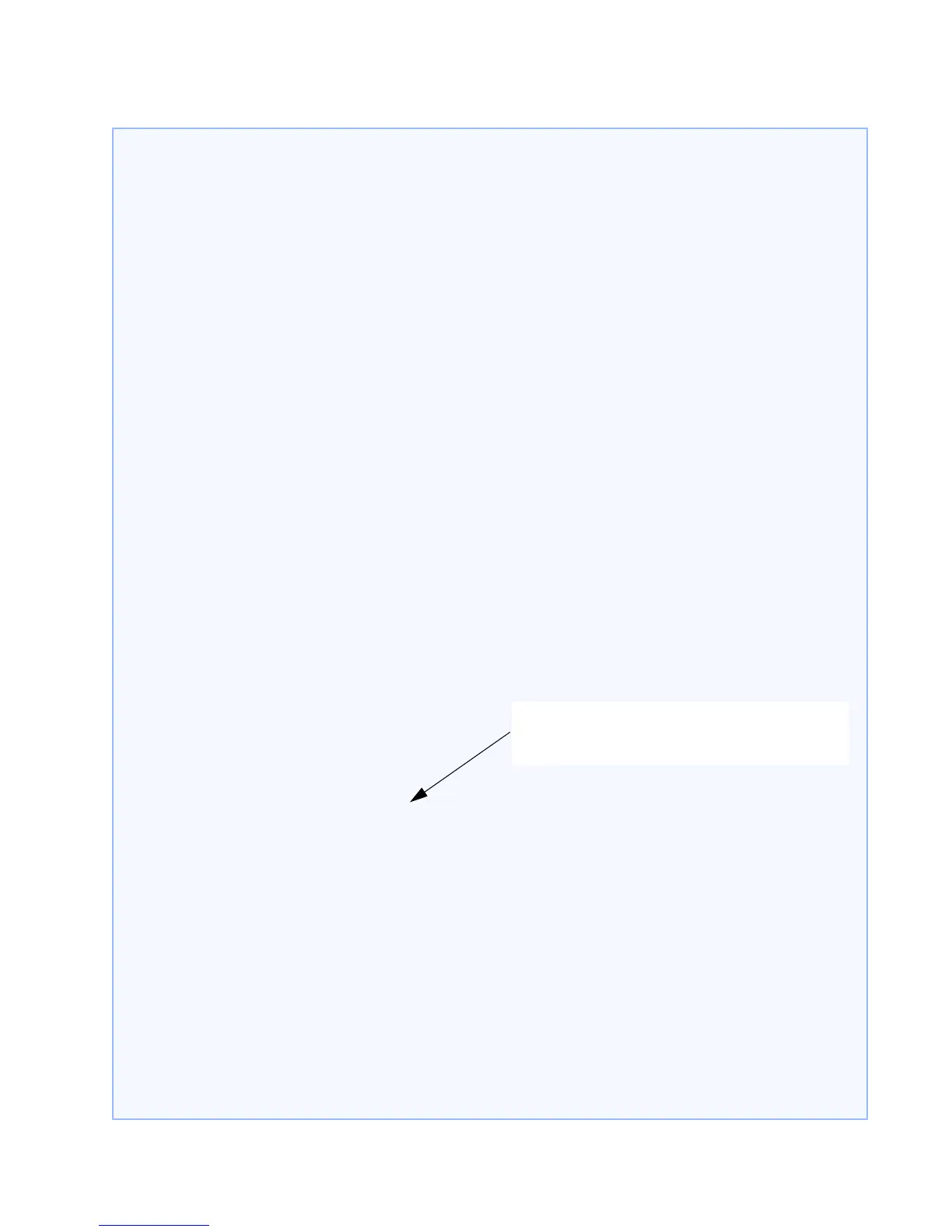CHAPTER 10: VLAN VLAN
MULTILINK ML2400 ETHERNET COMMUNICATIONS SWITCH – INSTRUCTION MANUAL 10–15
Example 10-2: Converting Port VLAN to Tag VLAN
ML2400#
vlan type=port
ML2400(port-vlan)##
show vlan type=port
VLAN ID : 1
Name : Default VLAN
Status : Active
========================
PORT | STATUS
========================
9| UP
10 | DOWN
11 | DOWN
12 | DOWN
13 | UP
14 | DOWN
15 | DOWN
16 | DOWN
VLAN ID : 10
Name : engineering
Status : Active
========================
PORT | STATUS
========================
14 | DOWN
VLAN ID : 20
Name : sales
Status : Active
========================
PORT | STATUS
========================
14 | DOWN
VLAN ID : 30
Name : markteting
Status : Active
========================
PORT | STATUS
========================
14 | DOWN
ML2400(port-vlan)## stop vlan=all
All active VLAN's stopped.
ML2400(port-vlan)## exit
ML2400#
set vlan type=tag
VLAN set to Tag-based.
ML2400# show active-vlan
Tag VLAN is currently active.
(continued on next page)
To switch to Tag VLAN, the port VLAN has to be disabled or
stopped. Only one type of VLAN can co-exist at the same
time. Exit out of Port VLAN configuration mode and set the
VLAN type to be Tag VLAN.
