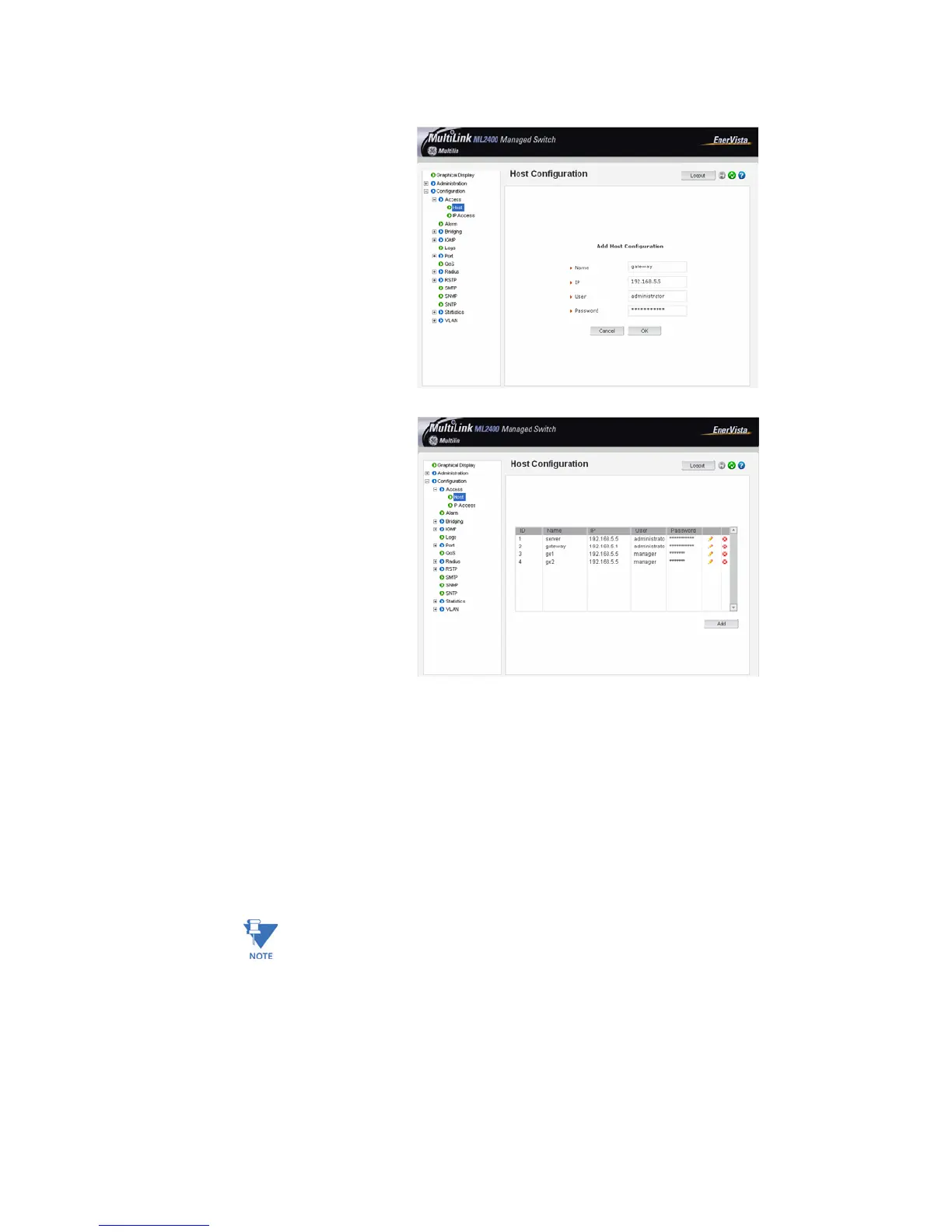CHAPTER 5: IP ADDRESSING IP ADDRESSING
MULTILINK ML2400 ETHERNET COMMUNICATIONS SWITCH – INSTRUCTION MANUAL 5–25
Z To delete or edit the entries, use the delete or edit icons next to
each entry shown above.
5.4.8 Erasing Configuration
Kill Config option using SWM
To erase the configuration and reset the configurations to factory defaults, you can use
the kill config option from Administration tab by selecting kill config.
Note
User also has the option to save one module from defaulting back to factory defaults by
checking the module box before issuing kill Config command.
