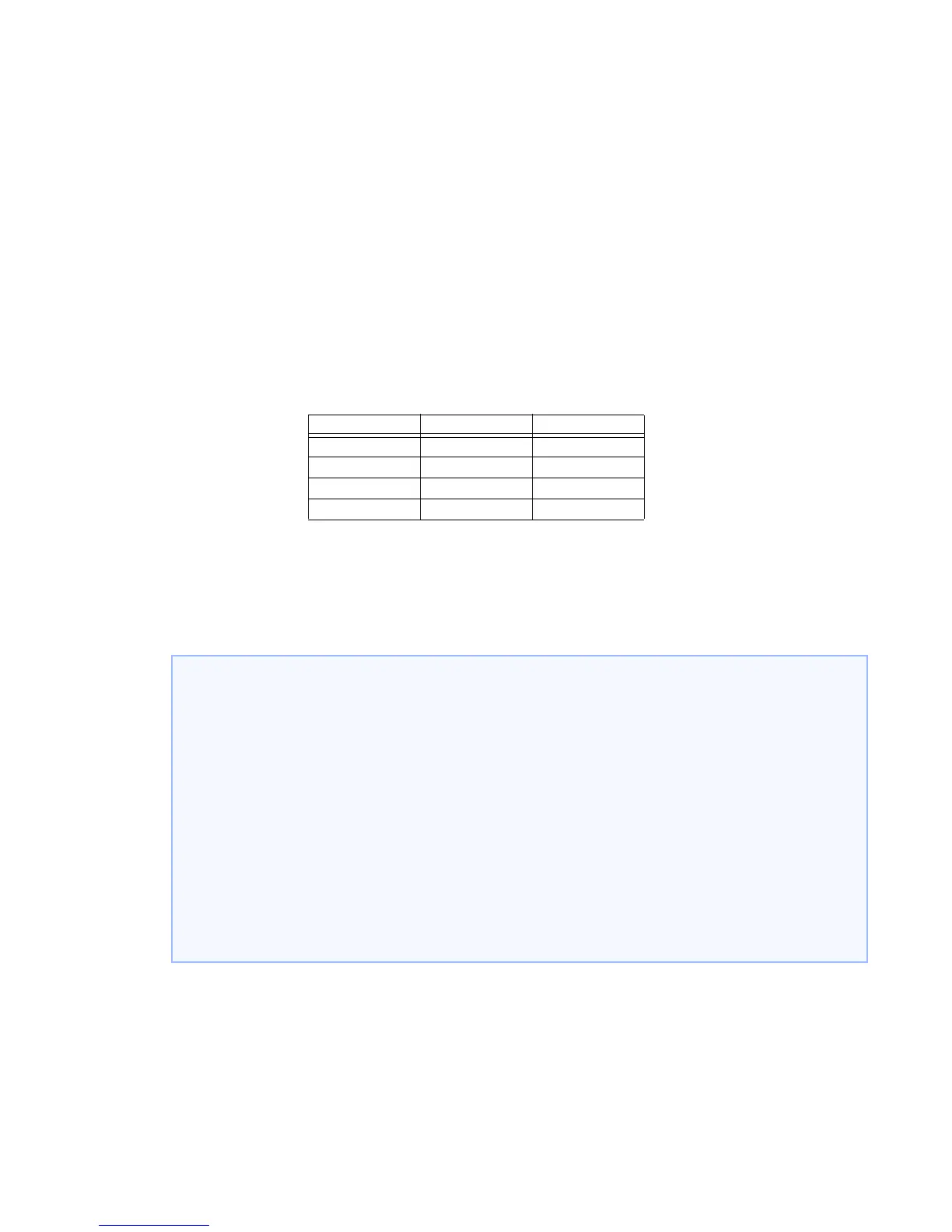CHAPTER 13: RAPID SPANNING TREE PROTOCOL RAPID SPANNING TREE PROTOCOL
MULTILINK ML2400 ETHERNET COMMUNICATIONS SWITCH – INSTRUCTION MANUAL 13–7
The variables listed by the show stp ports command are:
• Port#: Indicates the port number. The value ranges from 1 to the maximum
number of ports in the switch.
• Type: Indicates the type of port. TP indicates twisted pair.
• Priority: STP uses this to determine which ports are used for forwarding. Lower
numbers indicate higher priority. The values range from 0 to 255, with a default of
128.
• Path Cost: This is the assigned port cost value used for the switch to determine the
forwarding points. Values range from 1 to 2000000. Lower values indicate a lower
cost and hence the preferred route. The costs for different Ethernet speeds are
indicated below. The Path cost in STP is compared to the path cost in RSTP.
• State: Indicates the STP state of individual ports. Values can be Listening, Learning,
Forwarding, Blocking and Disabled.
• Des. Bridge: This is the port's designated root bridge
• Des. Port: This is the port's designated root port
Another example of the same command, from a larger network with several switches is
shown in Example 13-3. Note the
show stp ports command can be executed from the
manager level prompt or from RSTP configuration state as shown in the screen captures
earlier.
Table 13–1: Path cost as defined in IEEE 802.1d /
802.1w
Port type STP path cost RSTP path cost
10 Mbps 100 2000000
100 Mbps 19 200000
1 Gbps 4 20000
10 Gbps 2 2000
Example 13-2: Reviewing the RSTP port parameters
ML2400(rstp)##
show stp ports
RSTP Port Configuration
--------------------------------------------------------------------------------------
Port# Type Priority Path Cost State Des. Bridge Des. Port
--------------------------------------------------------------------------------------
09 TP(10/100) 128 2000000 Forwarding 80:00:00:20:06:25:ed:89 80:09
10 TP(10/100) 128 2000000 Disabled 80:0a
11 TP(10/100) 128 2000000 Disabled 80:0b
12 TP(10/100) 128 2000000 Disabled 80:0c
13 TP(10/100) 20 200000 Forwarding 80:00:00:20:06:25:ed:89 80:0d
14 TP(10/100) 128 2000000 Disabled 80:0e
15 TP(10/100) 128 2000000 Disabled 80:0f
16 TP(10/100) 128 2000000 Disabled 80:10
ML2400(rstp)##
