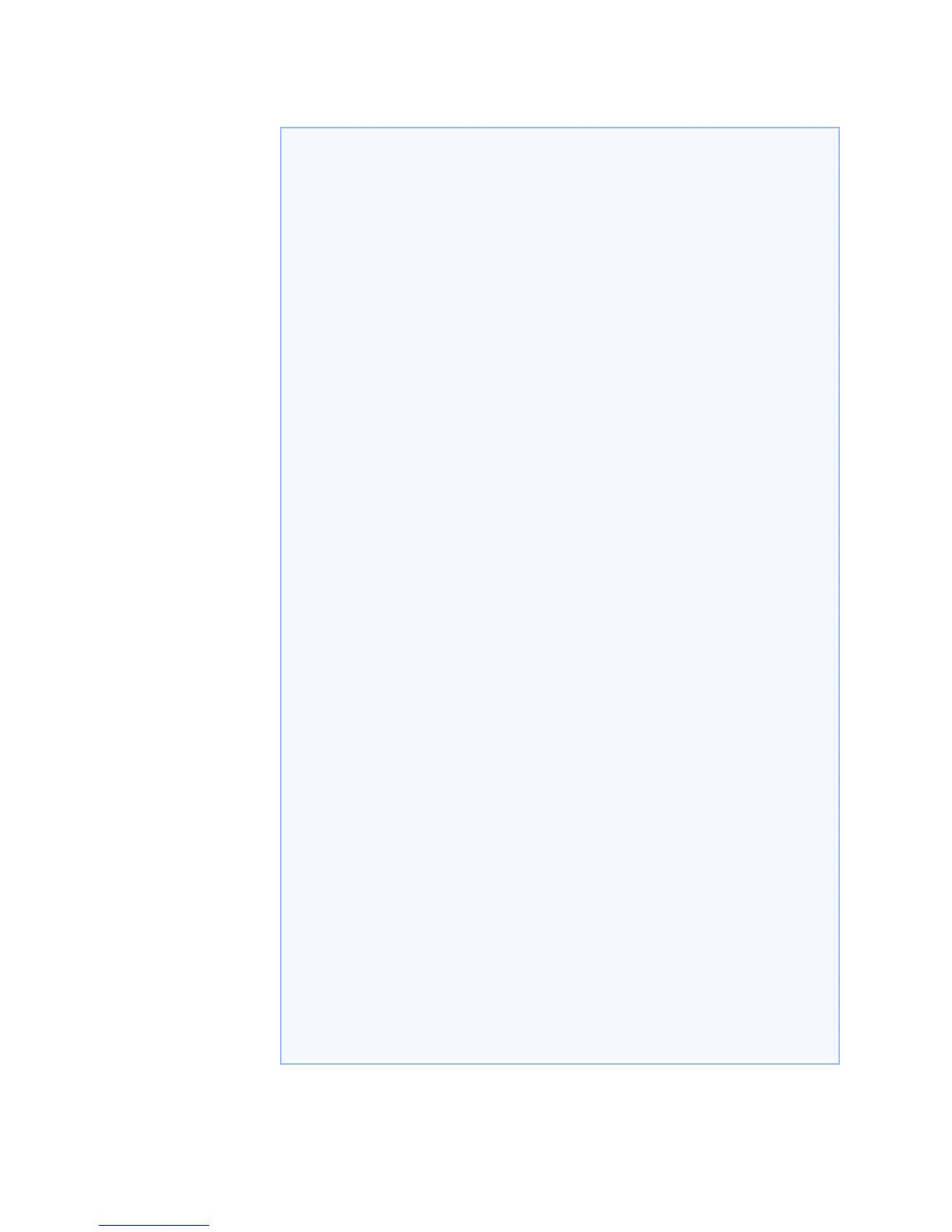16–6 MULTILINK ML2400 ETHERNET COMMUNICATIONS SWITCH – INSTRUCTION MANUAL
SNMP CHAPTER 16: SNMP
Example 16-1: Configuring SNMP
ML2400#
set snmp type=v1
SNMP version support is set to "v1"
ML2400# show snmp
SNMP CONFIGURATION INFORMATION
------------------------------
SNMP Get Community Name : public
SNMP Set Community Name : private
SNMP Trap Community Name : public
AuthenTrapsEnableFlag : disabled
SNMP Access Status : enabled
SNMP MANAGERS INFO
------------------
SNMP TRAP STATIONS INFO
-----------------------
ML2400# set snmp type=all
SNMP version support is set to "v1, v2c, v3"
ML2400# show snmp
SNMP v3 Configuration Information
=============================
System Name : ML2400
System Location : Markham, ON
System Contact : multilin.tech@ge.com
Authentication Trap : Disabled
Default Trap Comm. : public
V3 Engine ID : Multi_Switch_Engine
ML2400# snmpv3
ML2400(snmpv3)##
setvar sysname=ml2400 syscontact=admin syslocati
ML2400(snmpv3)#
quickcfg
This will enable default VACM.
Do you wish to proceed? ['Y' or 'N' ] Y
Quick configuration done, default VACM enabled
ML2400(snmpv3)## engineid string=Multi_2400
Engine ID is set successfully
ML2400(snmpv3)## authtrap enable
Authentication trap status is set successfully
ML2400(snmpv3)## show-authtrap
Authentication Trap Status: Enabled
ML2400(snmpv3)## deftrap community=mysecret
Default trap community is set successfully
ML2400(snmpv3)## show-deftrap
Default Trap Community : mysecret
(continued on next page)
