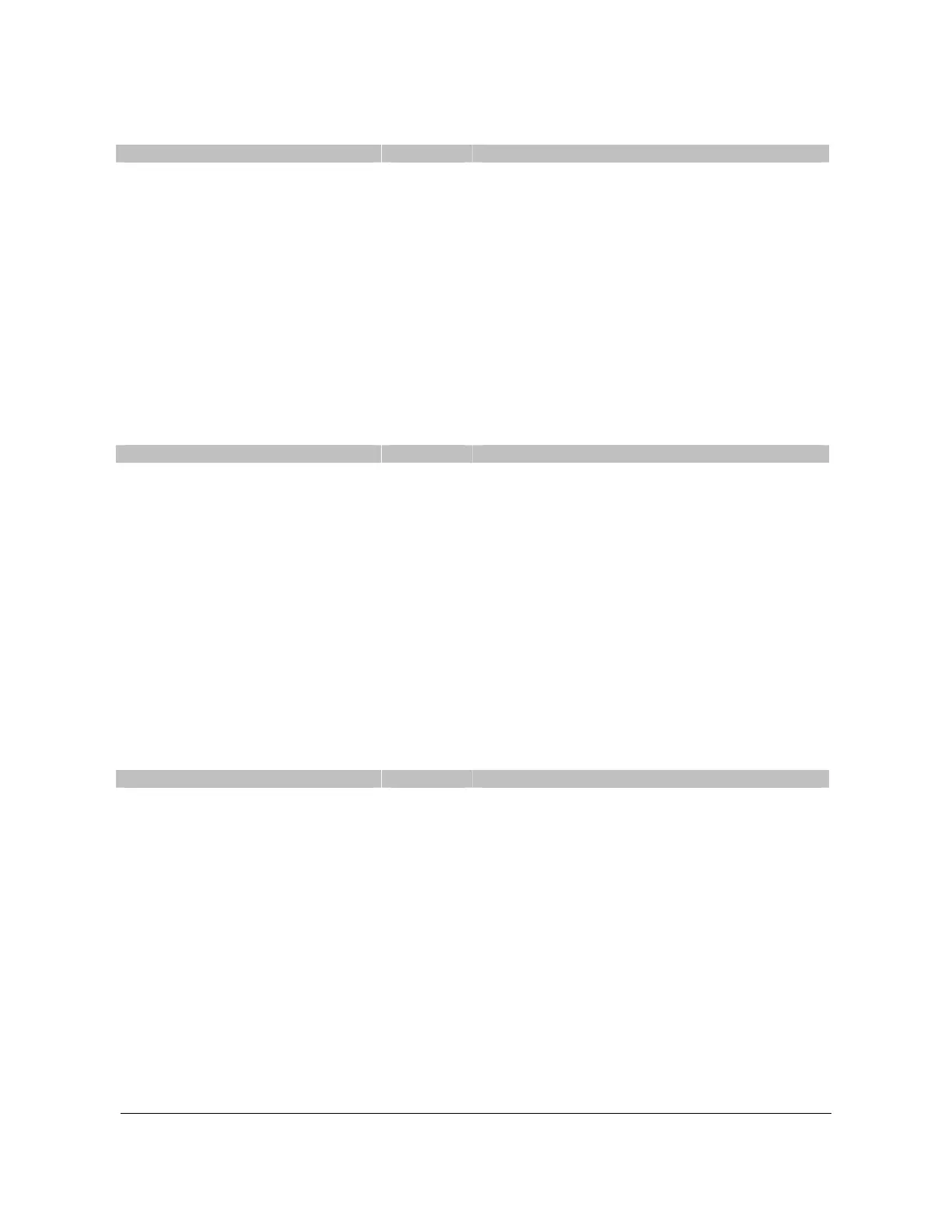NX-148E LCD Code Pad Installation and Setup Manual 13
7b. Set Elapsed Time in Minutes Since Last Autotest
Action Result
Prompts for a code.
[program code]
Displays the elapsed time screen.
(example only)
[100's digit] [10's digit] [1's digit]
#
Saves and exits.
7c. Set System Time and Date
Action Result
Prompts to ‘Please Enter Your Code’.
[master code]
Displays date and time with the current hour
flashing.
or
Scroll to select the current hour.
Advances to the selection for the minutes.
Repeat the last two steps until the entire time and date is set.
7d. Adjust Code Pad Tone
Action Result
Prompts to use the scroll keys (right of the display)
to raise or lower the tone.
to raise the tone
to lower the tone
The code pad will emit a continuous tone to allow
you to hear the current selection.
#
Saves the tone and exits the mode.