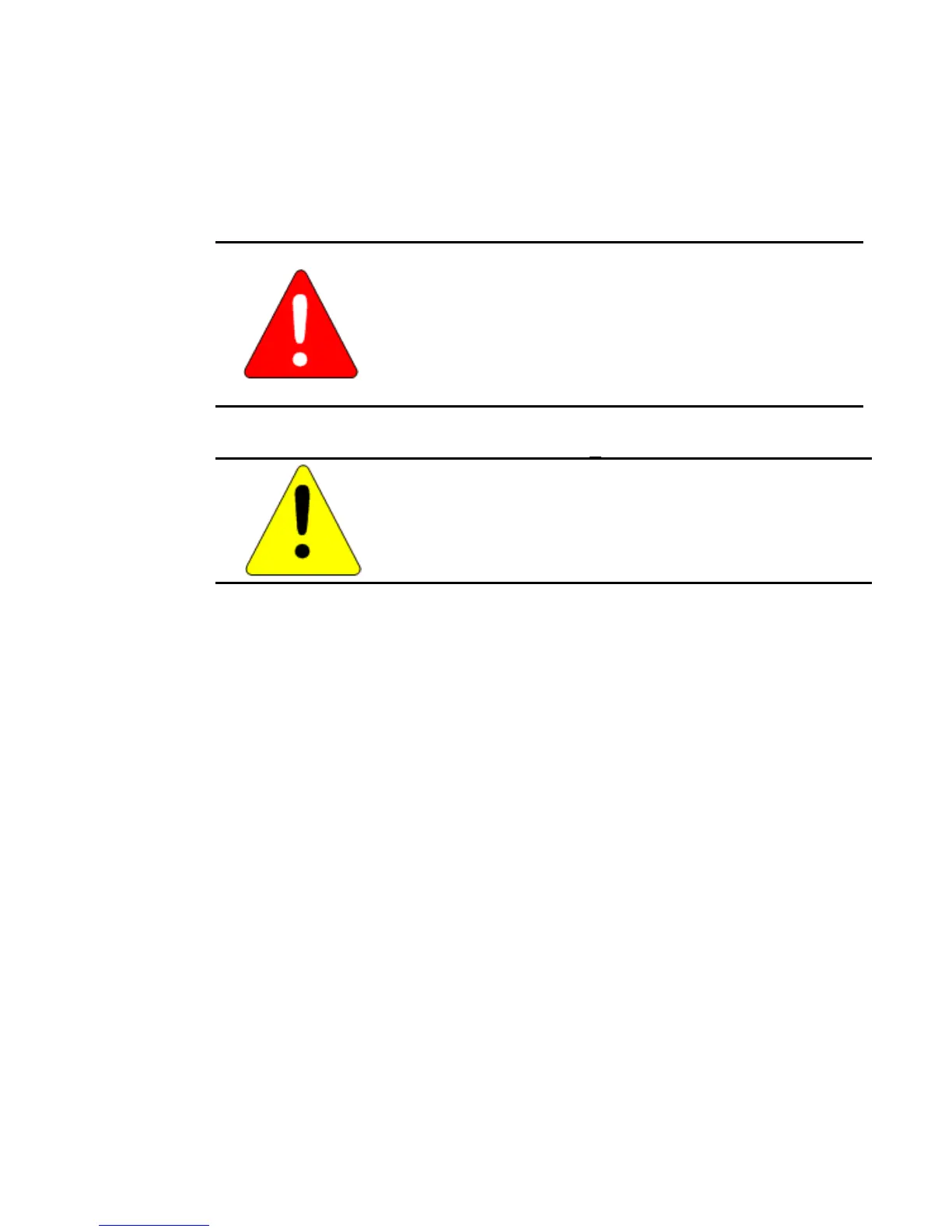2 PAC8000* IO PROFINET Scanner User’s Manual–September 2017 GFK-2839B
GFL-002
Warnings, Cautions and Notes
as Used in this Publication
Warning
Warning notices are used in this publication to emphasize that
hazardous voltages, currents, temperatures, or other conditions
that could cause personal injury exist in this equipment or may
be associated with its use.
In situations where inattention could cause either personal injury
or damage to equipment, a Warning notice is used.
Note: Notes merely call attention to information that is especially significant to
understanding and operating the equipment.
This document is based on information available at the time of its publication. While efforts
have been made to be accurate, the information contained herein does not purport to cover
all details or variations in hardware or software, nor to provide for every possible contingency
in connection with installation, operation, or maintenance. Features may be described herein
which are not present in all hardware and software systems. GE Intelligent Platforms
assumes no obligation of notice to holders of this document with respect to changes
subsequently made.
GE Intelligent Platforms makes no representation or warranty, expressed, implied, or
statutory with respect to, and assumes no responsibility for the accuracy, completeness,
sufficiency, or usefulness of the information contained herein. No warranties of
merchantability or fitness for purpose shall apply.
* indicates a trademark of GE Intelligent Platforms, Inc. and/or its affiliates. All
other trademarks are the property of their respective owners.
©Copyright 2013 GE Intelligent Platforms, Inc.
All Rights Reserved
