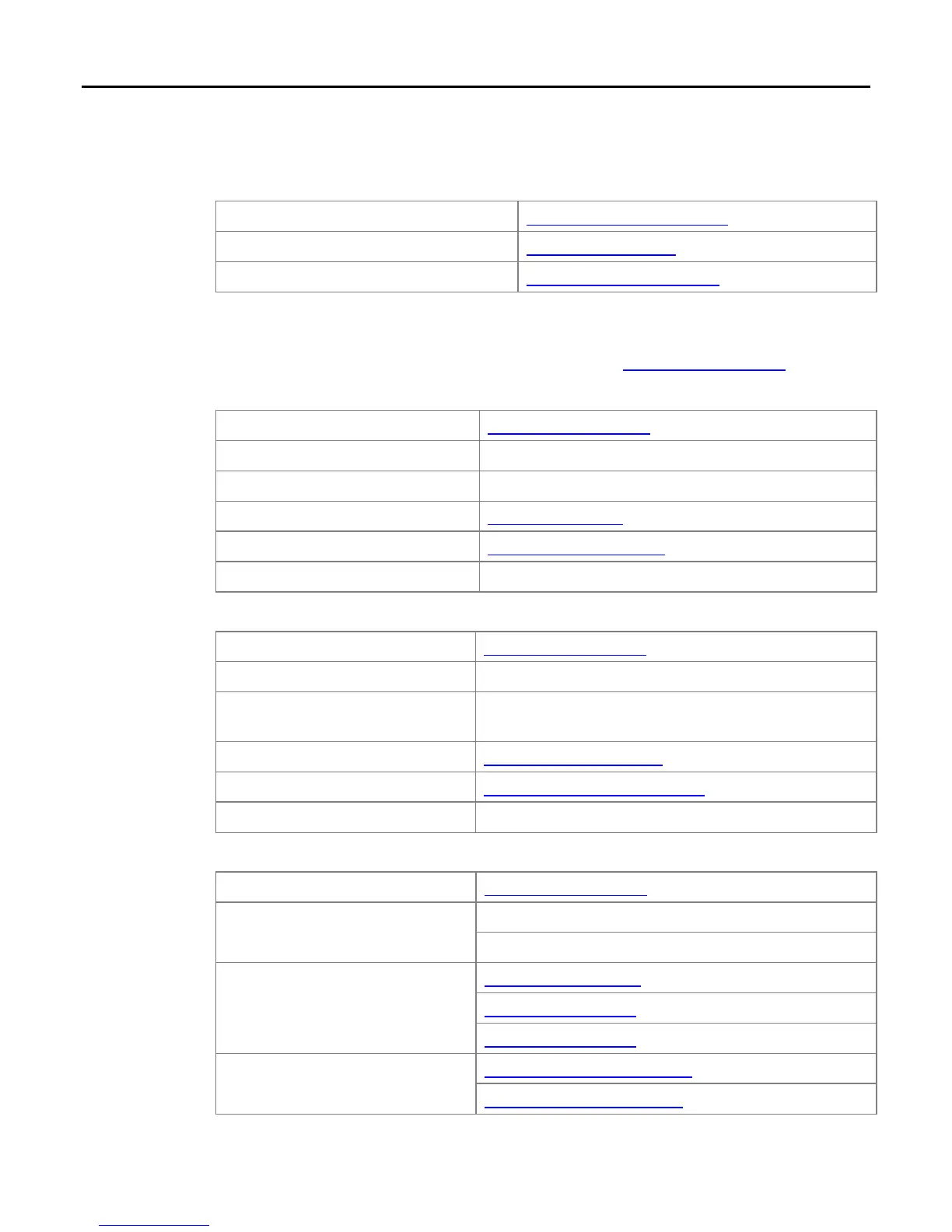Contact Information
GFK-2839B PAC8000* IO PROFINET Scanner User’s Manual –September 2017 3
If you purchased this product through an Authorized Channel Partner, please contact the
seller directly.
General Contact Information
Online technical support and GlobalCare
http://www.ge-ip.com/support
solutionprovider.ip@ge.com
Technical Support
If you have technical problems that cannot be resolved with the information in this guide,
please contact us by telephone or email, or on the web at www.ge-ip.com/support
Americas
International Americas Direct Dial
1-780-420-2010 (if toll free 800 option is unavailable)
Primary language of support
Europe, the Middle East, and Africa
+420-23-901-5850 (if toll free 800 option is unavailable
or dialing from a mobile telephone)
customercare.emea.ip@ge.com
Primary languages of support
English, French, German, Italian, Czech, Spanish
+86-21-3217-4826 (India, Indonesia, and Pakistan)
support.cn.ip@ge.com (China)
support.jp.ip@ge.com (Japan)
support.in.ip@ge.com (remaining Asia customers)
customercare.apo.ip@ge.com
customercare.cn.ip@ge.com (China)
