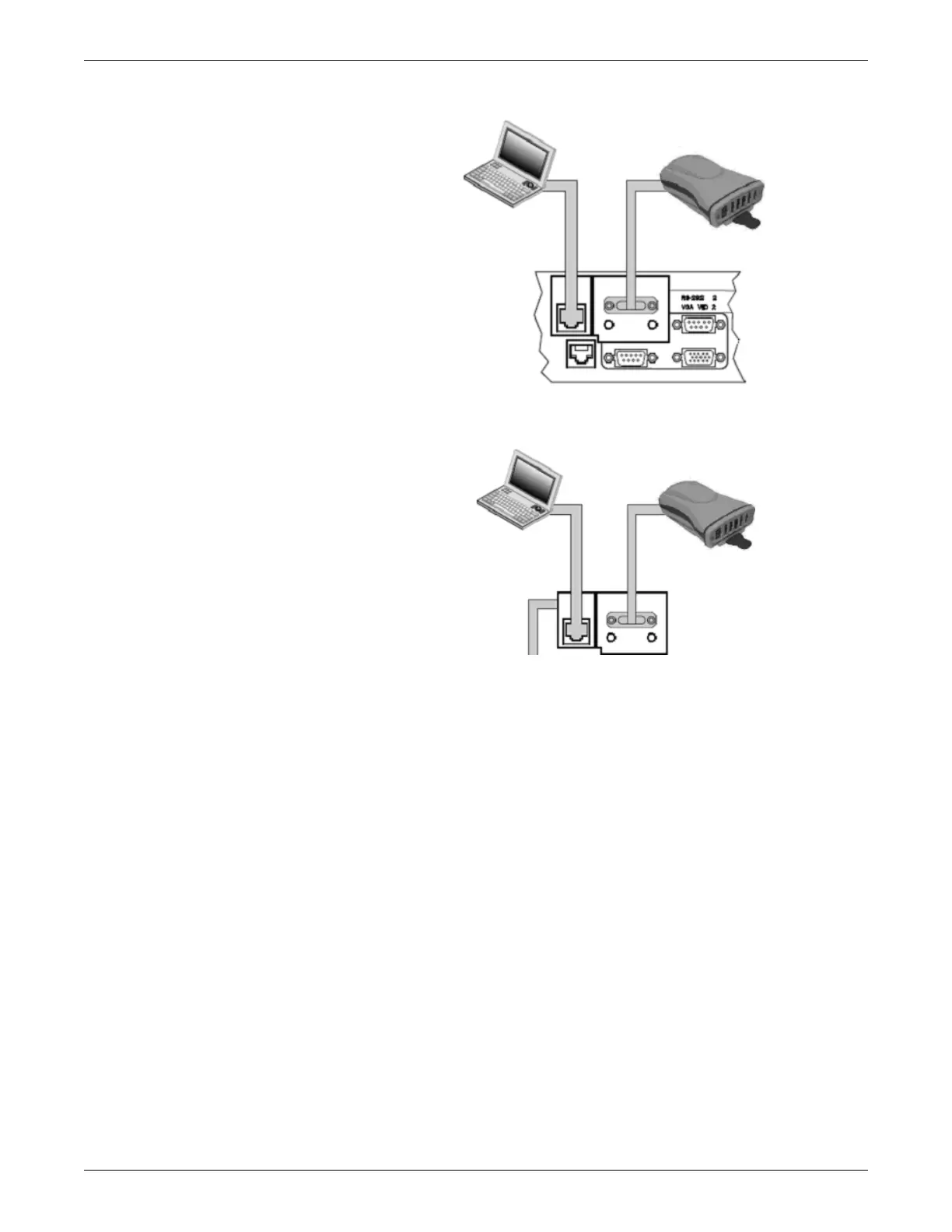Service Tool and Configuration
2030047-001A Patient Data Module 4-3
430A
Power from Solar 8000M/i patient monitor
431A
Power from external power supply
1. Connect the category 5 crossover cable between the PC network port and the
PDM service adapter.
2. Connect the ePort to host interface cable between the ePort on the Patient Data
Module and the ePort connector on the PDM service adapter.
3. If the PDM service adapter is not connected to a Solar 8000M/i patient monitor,
connect the external power supply to the PDM service adapter.
4. Remove the Patient Data Module battery.
5. Press the power button on the Patient Data Module.
6. Power on the PC.
ePort to host cablecrossover cable
ePort to host cablecrossover cable
external power supply