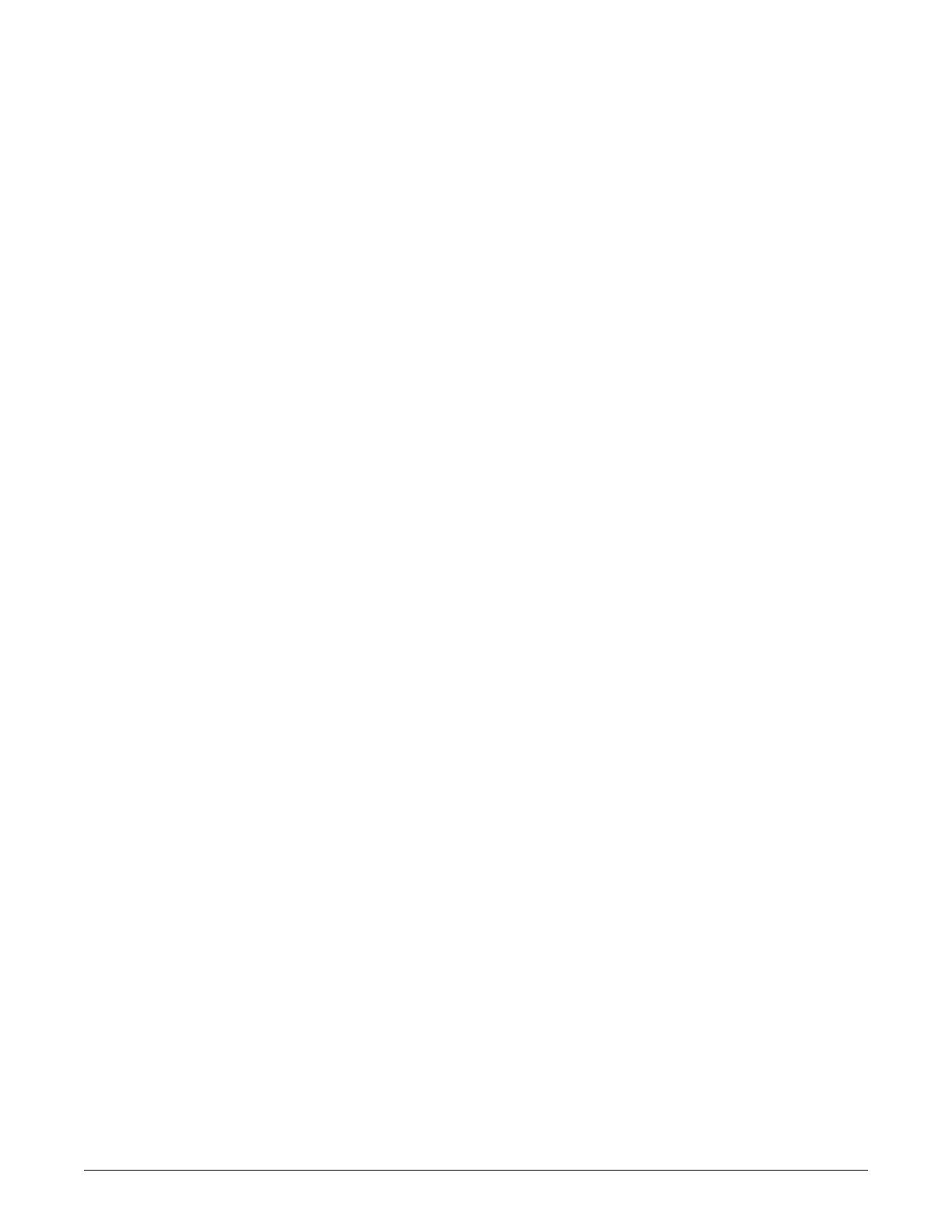ii Patient Data Module 2030047-001A
Connect to host patient monitor . . . . . . . . . . . . . . . . . . . . . . . . . . . . . . . . . . 3-5
Connect to transport bedside monitor . . . . . . . . . . . . . . . . . . . . . . . . . . . . 3-5
Connect to bedside monitor . . . . . . . . . . . . . . . . . . . . . . . . . . . . . . . . . . . . 3-5
4 Service Tool and Configuration . . . . . . . . . . . . . . . . 4-1
Overview . . . . . . . . . . . . . . . . . . . . . . . . . . . . . . . . . . . . . . . . . . . . . . . . . . . . . 4-2
Required equipment . . . . . . . . . . . . . . . . . . . . . . . . . . . . . . . . . . . . . . . . . . . . 4-2
Set up the PC . . . . . . . . . . . . . . . . . . . . . . . . . . . . . . . . . . . . . . . . . . . . . . . . . . 4-2
Connect the PC to the Patient Data Module . . . . . . . . . . . . . . . . . . . . . . . 4-2
Change the PC’s IP address . . . . . . . . . . . . . . . . . . . . . . . . . . . . . . . . . . . 4-4
Disable firewall and networking services . . . . . . . . . . . . . . . . . . . . . . . . . . 4-4
Enter the Patient Data Module service tool . . . . . . . . . . . . . . . . . . . . . . . . . 4-6
Service tool modules. . . . . . . . . . . . . . . . . . . . . . . . . . . . . . . . . . . . . . . . . . . . 4-7
Device Information . . . . . . . . . . . . . . . . . . . . . . . . . . . . . . . . . . . . . . . . . . . 4-7
Configuration . . . . . . . . . . . . . . . . . . . . . . . . . . . . . . . . . . . . . . . . . . . . . . . 4-8
Diagnostics . . . . . . . . . . . . . . . . . . . . . . . . . . . . . . . . . . . . . . . . . . . . . . . . 4-10
Calibration . . . . . . . . . . . . . . . . . . . . . . . . . . . . . . . . . . . . . . . . . . . . . . . . 4-10
5 Maintenance . . . . . . . . . . . . . . . . . . . . . . . . . . . . . . . . 5-1
Maintenance schedule . . . . . . . . . . . . . . . . . . . . . . . . . . . . . . . . . . . . . . . . . . 5-2
Manufacturer recommendations . . . . . . . . . . . . . . . . . . . . . . . . . . . . . . . . 5-2
Manufacturer responsibility . . . . . . . . . . . . . . . . . . . . . . . . . . . . . . . . . . . . 5-2
Inspection . . . . . . . . . . . . . . . . . . . . . . . . . . . . . . . . . . . . . . . . . . . . . . . . . . . . 5-2
Cleaning . . . . . . . . . . . . . . . . . . . . . . . . . . . . . . . . . . . . . . . . . . . . . . . . . . . . . . 5-3
Precautions . . . . . . . . . . . . . . . . . . . . . . . . . . . . . . . . . . . . . . . . . . . . . . . . 5-3
Cleaning procedures . . . . . . . . . . . . . . . . . . . . . . . . . . . . . . . . . . . . . . . . . 5-3
Storage . . . . . . . . . . . . . . . . . . . . . . . . . . . . . . . . . . . . . . . . . . . . . . . . . . . 5-4
Consequences of using improper cleaning product . . . . . . . . . . . . . . . . . 5-4
Cleaning products to avoid . . . . . . . . . . . . . . . . . . . . . . . . . . . . . . . . . . . . 5-4
Expansion interface cleaning . . . . . . . . . . . . . . . . . . . . . . . . . . . . . . . . . . . 5-5
Battery compartment cleaning . . . . . . . . . . . . . . . . . . . . . . . . . . . . . . . . . . 5-6
Sterilization . . . . . . . . . . . . . . . . . . . . . . . . . . . . . . . . . . . . . . . . . . . . . . . . 5-6
Battery care . . . . . . . . . . . . . . . . . . . . . . . . . . . . . . . . . . . . . . . . . . . . . . . . . . . 5-7
Use recommendations . . . . . . . . . . . . . . . . . . . . . . . . . . . . . . . . . . . . . . . . 5-7
Storage recommendations . . . . . . . . . . . . . . . . . . . . . . . . . . . . . . . . . . . . 5-7
Charge the battery . . . . . . . . . . . . . . . . . . . . . . . . . . . . . . . . . . . . . . . . . . . 5-8
Condition the battery . . . . . . . . . . . . . . . . . . . . . . . . . . . . . . . . . . . . . . . . . 5-8
Checkout procedures and NBP calibration . . . . . . . . . . . . . . . . . . . . . . . . . 5-9