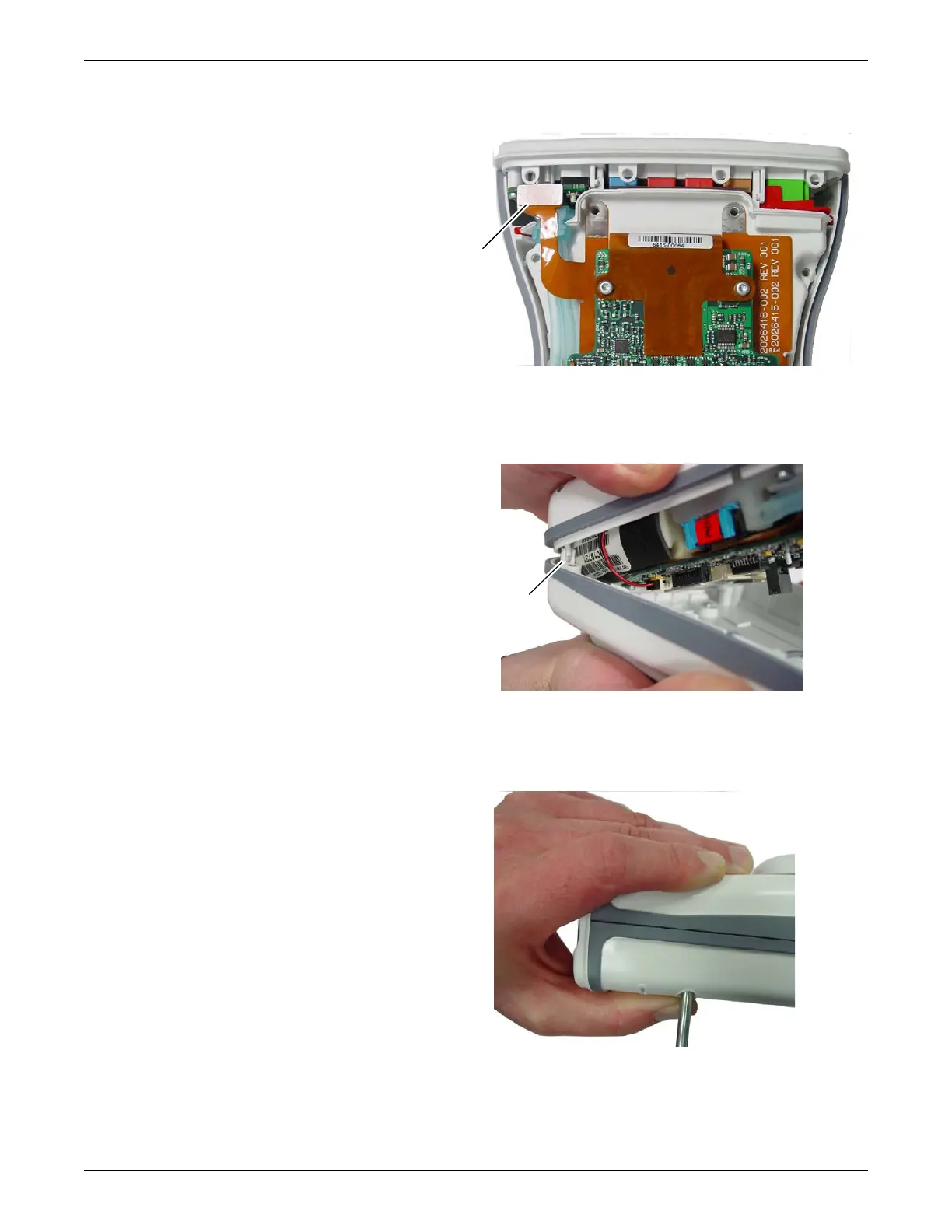7-10 Patient Data Module 2030047-001A
Field Replaceable Units
473A
c. Starting at the rear of the module, position alignment pins of the top housing
into the bottom housing holes, then close the housing straight down.
474A
d. Squeeze the top and bottom housings together to eliminate gaps. Install the
screw near the Power ON button first.
Front panel
connector
Alignment pins