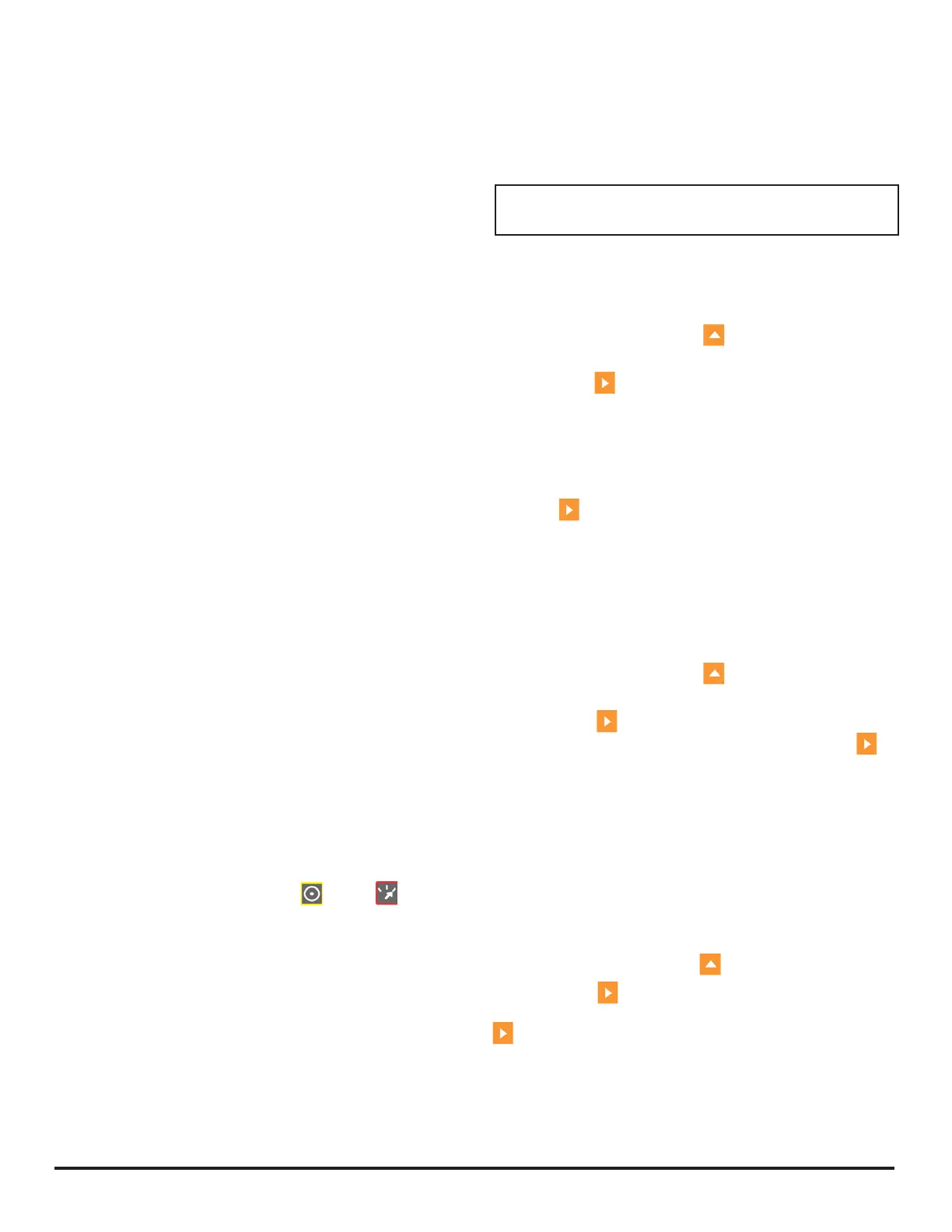2. Setting Up for Phased Array Measurement
PHASOR XS Operating Manual Page 15
2. Setting Up for Phased Array Measurement
In this part of the manual, you’ll learn how to configure the
instrument’s display and operating features in preparation
for operating in Phased Array Mode. Because the instru-
ment settings can be stored in a data set (Section 6.1)
and restored at any time, you won’t have to repeat most
of these adjustments. Instead, create a data set to match
any probe/wedge (and -- if applicable – part) combination
you anticipate reusing at a later time.
After reading this chapter, you’ll be able to:
• Select the displayed language and units of
measurement (
Section 2.1)
• Set the date and time (
Section 2.1)
• Adjust the display’s color and brightness
(
Section 2.2)
• Connect a Phased Array Probe (
Section 2.3.1)
• Configure the instrument to match the attached
phased array probe (
Section 2.3.2)
• Configure the instrument to match the attached
wedge (
Section 2.3.3)
• Input material properties and thickness of the part
being tested (
Section 2.4)
• Specify scan parameters to control the geometry
and direction of the scan (
Section 2.5)
• Adjust the display’s range and starting point using
ultrasonic parameters (
Section 2.6)
• Configure ultrasonic parameter settings related to
the Pulser and Receiver (
Section 2.7)
• Adjust gate position, triggering logic, shape and
alarm indication light (
Section 2.8)
• Calibrate the instrument/probe/test piece combina-
tion to determine actual PROBE DELAY and
MATERIAL VELOCITY values (
Section 2.9)
Turn on the instrument by pressing
.
Press
to select
Phased Array Mode, if required. The Phased Array Home
Menu (see
Figure 1-3 for this menu’s complete structure)
will be activated.
2.1 Language, Units of Measurement,
Date, and Time
Use the procedures below to adjust the unit of measure-
ment, the date, the time, and the language that appears
on the instrument’s display screens and data output.
These adjustments will require access to the REGIONAL
and STARTUP Submenus. These are accessed from the
CONFIG Menu.
NOTE: Once set, the internal clock will maintain the
current date and time.
Setting the Units of Measurement (CONFIG-
REGIONAL-UNITS)
Step 1: Activate the REGIONAL Submenu (located in the
CONFIG Menu) by pressing
below it. Functions will
appear down the left side of the display screen.
Step 2: Press
next to the selection titled UNITS. You’ll
note that the following options are available:
• MM—default setting displays values in millimeters
• INCH—displays values in inches
Step 3: To change the units of measurement, continue
pressing
or turn the function knob.
Step 4: The unit of measurement will be set to the choice
last displayed.
Setting the Operating Language (CONFIG-
REGIONAL-LANGUAGE)
Step 1: Activate the REGIONAL Submenu (located in the
CONFIG Menu) by pressing
below it. Functions will
appear down the left side of the display screen.
Step 2: Press
next to the selection titled LANGUAGE.
To change the selected language, continue pressing
or
turn the function knob. You’ll note that the options available
are English, German, French, Spanish, Italian, Japanese
and Chinese. The default language is English.
Step 3: The display-screen and report language will be
set to the choice last selected.
Setting the Date and Time Formats (CONFIG-
REGIONAL-DATE FORMAT)
Step 1: Activate the REGIONAL Submenu (located in the
CONFIG Menu) by pressing
below it.
Step 2: Press
next to the selection titled DATE FOR-
MAT. To change the selected format, continue pressing
or turn the function knob. Choose from the following
date and time formats:
Y-M-D (12 or 24 hour time format)
M/D/Y (12 or 24 hour time format)
D.M.Y (12 or 24 hour time format)
