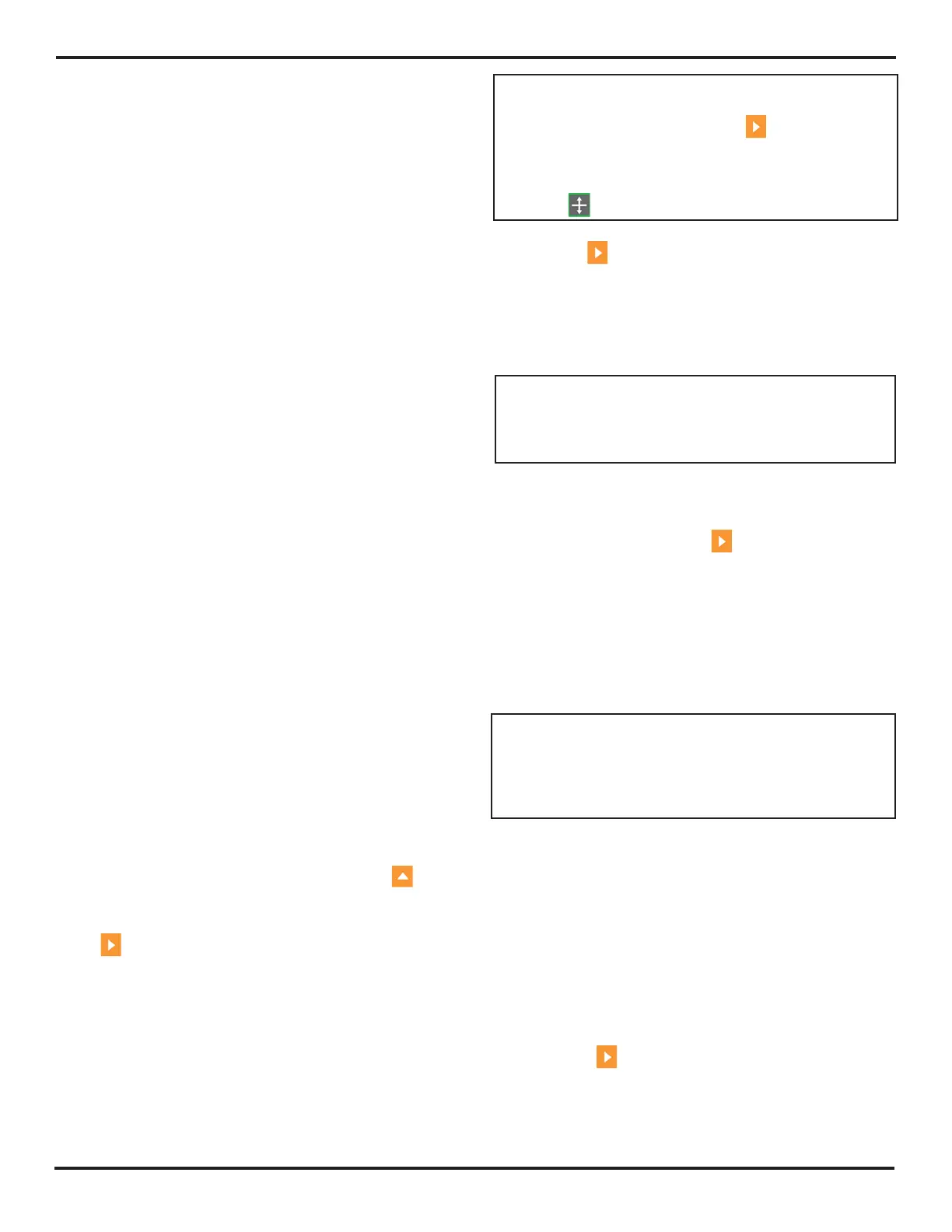5. Making Conventional Measurements
PHASOR XS Operating Manual Page 71
Correction curve is superimposed on the A-Scan display.
The curve, like the one shown in
Figure 5-6, represents
constant reflector size at varying material depth.
5.9 Using DAC
When displayed, the DAC curve visually represents a line
of constant reflector peaks over a range of material depths.
Remember that in DAC mode, the only deviation from
traditional display and operation is the appearance of
the DAC curve. All A-Scan echoes are displayed at their
non-compensated height. A DAC curve can be based on
up to 15 data points (material depths).
A DAC curve is programmed using a series of same-
reflector echoes at various depths covering the range
of depths to be inspected in the test material. Because
near field and beam spread vary according to transducer
size and frequency, and materials vary in attenuation and
velocity, DAC must be programmed differently for differ-
ent applications.
The dynamic range of the DAC function is 60 dB. Maxi-
mum curve slope is 12 dB per microsecond. Successive
data points do not have to decrease in amplitude. That is,
the DAC/TCG curve does not have to have a constantly
descending slope.
5.9.1 Recording the DAC Curve
DAC Curve points are typically recorded from a standard
with equally sized reflectors (holes) located at various ma-
terial depths. The primary echo from each of these points
(for up to a total of 15 echoes) are recorded. When DAC is
active, the instrument displays a line that represents echo
peaks for constant reflectors at varying material depth.
This line is drawn as either a curved (linear in gain) line
based on a series of collected DAC points or a series of
straight line segments that join these DAC points. Only
one DAC curve can be stored at a time. To program the
DAC Curve:
Step 1: Access the DAC/TCG menu by pressing
below
it. The RECORD Submenu will be selected.
Step 2: Couple the probe to the first reference point and,
using
next to GATE A START and A THRESHOLD,
adjust the A-Gate so that it is broken by the primary echo.
If necessary, use the Gain Knob to adjust the gain so
that the echo crosses the A-Gate and the highest peak in
gate A is at approximately 80% of full-screen height. The
highest peak must not be higher than 100% full-screen
height.
NOTE: The AUTO 80 function allows for automatic
application of gain to set A-Gate’s triggering echo to
80% of full screen height. Press
to select AUTO
80 (located in the RECORD Submenu), then press
and hold it again. This function can also be accessed
at any time via the knob emulator menu (activated by
pressing
).
Step 3: While the Gate is lined up over the first reference
echo, press
next to the RECORD function. When
the value of the RECORD function changes from 0 to 1,
you have recorded the first DAC Curve point. Note that
the first DAC point is treated as the reference echo. The
amplitude value at which this point is recorded becomes
the “reference amplitude” value.
NOTE: When the first DAC reference point is stored,
two measurement result boxes will be automatically set
(if not already configured) to display SA and A%A
values.
Step 4: Continue to record additional Curve points, fol-
lowing steps 2 and 3, up to a maximum of 15 points (note
that at least two DAC Curve points are required).
Step 5: When complete press
next to FINISH.
Step 6: The DAC curve can appear as a series of straight
line segments that join the stored DAC points or as a
curved (linear in gain) line that’s based on these points.
Access the DAC TYPE function, located in the SETUP
Submenu, to display the desired DAC curve type.
Step 7: Note that stored DAC Curve points can be edited
as described in
Section 5.11.
NOTE: DAC curve and status (OFF, TCG, OR DAC)
will be stored with data set. When recalled, curve status
will be the same as when it was stored. For example, if
DAC is active when a data set is stored, it will be active
when that data set is recalled.
5.9.2 Working with DAC
In DAC mode the instrument uses the user-input refer-
ence points to create a curve representing the amplitudes
of echoes representing same-size reflectors at varying
material depth (
Figure 5-6). The recorded reference point
data is stored until replaced or edited. To create a DAC
curve and operate in DAC mode:
Step 1: With the DAC/TCG Menu accessed, select the
SETUP submenu.
Step 2: Press
next to the TCG/DAC MODE function
until DAC appears. The DAC Curve will appear whenever
operating in DAC mode.