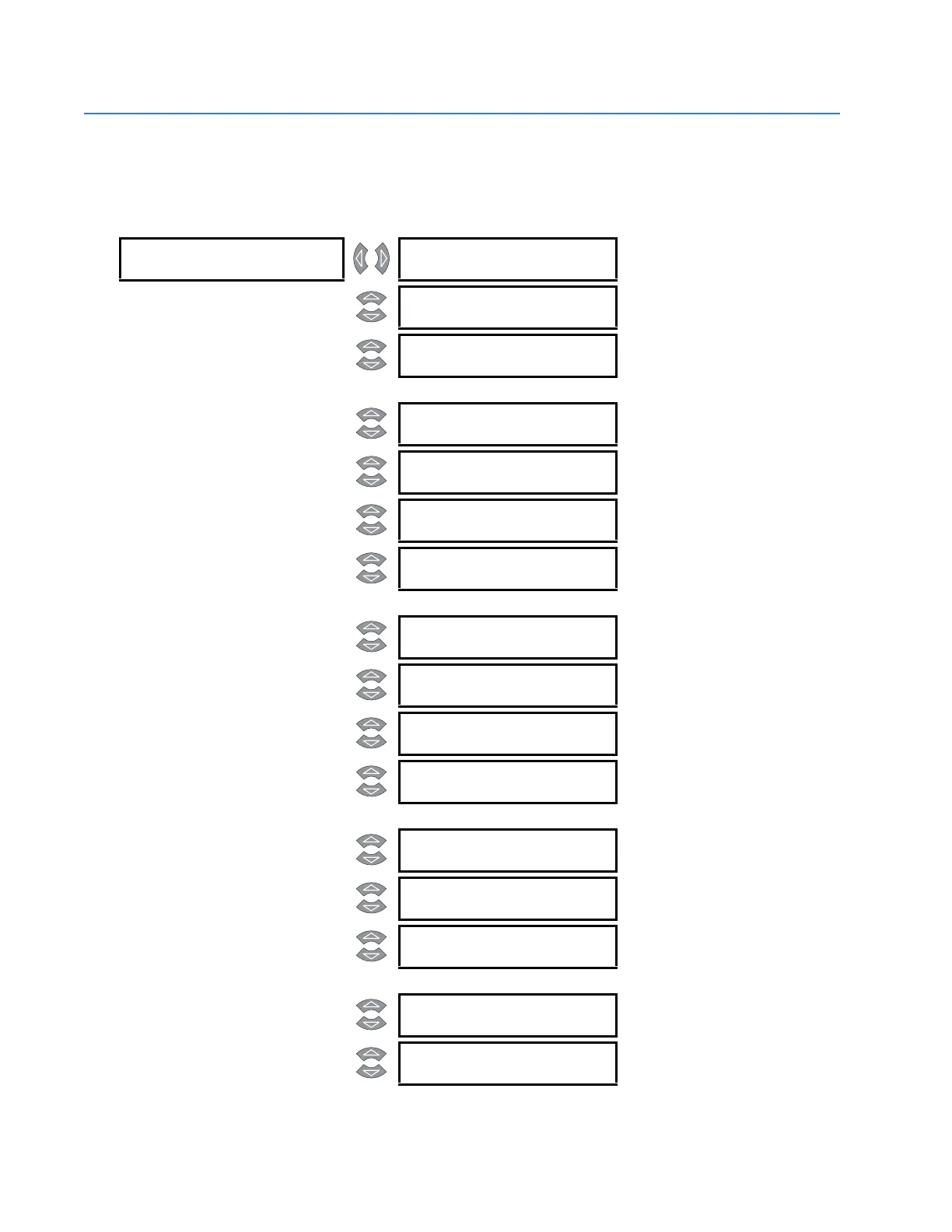5–34 PQMII POWER QUALITY METER – INSTRUCTION MANUAL
CHAPTER 5: SETPOINTS
5.5 S4 Alarms/Control
5.5.1 Current/Voltage Alarms
PATH: SETPOINTS ÖØ S4 ALARMS/CONTROL Ö CURRENT/VOLTAGE
CURRENT/ [Z]
VOLTAGE
DETECT I/V ALARMS
USING PERCENTAGE: NO
Range: No, Yes
MESSAGE
PHASE UNDERCURRENT
RELAY: OFF
Range: Alarm, Aux1, Aux2, Aux3, Off
MESSAGE
PHASE UNDERCURRENT
LEVEL ≤ 100 A
Range: 1 to 12000 A in steps of 1, or
1 to 100% of CT in steps of 1,
set by the
DETECT I/V ALARMS
USING PERCENTAGE value.
MESSAGE
PHASE UNDERCURRENT
DELAY: 10.0 s
Range: 0.5 to 600.0 s in steps of 0.5
MESSAGE
DETECT UNDERCURRENT
WHEN 0A: NO
Range: No, Yes
MESSAGE
PHASE OVERCURRENT
RELAY: OFF
Range: Alarm, Aux1, Aux2, Aux3, Off
MESSAGE
PHASE OVERCURRENT
LEVEL ≥ 100 A
Range: 1 to 12000 A in steps of 1, or
1 to 150% of CT in steps of 1,
set by the
DETECT I/V ALARMS
USING PERCENTAGE value.
MESSAGE
PHASE OVERCURRENT
DELAY: 10.0 s
Range: 0.5 to 600.0 s in steps of 0.5
MESSAGE
PHASE OVERCURRENT
ACTIVATION: AVERAGE
Range: Average, Maximum
MESSAGE
NEUTRAL OVERCURRENT
RELAY: OFF
Range: Alarm, Aux1, Aux2, Aux3, Off
MESSAGE
NEUTRAL OVERCURRENT
LEVEL ≥ 100 A
Range: 1 to 12000 A in steps of 1, or
1 to 150% of CT in steps of 1,
set by the
DETECT I/V ALARMS
USING PERCENTAGE value.
MESSAGE
NEUTRAL OVERCURRENT
DELAY: 10.0 s
Range: 0.5 to 600.0 s in steps of 0.5
MESSAGE
UNDERVOLTAGE
RELAY: OFF
Range: Alarm, Aux1, Aux2, Aux3, Off
MESSAGE
UNDERVOLTAGE
LEVEL ≤ 100 V
Range: 20 to 65000 V in steps of 1, or
20 to 100% of VT in steps of 1,
set by the
DETECT I/V ALARMS
USING PERCENTAGE value.
MESSAGE
UNDERVOLTAGE
DELAY: 10.0 s
Range: 0.5 to 600.0 s in steps of 0.5
MESSAGE
PHASES REQ’D FOR U/V
OPERATION: ANY ONE
Range: Any One, Any Two, All Three.
Not seen when
VT WIRING is set
to “Single Phase Direct”
