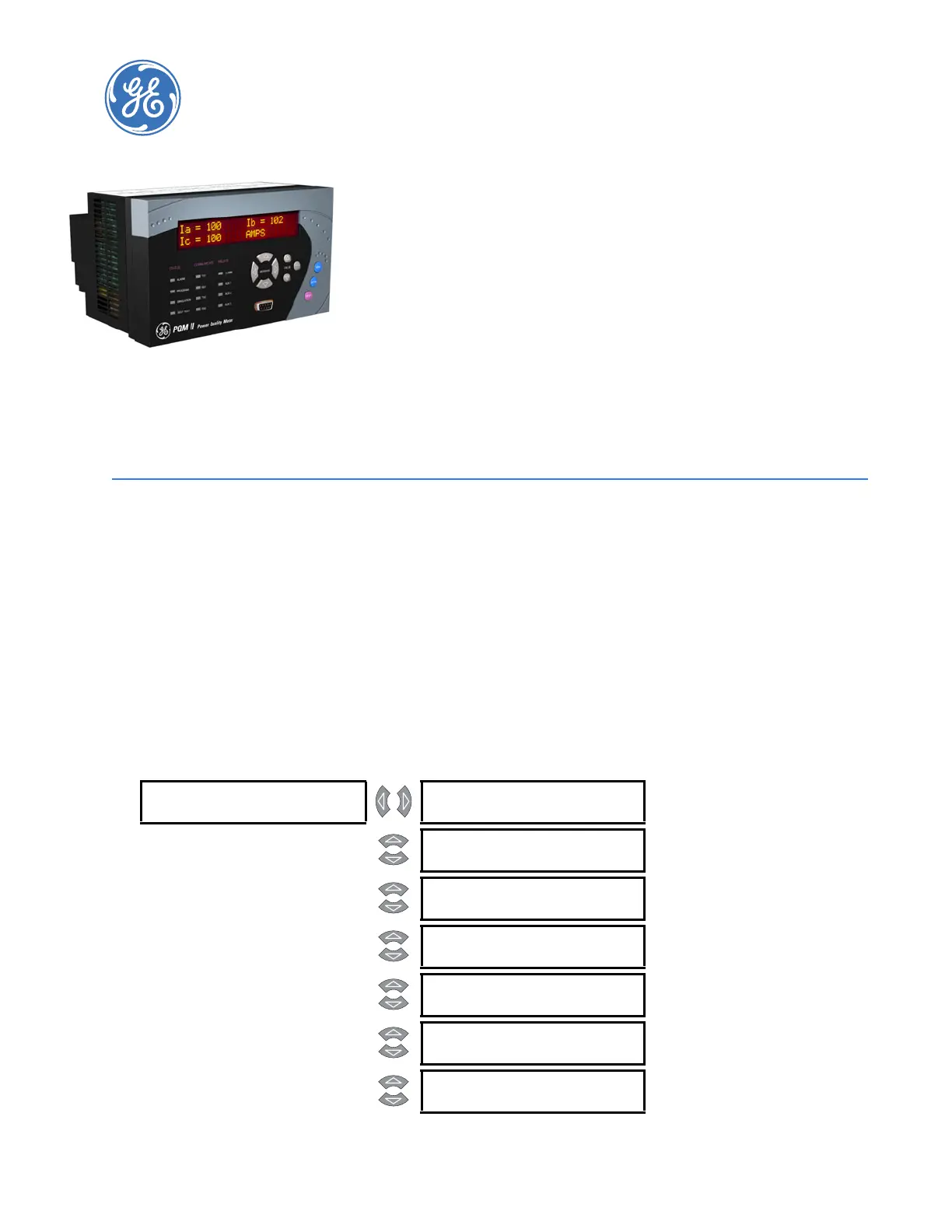PQMII POWER QUALITY METER – INSTRUCTION MANUAL A–1
PQMII Power Quality Meter
Appendix A
Digital Energy
Multilin
Appendix A
A.1 Mod 506: Capacitor Bank Switching
A.1.1 Description
The standard PQM software has been altered to allow the four output relays to be used for
4 step capacitor bank switching.
A.1.2 Setpoints
The following messages have been added to the PQMII setpoint structure to
accommodate this modification. The messages are located in setpoints page
S4 ALARMS ÖØ CONTROL ÖØ MOD 506 SETPOINTS (after the MISCELLANEOUS heading).
PATH: SETPOINTS ÖØ S4 ALARMS/CONTROL ÖØ MOD 506 SETPOINTS
MOD 506 [Z]
SETPOINTS
STEP 1 RELAY:
OFF
Range: Alarm, Aux1, Aux2, Aux3, Off
MESSAGE
STEP 1 PICKUP ≥
+600 kvar
Range: 0.1 to 6500.0 kvar in steps of
0.1
MESSAGE
STEP 1 DROPOUT ≤
0.0 kvar
Range: –3250.0 to 3250.0 kvar in steps
of 0.1
MESSAGE
STEP 1 PICKUP
DELAY: 1.0 min
Range: 0.1 to 60.0 min in steps of 0.1
MESSAGE
STEP 1 DISABLE
TIME: 5.0 min
Range: 0.1 to 60.0 min in steps of 0.1
MESSAGE
STEP 2 RELAY:
OFF
Range: Alarm, Aux1, Aux2, Aux3, Off
MESSAGE
STEP 2 PICKUP ≥
+600 kvar
Range: 0.1 to 6500.0 kvar in steps of
0.1
