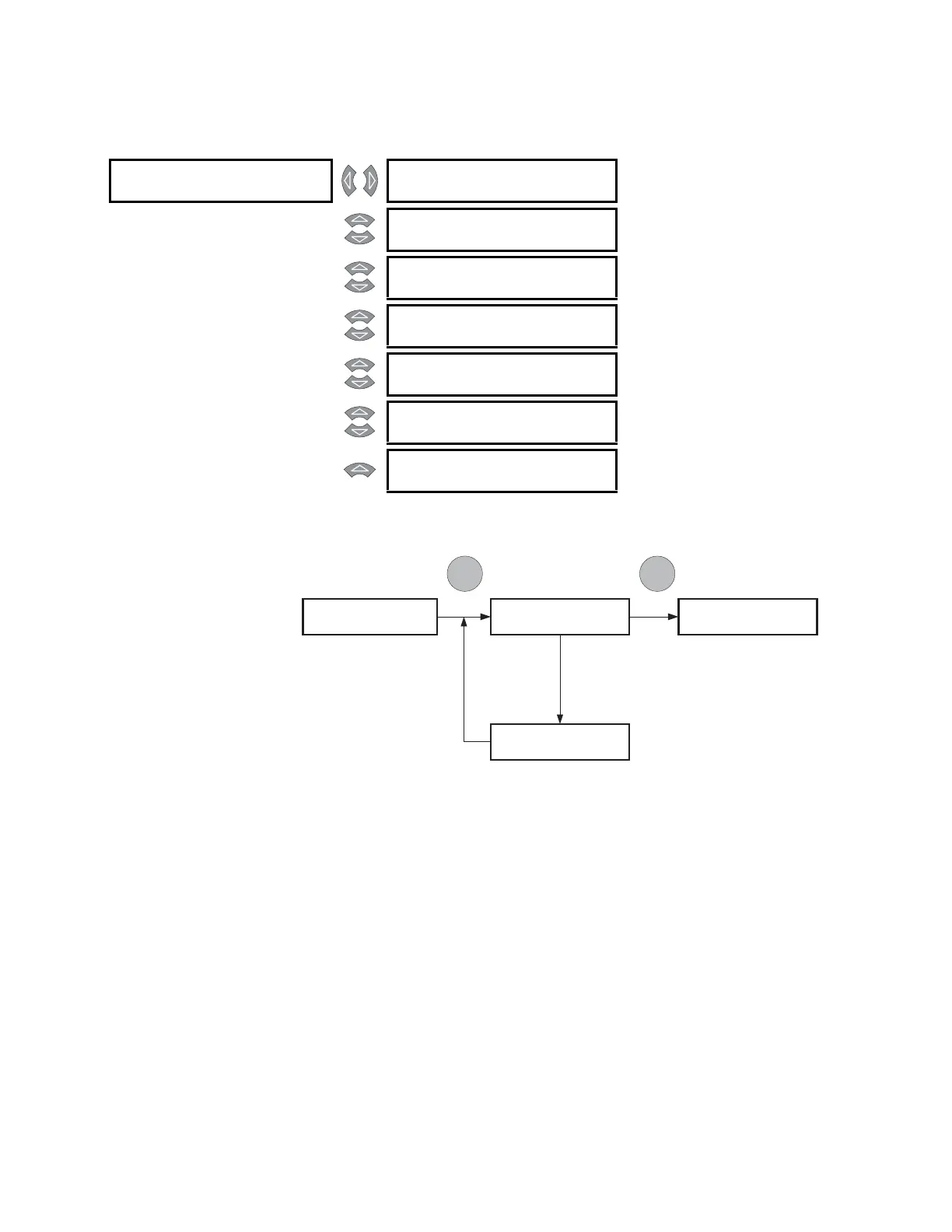5–6 PQMII POWER QUALITY METER – INSTRUCTION MANUAL
CHAPTER 5: SETPOINTS
5.2.3 Setpoint Access
PATH: SETPOINTS Ö S1 PQMII SETUP ÖØ SETPOINT ACCESS
To enable setpoint access, follow the steps outlined in the following diagram:
The factory default access code for the PQMII is 1.
If three attempts are made to enable setpoint access with an incorrect code, the value of
the setpoint access setpoint changes to “Disabled” and the above procedure must be
repeated.
Once setpoint access is enabled, the Program LED indicator turns on. Setpoint alterations
are allowed as long as the Program LED indicator remains on. Setpoint access is be
disabled and the Program LED indicator turns off when:
• The time programmed in
S1 PQMII SETUP Ö SETPOINT ACCESS ÖØ SETPOINT ACCESS ON FOR
is reached
• The control power to the PQMII is removed
• The factory setpoints are reloaded
To permanently enable the setpoint access feature, enable setpoint access and then set
SETPOINT ACCESS ON FOR to “Unlimited”. Setpoint access remains enabled even if the control
power is removed from the PQMII.
SETPOINT [Z]
ACCESS
SETPOINT ACCESS:
DISABLE
Range: Disable, Enable
MESSAGE
ENTER SETPOINT
ACCESS CODE: 1
Range: 1 to 999 in steps of 1
MESSAGE
SETPOINT ACCESS ON
FOR: 5 min.
Range: 1 to 300 min. in steps of 1 or
Unlimited
MESSAGE
CHANGE SETPOINT
ACCESS CODE: No
Range: No, Yes
MESSAGE
ENTER NEW ACCESS
CODE: 0
Range: 1 to 999 in steps of 1
MESSAGE
RE-ENTER NEW ACCESS
CODE: 0
Range: 1 to 999 in steps of 1
MESSAGE
ENCRYPTED SETPOINT
ACCESS CODE: 376
Range: N/A
SETPOINT ACCESS:
ENABLE
ENTER SETPOINT
ACCESS CODE: 1
SETPOINT ACCESS ON
FOR: 5 min.
SETACCEN.CDR
INCORRECT CODE
CORRECT
CODE
INCORRECT
CODE
STORE STORE
ENTER ENTER
