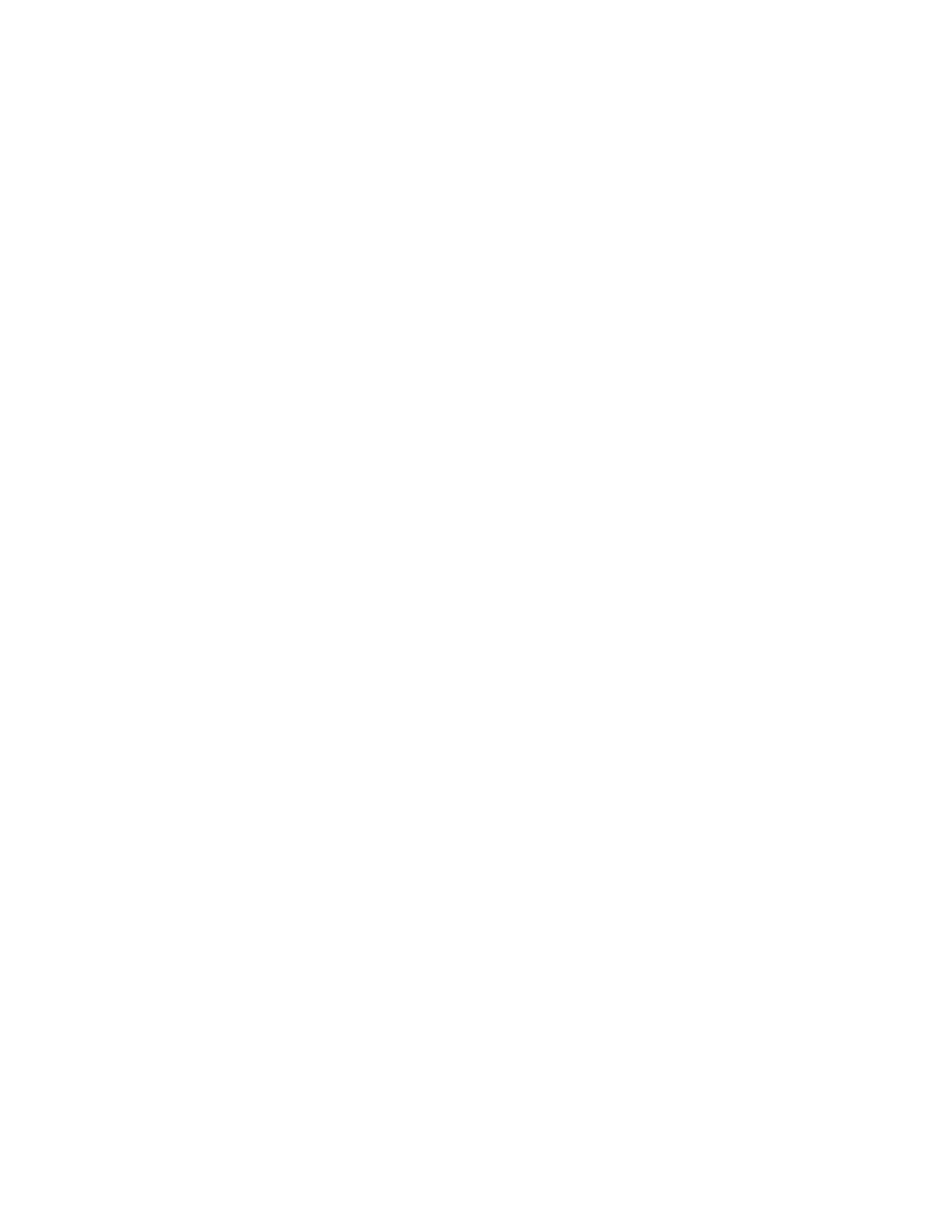4–10 PQMII POWER QUALITY METER – INSTRUCTION MANUAL
CHAPTER 4: SOFTWARE
The EnerVista PQMII Setup Software will notify the user when the PQMII has
finished loading the file.
Z Carefully read any displayed messages and click OK to return the main
screen.
If the PQMII does not communicate with the EnerVista PQMII Setup Software,
ensure that the following PQMII setpoints correspond with the EnerVista PQMII
Setup Software settings:
MODBUS COMMUNICATION ADDRESS
BAUD RATE
PARITY (if applicable)
Also, ensure that the correct COM port is being used.
4.3.4 Loading Saved Setpoints
Z Select the previously saved setpoints file from the File pane of the
EnerVista PQMII Setup Software main window.
Z Select the setpoint file to be loaded into the PQMII.
Z Click OK.
Z Select the File > Edit Settings File Properties menu item and change
the file version of the setpoint file to match the firmware version of the
PQMII.
Z With the updated setpoint file selected in the File pane, select the File >
Write Settings to Device menu item and select the target PQMII to
receive the previously saved settings file.
A dialog box will appear to confirm the request to download setpoints.
Z Click Yes to send the setpoints to the PQMII or No to end the process.
The EnerVista PQMII Setup Software will load the setpoint file into the PQMII. If new
setpoints were added in the firmware upgrade, they will be set to factory defaults.
