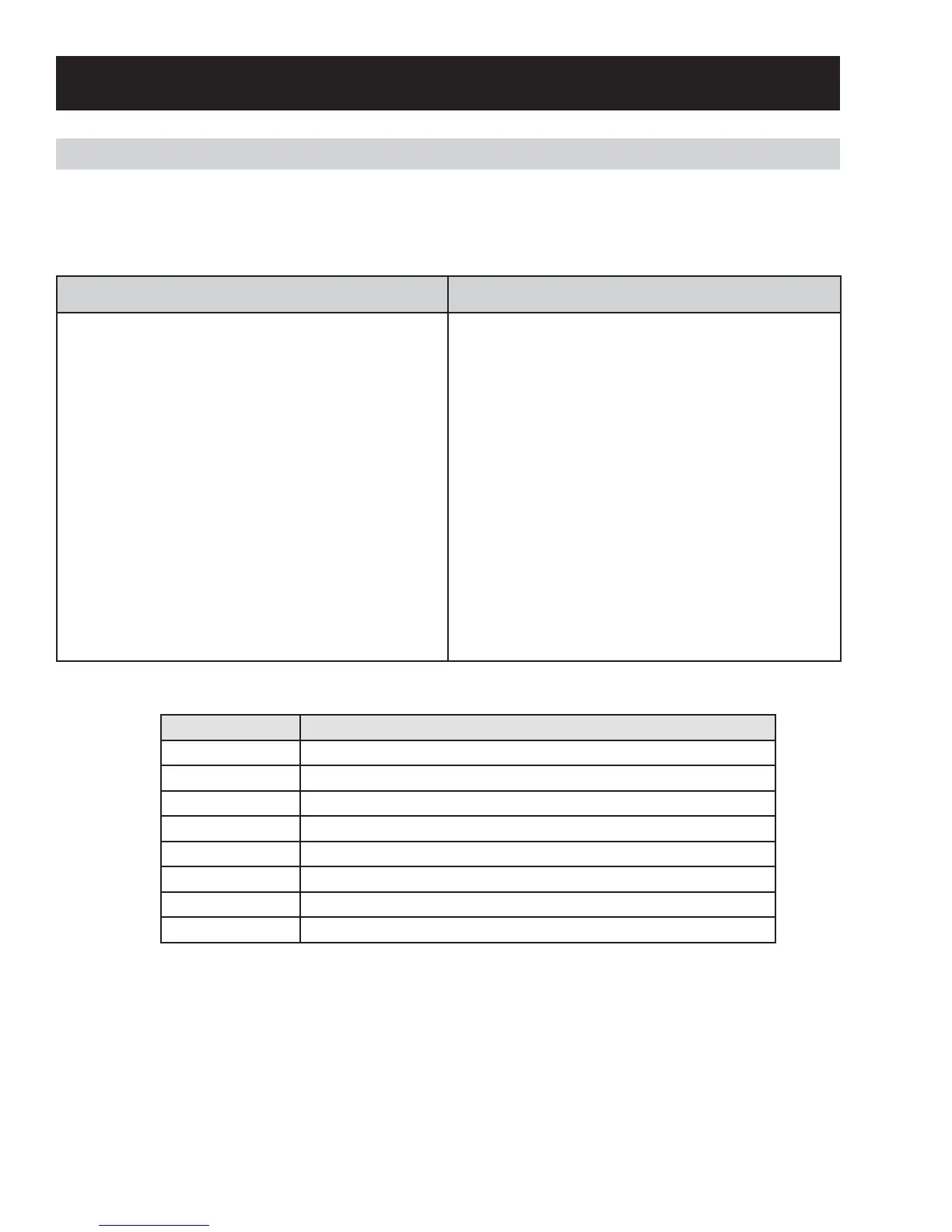– 32 –
Troubleshooting
The dryer control has a service test mode that can be utilized by the service technician in order to test
critical components and to access error codes. This test mode will help the service technician to quickly
identify failed or improperly operating dryer components.
To enter the test mode: To exit the test mode:
With the power connected but in the idle state (no
display on the SSD):
1. Press and hold the WASH/RINSE and the
SPIN SPEED buttons, then press the POWER
button.
2. If the control does not display “t1”, the
press and hold sequence was not executed
correctly.
3. Press the POWER button to clear the display,
then re-enter the Service Mode.
4. Press the CYCLE button to navigate from
test to test (this also exits an existing test).
5. Press the START button to enter/enable a
test and to navigate from subtest to subtest.
Press the POWER button during the test selection
mode.
Note: If no key is pressed for 15 minutes, the control
will automatically exit the Service Mode and enter
the Idle State.
Test Mode Description
T1 LED Component Check
T2 Software Revision
T3 Water Valve and Dispenser Check
T4 Drain Pump Check
T5 Agitate Test
T6 Spin Test
T7 Controlled Spin Test Approximately 230 RPM
T8 Error Code Test
Test Mode
