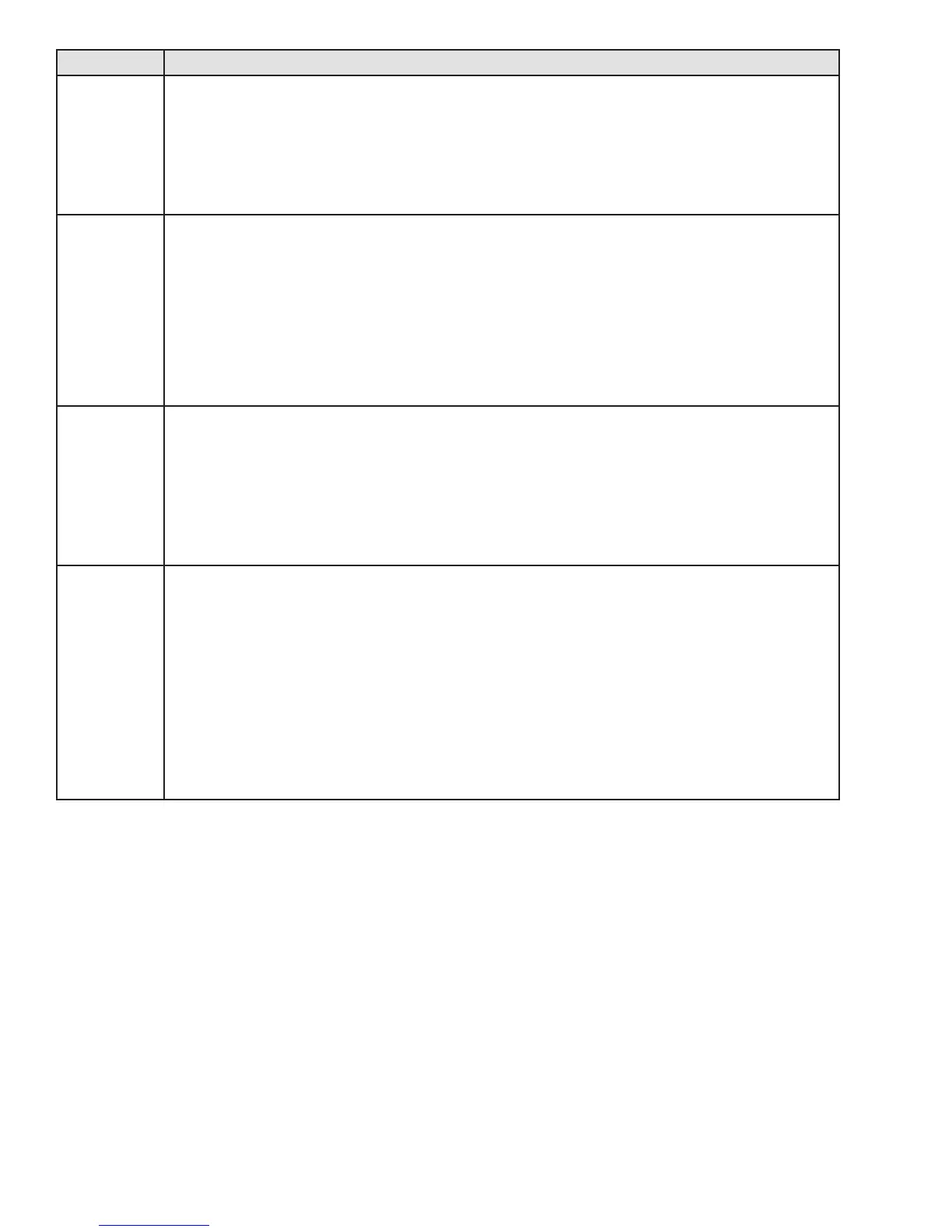– 34 –
Test Mode Displays
T5 The display will initially show “t5”.•
Press the • START button. Once the START button is pushed, the display will initially
toggle between “t5” and the estimated agitate RPM. The control will enable agitation
and remain there for a maximum of 3 minutes (or until the CYCLE or START button is
pressed). When the START button is pressed, the system returns to “t5”. When the CYCLE
button is pressed, exit the test and advance to next test “t6”.
T6 The display will initially show “t6”.•
Press the • START button. Once the START button is pushed, the display will initially toggle
between “t6” and the spin RPMs (about 1000RPM +/- 30RPM).
The drain pump will automatically turn ON until there is no water in the tub, and then •
the drain pump will cycle off. The washer will spin at the HIGH setting. The control will
remain in this state for a maximum of 3 minutes (or until the CYCLE or START button is
pressed). When the START button is pressed, the system returns to “t6”. When the CYCLE
button is pressed, the system exits the test and advance to next test “t7”.
T7 The display will initially show “t7”.•
Press the • START button. Once the START button is pushed, the display will initially toggle
between “t7” and the estimated RPM (about 230RPM +/- 20RPM). The control will enable
Alpha spin mode and remain there for a maximum of 3 minutes (or until the CYCLE or
START button is pressed). When the START button is pressed, the system returns to “t7”.
When the CYCLE button is pressed, the system exits the test and advance to next test
“t8”.
T8 The display will initially show “t8”. •
Press the • START button. If there are errors, the display will show “t8”, and then the
display will show the last error code.
The control will sort a maximum of 5 errors on a “fi rst in, fi rst out” basis. This will be •
displayed continually until the START button is pressed.
Press the • START button and the control will exit and power off. This exercise will clear all
faults and allow the control to be operational again.
If there are no errors, the display will toggle between “t8” and “nE” until the • START
button is pressed. Press the START button and the control will exit and power off.
