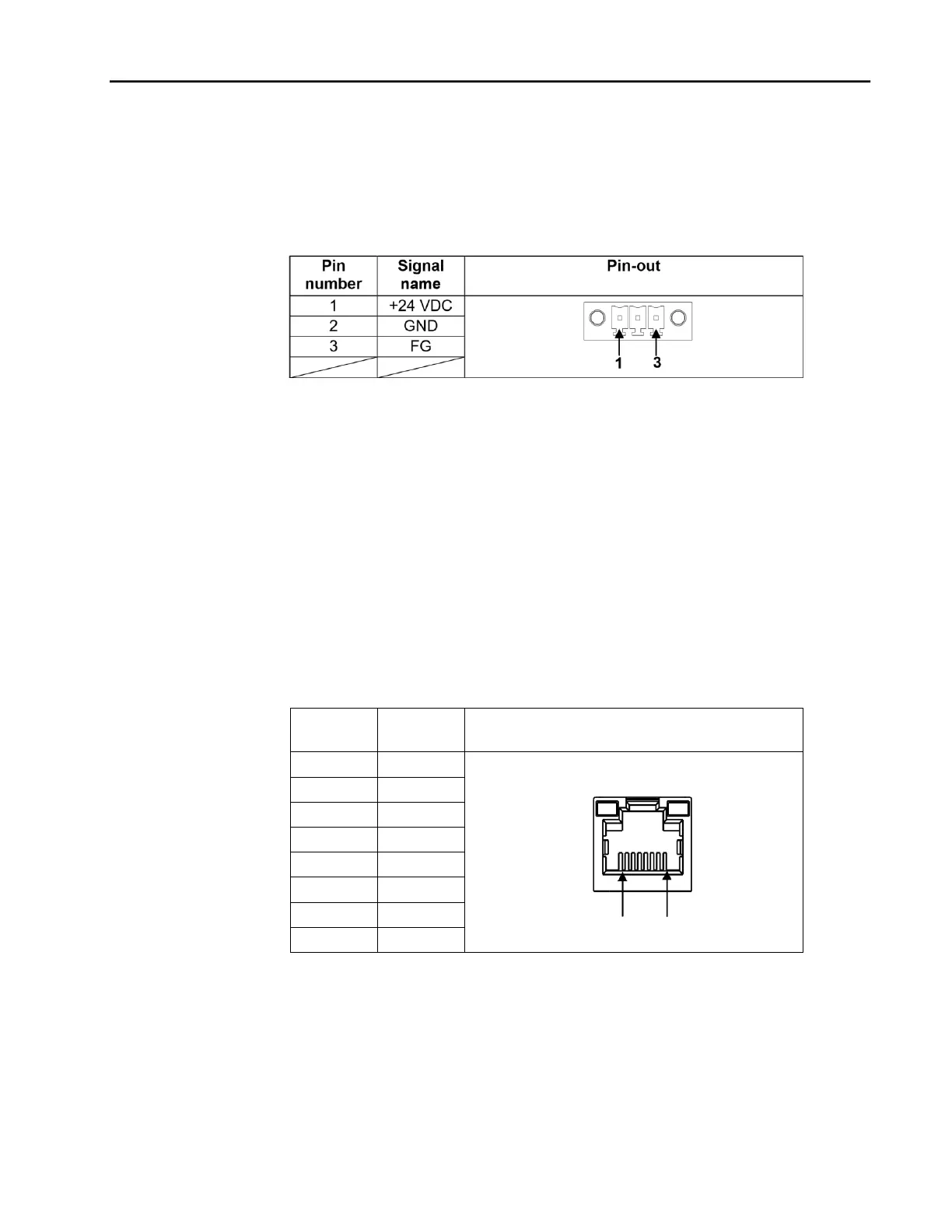Chapter 4. Installation
GFK-2847 QuickPanel+ User’s Manual–November 2013 25
4.6 Connectors
4.6.1 Power Connector Pin-out
Interface: 24VDC IN
Connector: Terminal Euro (Tyco Electronics 284539-3 or equivalent)
Mating Connector: (Tyco Electronics 284510-3 or equivalent)
To connect the power supply, refer to 2.3.1 “Connecting Input Power.”
4.6.2 Ethernet
The QuickPanel+ is equipped with one 10BaseT/100-BaseTX Ethernet port. You can connect
an Ethernet network cable (unshielded, twisted pair, UTP CAT 5) to the unit via the RJ-45
connector on the bottom of the enclosure. LED indicators on the port indicate channel status
(see “Ethernet Port LED Operation” on page 11). The port can be accessed by Windows
Embedded Compact 7 network communications or by your application.
Ethernet Port Details
Interface: Ethernet 10BASE-T/100BASE-TX
Connector: RJ-45
4.6.2.1 Setting an IP Address
The QuickPanel+ provides two methods for setting an IP address:
